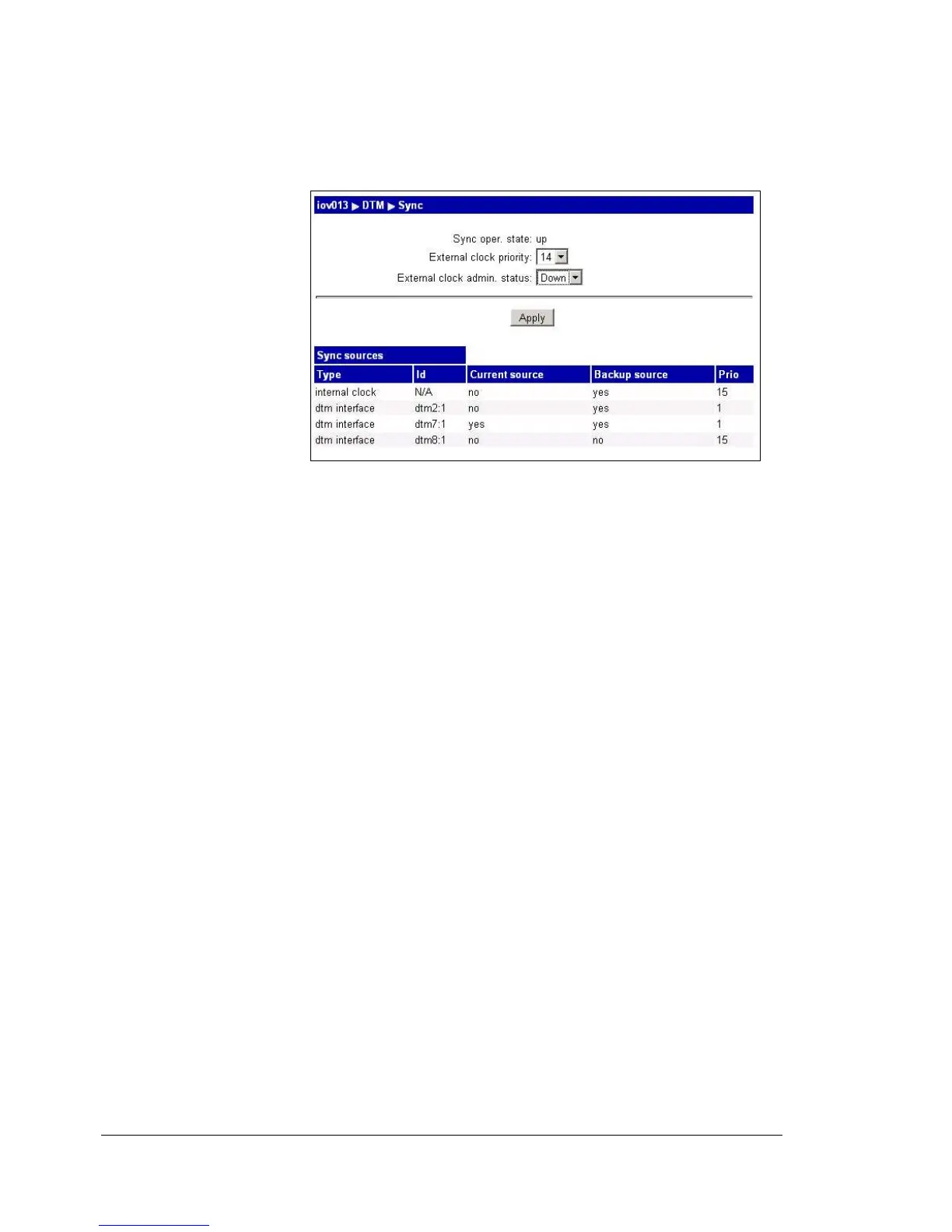88 • DTM Configuration Element Manager User’s Manual Nimbra OneSerie
©2006 Net Insight AB, All rights reserved
This chapter describes how to monitor the synchronisation status of the unit and
to modify external clock settings.
Click on the DTM menu item. Then click on Sync. The Sync page,
Figure 87, will appear.
Figure 87. The Sync page
The web page shows the sync sources and their status, as follows:
Sync oper. state: Either Up (the unit is synchronized), Pending (the unit is
starting up), or Down (error in sync function). The error is shown in the Alarms
list.
• External clock priority: Sets the priority of the external clock, attached to
this node.
• External clock admin. status: Sets the external clock to active when
status is set to up, if signal is present. Down forces the external clock to de
inactive.
• Type: Specifies if the clock is internal,externalor timing is taken from
another node.
• Id: Shows interface id for all interfaces.
• Current source: Yes if the switch is synchronized to this source, No
otherwise.
• Back-up source: Yes if the clock is intended as backup, No if it isn’t.
• Prio: Priority, 0 to 14. 14 is the internal clock, 0 and up is used for any
external clocks. A low number indicates high priority, highest priority = 0.
When using only internal sync, the node with the lowest Node Mac/If
address will be the sync master.
