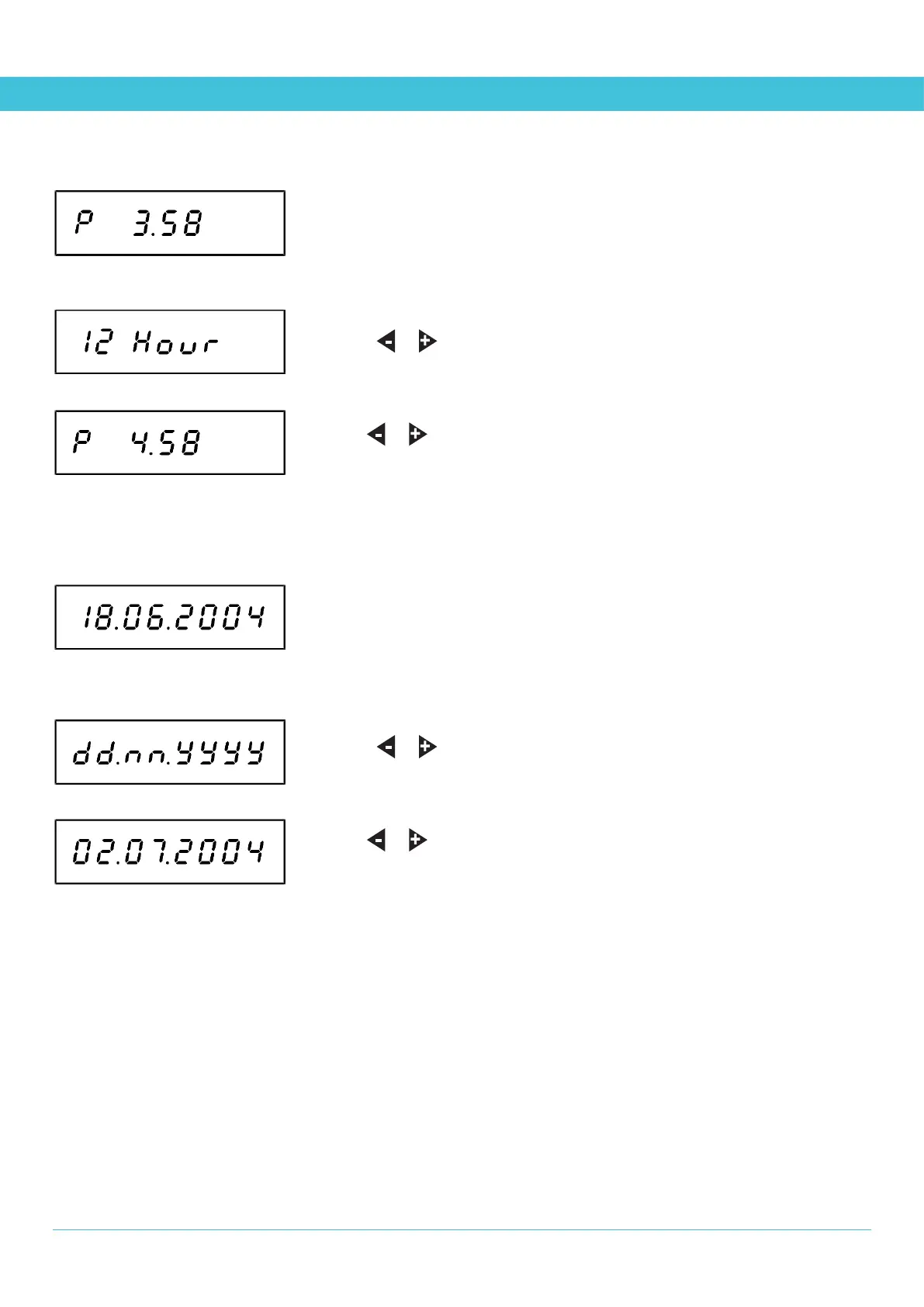THE TImE mENu - SETTING THE TImE
The Time menu displays the current time:
Press ENTER to access the other screens in the Time menu: Time format:
Set time:
The Date Menu - setting the date
The Date menu displays the current date:
Press ENTER to access the other screens in the Date menu: Date format:
Set date:
12
Press or
to choose 12 or 24 hour mode.
FROSTIE will use this format whenever it displays a time. Press ENTER to continue.
Use or
to change the flashing number.
Press ENTER to move to the next field. Press EXIT when finished.
Press
or
to change the date format.
FROSTIE will use this format whenever it displays a date. Press ENTER to continue.
Use or
to change the flashing number.
Press ENTER to move to the next field. Press EXIT when finished.
