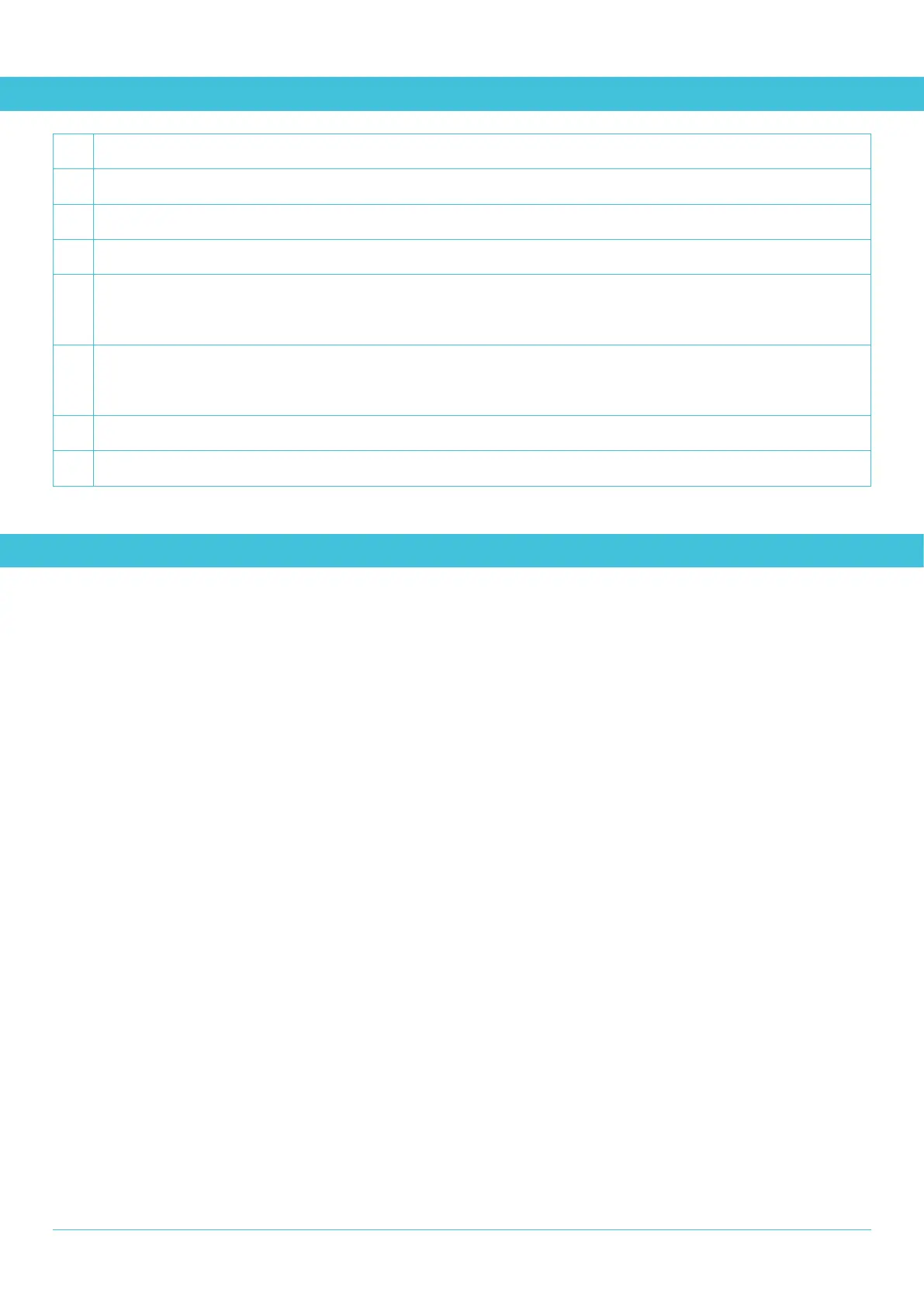TESTING THE FROSTIE INSTALLATION
1. Check that FROSTIE is in FROSTIE mode.
2. Check that the Output Device is correct.
3. Check that all FROSTIE settings have been made.
4. Set the Alarm mode to Auto.
5.
Temporarily increase the Frost Air Temperature above the current ambient temperature to start the alarm. Verify that the
alarm output works satisfactorily. (Note: you may also want to temporarily reduce the On and Off times first.)
6.
Restore the Frost Air Temperature to its proper setting. Either wait for the alarm to cancel (at the end of the On time) or else
abort the alarm by
setting the Alarm mode to Off and then return to Auto Alarm mode.
7. Clear the Log of any entries that have occurred.
8. Record your system settings, crop and hardware details.
ROuTINE mAINTENANCE, CARE ANd CLEANING
When properly installed FROSTIE can relieve much of the tedium of manually operating crop protection systems. However, the
responsibility for the well-being of the crop ultimately rests with the grower. Perform regular tests to ensure that the entire system
is operating properly.
! Check the battery level, event log, alarm settings, temperature and humidity displays.
! Check FROSTIE’s display and log for error messages and extreme values.
! Make a note of any irregularities and discuss with your dealer if you have questions not answered in this manual.
! Test the operation of the solenoid output.
! Check the sensor module regularly for mud or other obstructions to air flow, and if necessary flush gently with clean, low pressure
water. The humidity sensor will recover from saturation once dry, after about 24 hours. Harsh cleaning methods, substances
or poking may permanently damage sensors. Do not poke objects inside the module. Keep the case sealed while cleaning and
whenever the unit is unattended.
! When the lid must be removed to install batteries or to connect cables, be particularly careful not to introduce water, dirt or other
contaminates inside the case. Take care with screw-drivers and cable ends when accessing screw terminals. The circuitry is not
designed to be handled or cleaned, and must not come into contact with metallic objects.
! The cable entry gland(s) should always be kept sealed, either by a cable or the rubber plug that ships with the unit. When a cable
is inserted, keep the rubber plug inside the case to avoid losing it.
22
