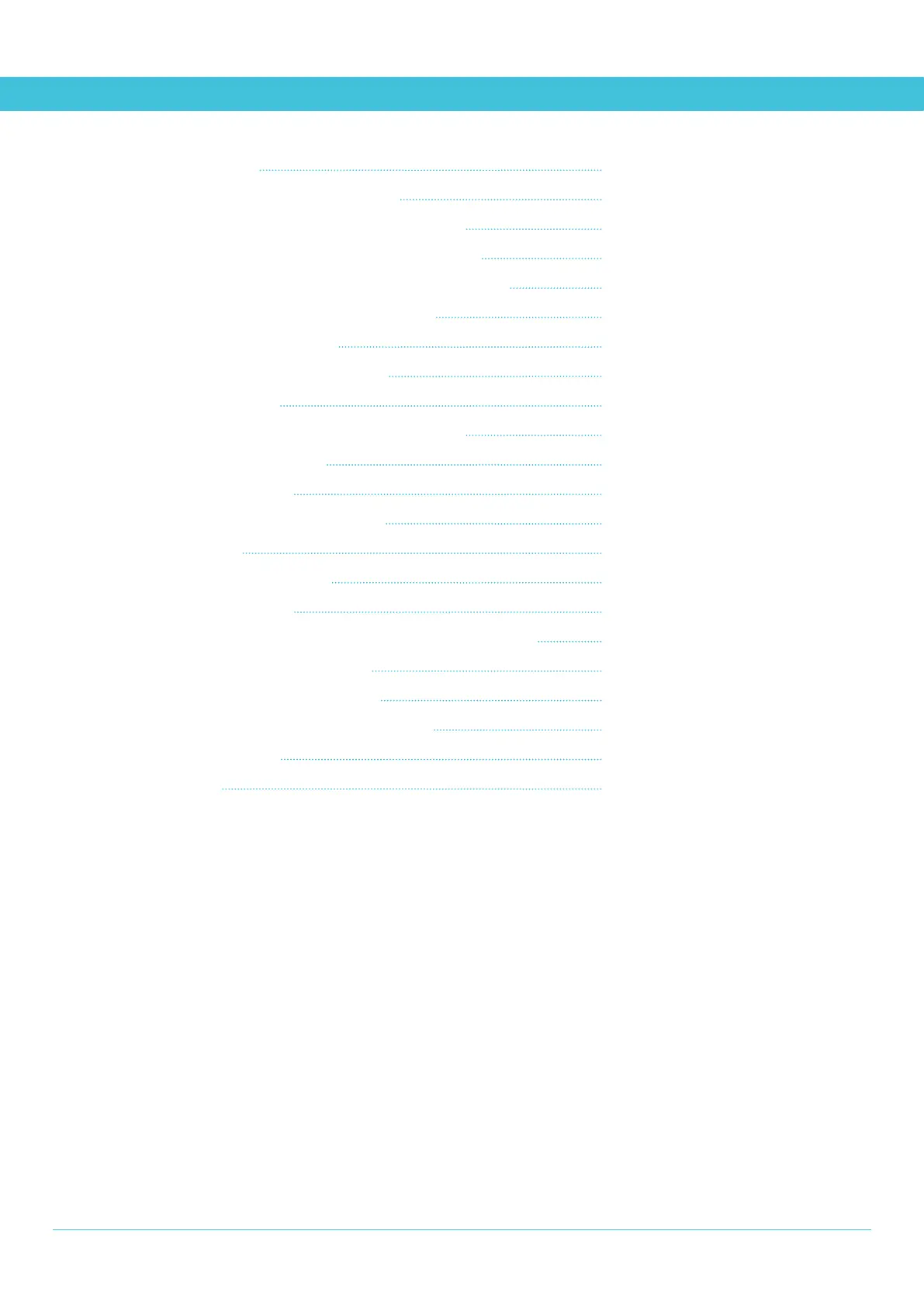TABLE OF CONTENTS
Introduction 3
How the Display and Buttons Work 4
The Humidity Menu - monitoring the humidity 5
The Dew Point Menu - monitoring the dew point 6
The Temperature Menu - monitoring the temperature 7
The Log Menu - displaying the Event Log 8
The Hourly Statistics Log 10
The Time Menu - setting the time 11
Error Messages 12
Installing FROSTIE - Placement and Mounting 13
Connecting to FROSTIE 14
Installing Batteries 15
How to install and use FROSTIE 16
Overview 16
Installation for FROSTIE 17
FROSTIE Settings 18
The FROSTIE Alarm Menu - monitor and set-up the alarm 19
FROSTIE Alarm Status Display 20
Testing the FROSTIE installation 21
Routine Maintenance, Care and Cleaning 21
Event Log Table 22
Notes 22
3
