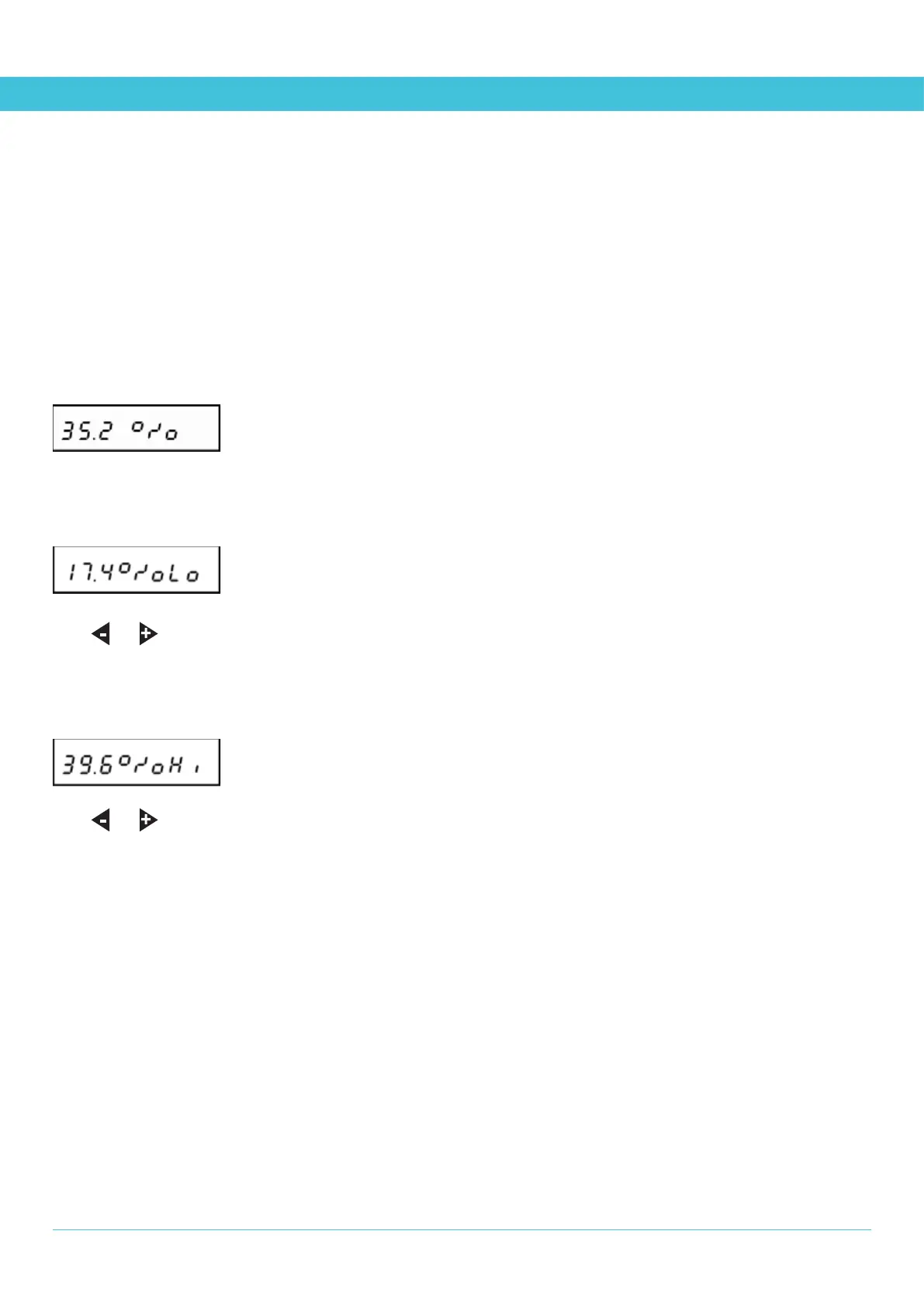THE HumIdITy mENu - mONITORING THE HumIdITy
At any given temperature, air can contain a certain maximum amount of moisture as water vapour, called the saturation content.
Relative humidity is the percentage of moisture in the air compared to the saturation content at the same temperature. When
humidity reaches 100%, moisture condenses and dew or frost forms.
FROSTIE measures humidity once each minute. Running high and low records are maintained, which may be cleared manually at
any time.
The Humidity menu displays the current humidity:
Press ENTER to access the other screens in the Humidity menu:
Lowest Humidity:
Press and
at the same time to clear the lowest value (sets it to the current humidity) Press ENTER to move to the next screen.
Highest Humidity:
Press and
at the same time to clear the highest value (sets it to the current humidity) Press ENTER or EXIT when finished.
6
