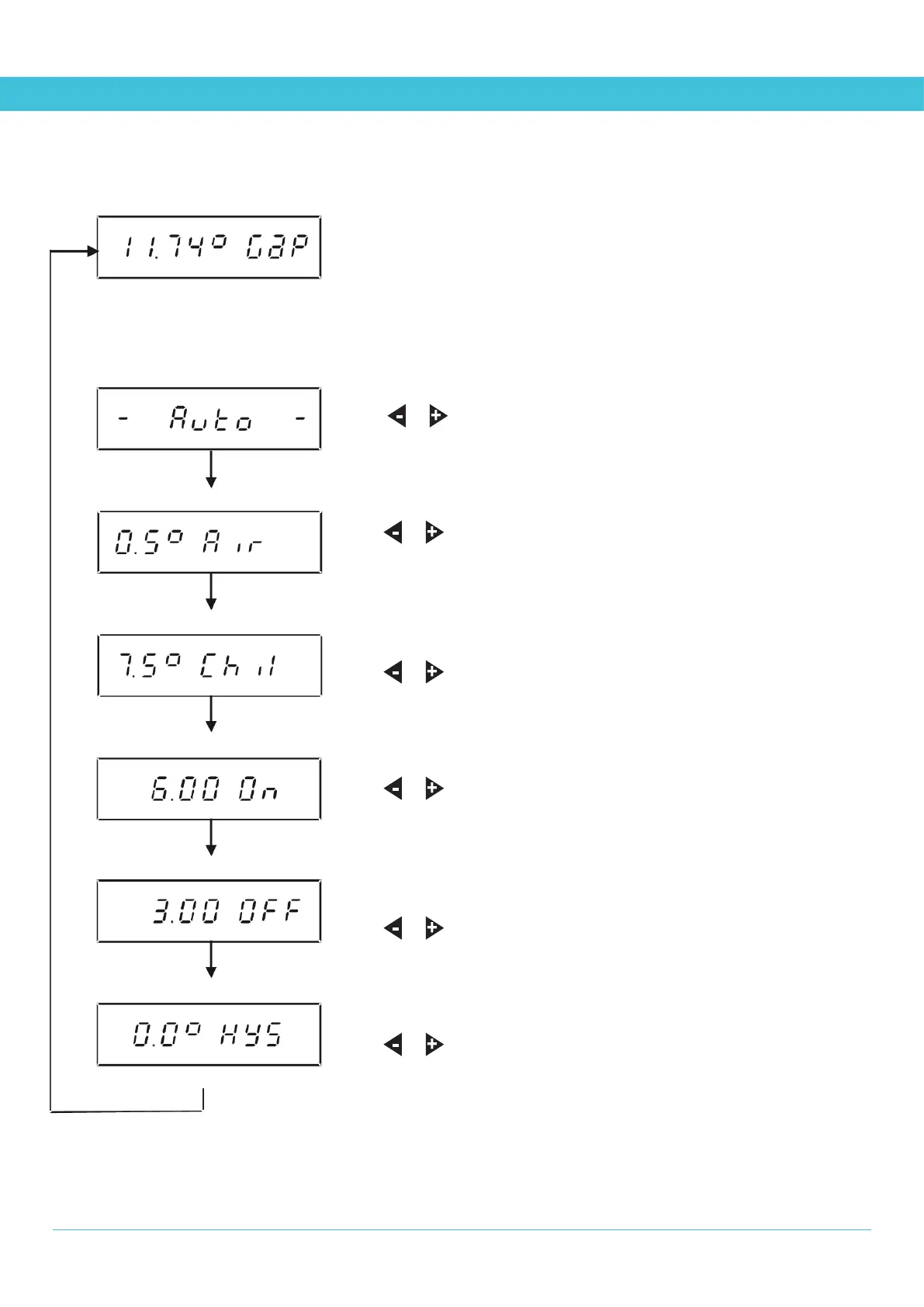THE FROSTIE ALARm mENu - mONITOR ANd SET-up THE ALARm
The FROSTIE Alarm menu displays the FROSTIE alarm status. See next page for more information on the FROSTIE Alarm Status
display.
Hold EXIT to change alarm mode or to change output device. See page 17.
Press ENTER to access the other screens in the FROSTIE Alarm menu:
Hold
or
until the flashing stops to change alarm mode.
Press ENTER to move to the next screen.
Use or
to set the frost temperature that will trigger an alarm.
Press ENTER to move to the next screen.
Use or
to set the worst-case chill factor (the amount the plant temperature
drops below air temp at 0% humidity). Press ENTER to move to the next screen.
Use or
to select a suitable alarm On time (in hrs.mins). Guarantees the
output stays on for at least this long. Press ENTER to move to the next screen.
Use or
to select a suitable alarm Off time (in hrs.mins). Guarantees the
output stays off for at least this long. Press ENTER to move to the next screen.
Use or
to set the temperature hysteresis. Temperature must improve
by this amount before alarm will cancel. Press ENTER to exit the Alarm menu.
20
Alarm Mode:
Frost Air temperature:
Frost Chill factor:
Minimum On time:
Minimum Off time:
Temperature hysteresis:
