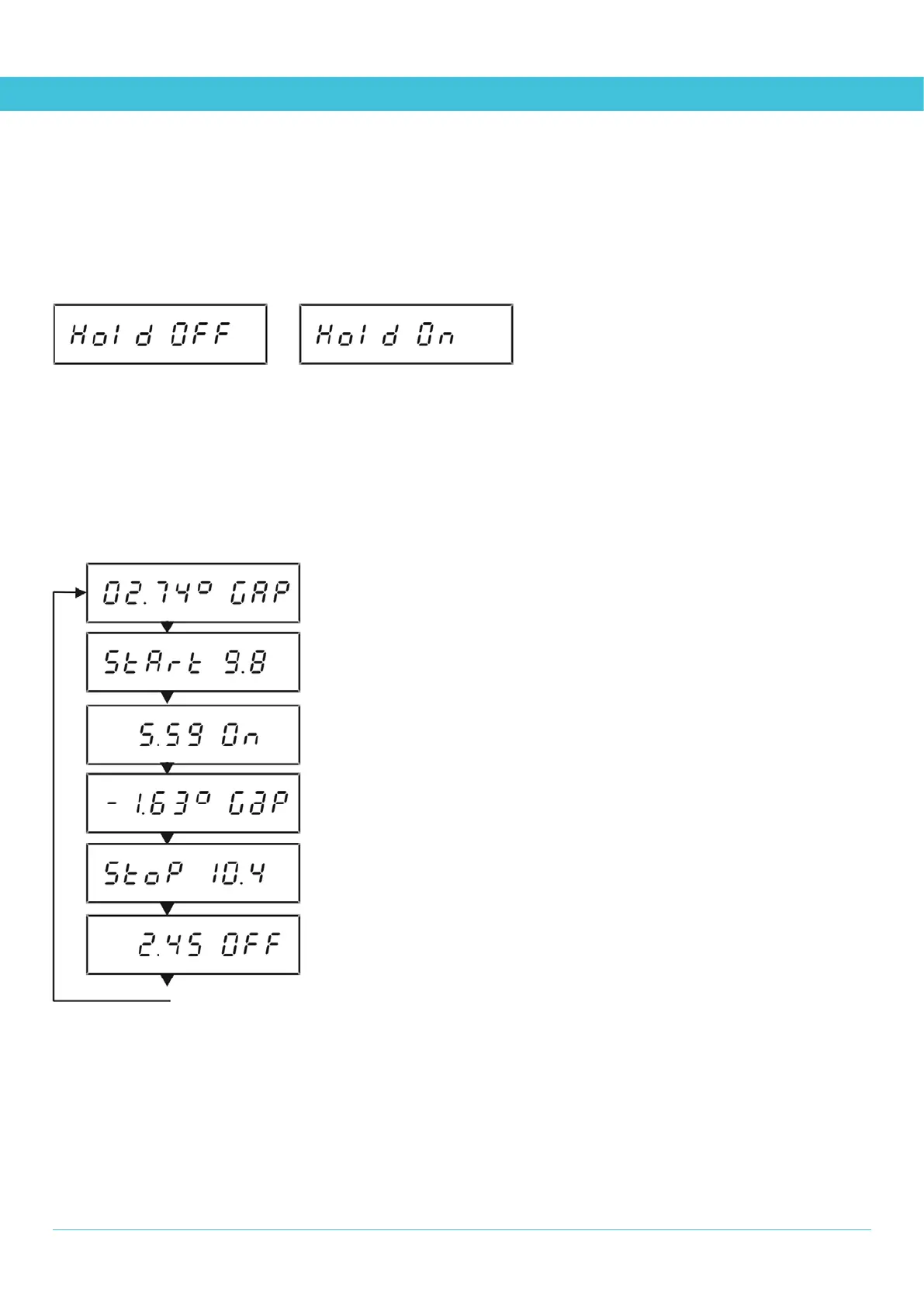FROSTIE ALARm STATuS dISpLAy
The FROSTIE Alarm display shows one of a number of messages, depending on the alarm mode and the current phase of operation
of the alarm. The Alarm icon flashes whenever the alarm output is turned on.
If the alarm mode is set to a manual override (Off or On):
Alarm is held off: Alarm is held on:
If the alarm mode is set to Auto mode:
FROSTIE will normally display the temperature margin - when it reaches 0 the alarm output switches on or off, and a start/stop voltage
is shown as FROSTIE charges up the energy required (around 12V) to fire the output. Then the output fires and the on/off timer
countdown proceeds. When the timer expires, the display shows the temperature gap to the next change in alarm state. This cycle
of the automatic alarm status is illustrated below.
Automatic Alarm status:
Temperature margin to alarm start.
(eg. alarm starts if temperature drops 2.74 )
Monitors the voltage as it charges up, getting ready to turn the alarm output on. After the
output turns on it starts the on timer.
Shows that the alarm output is On, and the time remaining in the On timer (in hh.mm).
Temperature margin to alarm stop.
(eg. alarm stops if temperature rises 1.63 ) Monitors the voltage as it charges up, getting
ready to turn the alarm output off. After the output turns off it starts the off timer.
Shows that the alarm output is Off, and the time remaining in the Off timer (in hh.mm).
21
