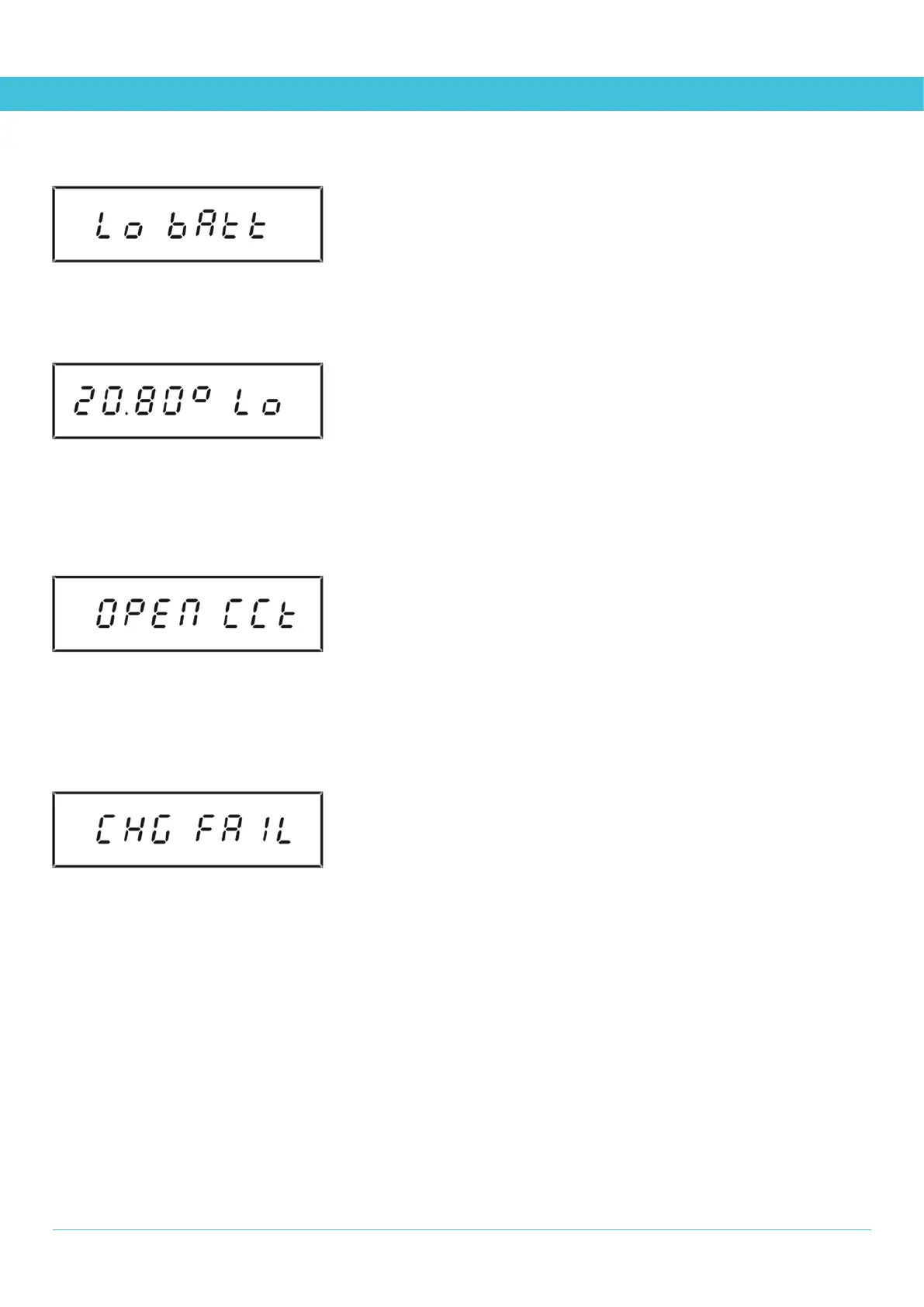ERROR mESSAGES
Press any button to clear an error message from the display.
Low battery warning
The low battery warning message appears when the batteries are dangerously low. They should be replaced as soon as possible.
Solenoid short circuit
The short circuit error message appears when a short circuit across the solenoid wiring terminals is detected during firing. Check the
connections, wiring and insulation. Check the output device setting (Solenoid / Relay / AquaNet) is correct (eg. as shown on page 17).
Once the short circuit is removed, test the operation of the solenoid (eg. as described on page 17).
Solenoid open circuit
The open circuit error message appears when an open circuit across the solenoid wiring terminals is detected during firing. Check the
connections, wiring and insulation. Check the output device setting (Solenoid / Relay / AquaNet) is correct (eg. as shown on page 17).
Once the open circuit is removed, test the operation of the solenoid (eg. as described on page 17).
Charge failure
The charge failure message indicates that FROSTIE was unable to build up enough charge to reliably fire the solenoid. This may occur
as a result of very flat batteries. Replace the batteries and test the operation of the solenoid (eg. as described on page 17).
13
