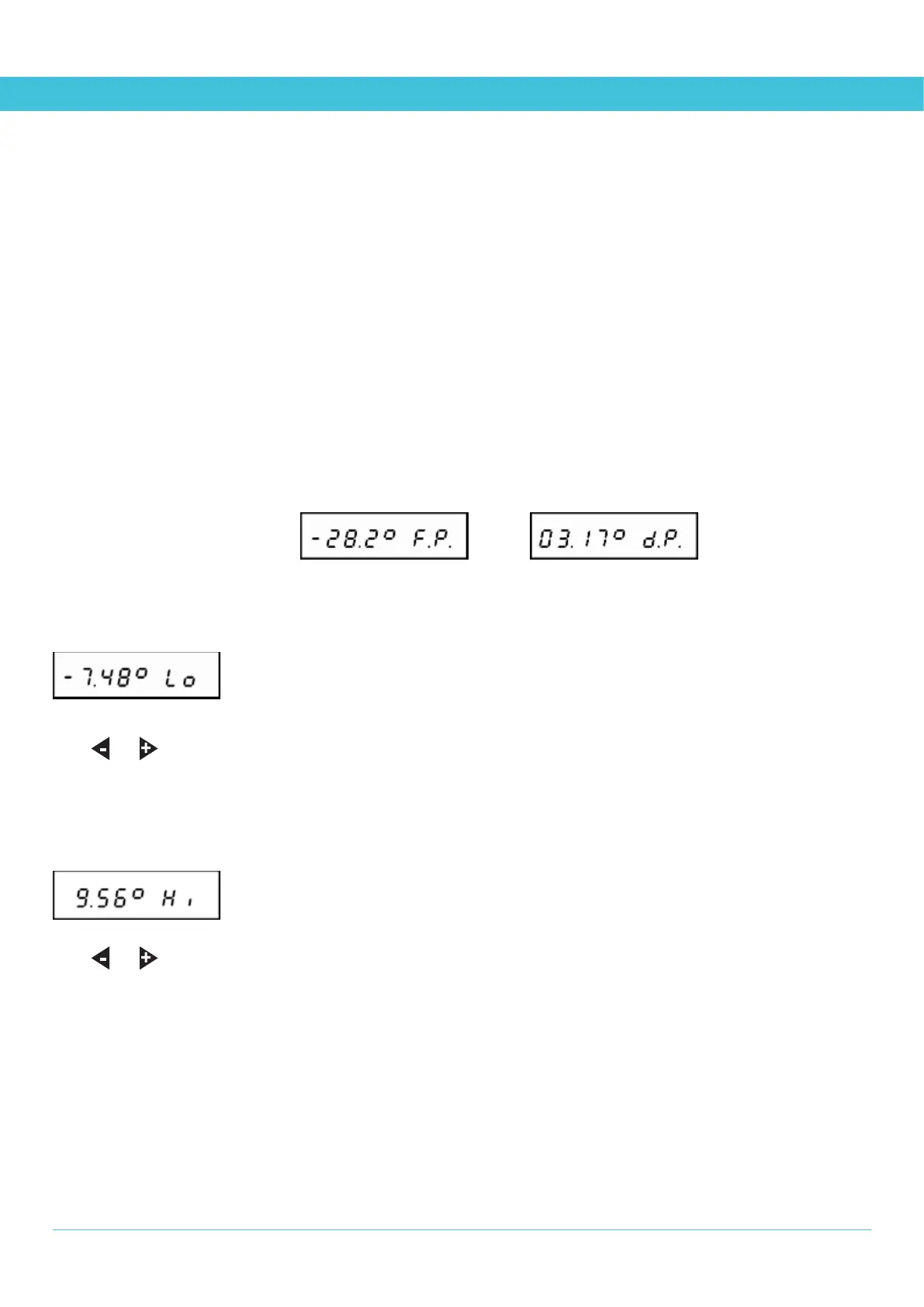THE dEw pOINT mENu - mONITORING THE dEw pOINT
Cooling a body of air reduces the amount of moisture it can contain (saturation content) which in turn increases the relative humidity.
Dew point is the temperature at which the humidity would reach saturation (100%). It is an absolute measure of the moisture content
of the air, and is independent of the air temperature.
A dew point below 0º is referred to as a frost point, because moisture condenses as ice rather than liquid water at that temperature.
This term is not directly related to crop frost damage or to the temperature at which FROSTIE’s alarm is activated.
FROSTIE calculates the Dew point from the temperature and humidity, which are measured once each minute. Running high and low
records are maintained, which may be cleared manually at any time.
The Dew point menu displays the current dew point (frost point):
Current frost point:
Press ENTER to access the other screens in the Dew point menu:
Lowest Dew point:
Press and
at the same time to clear the lowest value (sets it to the current dew point) Press ENTER to move to the next
screen.
Highest Dew point:
Press and
at the same time to clear the highest value (sets it to the current dew point) Press ENTER or EXIT when finished.
OR
Current dew point:
7
