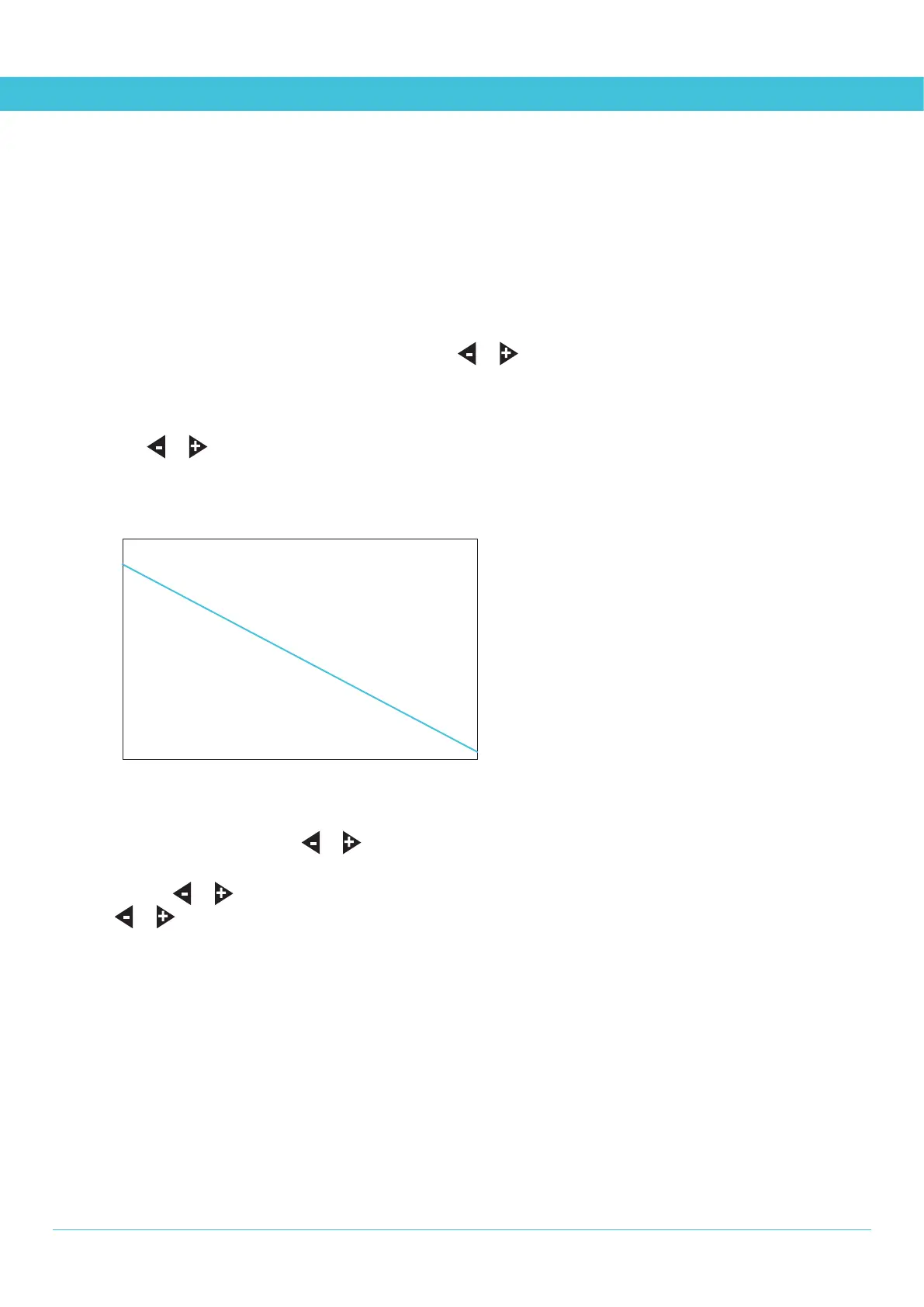FROSTIE SETTINGS
To configure the FROSTIE alarm settings:
1. Ensure that the Frost alarm is chosen, as shown on page 17.
2. Make sure you read and understand the Overview on page 16.
3. Go to the Alarm menu and press ENTER to skip the Alarm Status.
4. Press ENTER again to skip the Alarm mode.
5. Choose an alarm Air temperature that is just above the freezing point of your crop.
(eg. if damage occurs at -0.5 C and you desire a 1.0 C
safety margin, set the alarm Air temperature to 0.5 C.) Press or
to set the alarm Air temperature. Press ENTER.
6. Choose an alarm Chill factor that matches the greatest temperature difference between the air and the plant cells, which will occur
under dry conditions where evaporation is most rapid. (eg. a crop might become 7.5 C cooler than the air at 0% humidity, so the
Chill factor would be set to 7.5 C. In our example this means that in very dry conditions the alarm will turn on at 8.0 C (0.5 +
7.5)). Press or
to set the alarm Chill factor. Press ENTER.
Alarm temperature vs. humidity, for Air = 0.5 C, Chill = 7.5 C:
9.0
8.0
7.0
6.0
5.0
4.0
3.0
2.0
1.0
0.0
0 20 40 60 80 100
Humidity (%)
7. Set the alarm output On time. Press or
to choose from the built-in time periods (in hours and minutes). Note: set to “0.00"
to make the output turn off as soon as the alarm ends. Press ENTER.
8. Similarly, press
or
to set the alarm Off time. Press ENTER.
9. Press or
to set the temperature hysteresis. Press ENTER.
Temperature Celsius degrees
19
8.0
0.5
Alarm off
Frost alarm on
