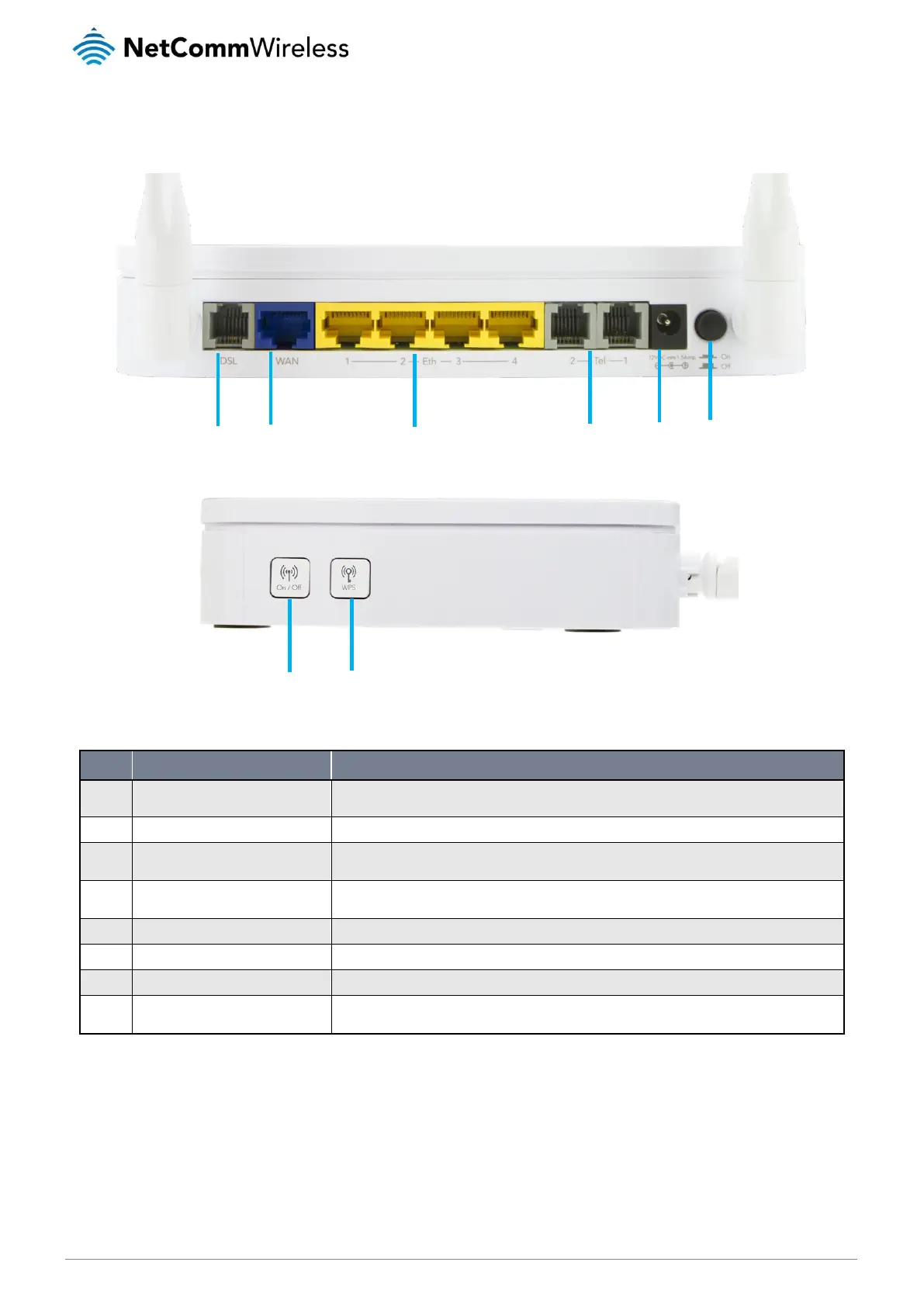NetComm Wireless VDSL/ADSL Dual Band AC1200 WiFi Gigabit Modem Router with VoIP
Interfaces
Figure 1 - Interfaces
Connect the included RJ11 cable here then connect the other end to the telephone wall socket or modem
port of a DSL filter to provide the DSL connection for the modem.
Gigabit WAN port for connection to a WAN network.
Gigabit Ethernet LAN ports. Connect your Ethernet based devices to one of these ports for Gigabit-speed
internet access.
Phone ports for a standard PSTN analogue telephone handset. Connect phones to these ports with a
VoIP provider to make use of a VoIP service.
Connection point for the included power adapter. Connect the power supply here.
Turns the router on or off.
Hold button down for 3 seconds to turn Wireless radio on or off.
Hold button down for 3 seconds to trigger the WPS function. When WPS has been triggered, press the
WPS button on your other device to initiate a connection between the two devices.