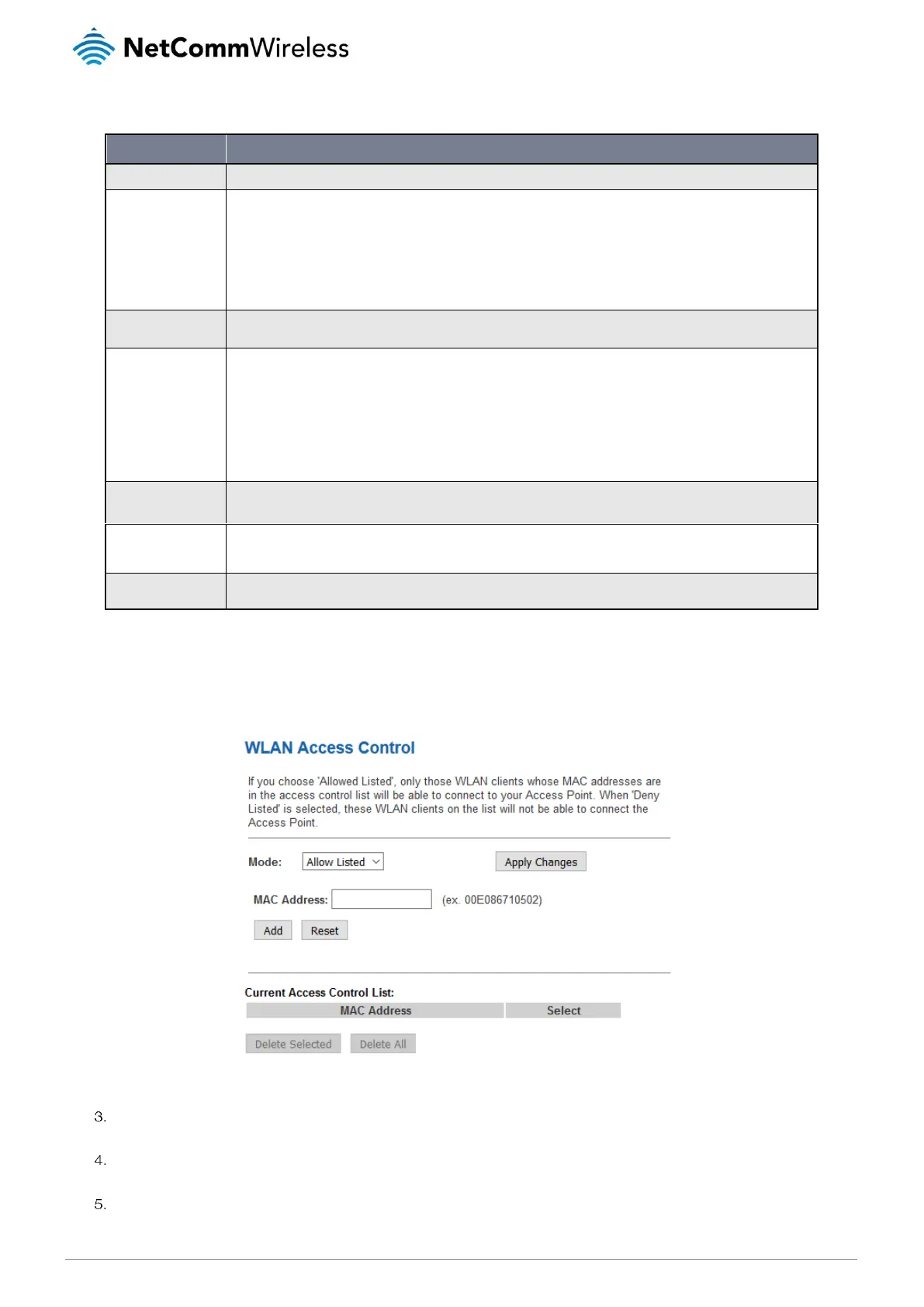NetComm Wireless VDSL/ADSL Dual Band AC1200 WiFi Gigabit Modem Router with VoIP
Select the SSID when multiple SSID is used.
There are 4 types of security to be selected. To secure your WLAN, it’s strongly recommended to enable this feature.
WEP: Make sure that all wireless devices on your network are using the same encryption level and key. Click Set WEP Key
button to set the encryption key.
WPA /WPA2: WPA/WPA2, also known as 802.11i, uses Advanced Encryption Standard (AES) for data encryption. AES
utilized a symmetric 128-bit block data encryption. The most secure choice is WPA2.
WAP2 Mixed: The AP supports WPA and WPA2 for data encryption. The actual selection of the encryption methods will
depend on the clients.
Use 802.1x
Authentication
Check it to enable 802.1x authentication. This option is selectable only when the “Encryption” is choose to either None or
WEP. If the “Encryption” is WEP, you need to further select the WEP key length to be either WEP 64bits or WEP 128bits.
There are 2 types of authentication mode for WPA.
Enterprise (RADIUS): WPA RADIUS uses an external RADIUS server to perform user authentication. To use WPA RADIUS,
enter the IP address of the RADIUS server, the RADIUS port (default is 1812) and the shared secret from the RADIUS
server. Please refer to “Authentication RADIUS Server” setting below for RADIUS setting.
The WPA algorithm is selected between TKIP and AES, please refer to “WPA cipher Suite” below.
Personal (Pre-Shared Key): Pre-Shared Key authentication is based on a shared secret that is known only by the parties
involved. To use WPA Pre-Shared Key, select key format and enter a password in the “Pre-Shared Key Format” and “Pre-
Shared Key” setting respectively. Please refer to “Pre-Shared Key Format” and “Pre-Shared Key” setting below.
PassPhrase: Select this to enter the Pre-Shared Key secret as user-friendly textual secret.
Hex (64 characters): Select this to enter the Pre-Shared Key secret as hexadecimal secret.
Specify the shared secret used by this Pre-Shared Key. If the “Pre-Shared Key Format” is specified as PassPhrase, then it
indicates a passphrase of 8 to 63 bytes long; or if the “Pre-Shared Key Format” is specified as PassPhrase, then it
indicates a 64-hexadecimal number.
Authentication
RADIUS Server
If “WPA Authentication Mode” is set to WPA-RADIUS, the port (default is 1812), IP address and password of external
RADIUS server are specified here.
Access Control
Access Control is a means of securing your wireless network such that only the devices listed (by MAC address) are allowed to join
the network. You may also use this function to block connection from specified devices. While this is not an entirely foolproof
method of securing a network, it should be used in conjunction with other measures as an additional layer of security to decrease
the risk of attack. MAC Address can be spoofed to change a computer's identity.
To edit the access control list:
From the Mode drop down list, select either Allow Listed or Deny Listed. When Allow Listed is selected, all other MAC
Addresses will be blocked.
In the MAC address field, enter the MAC address of the device to allow or deny. The MAC address should be entered with
no spaces or symbols between the characters, e.g. 00E086710502.
Click on the Add button. The MAC address is listed in the Current Access Control List. To remove a device from the list,
you can click the box in the Select column and then select Delete Selected.