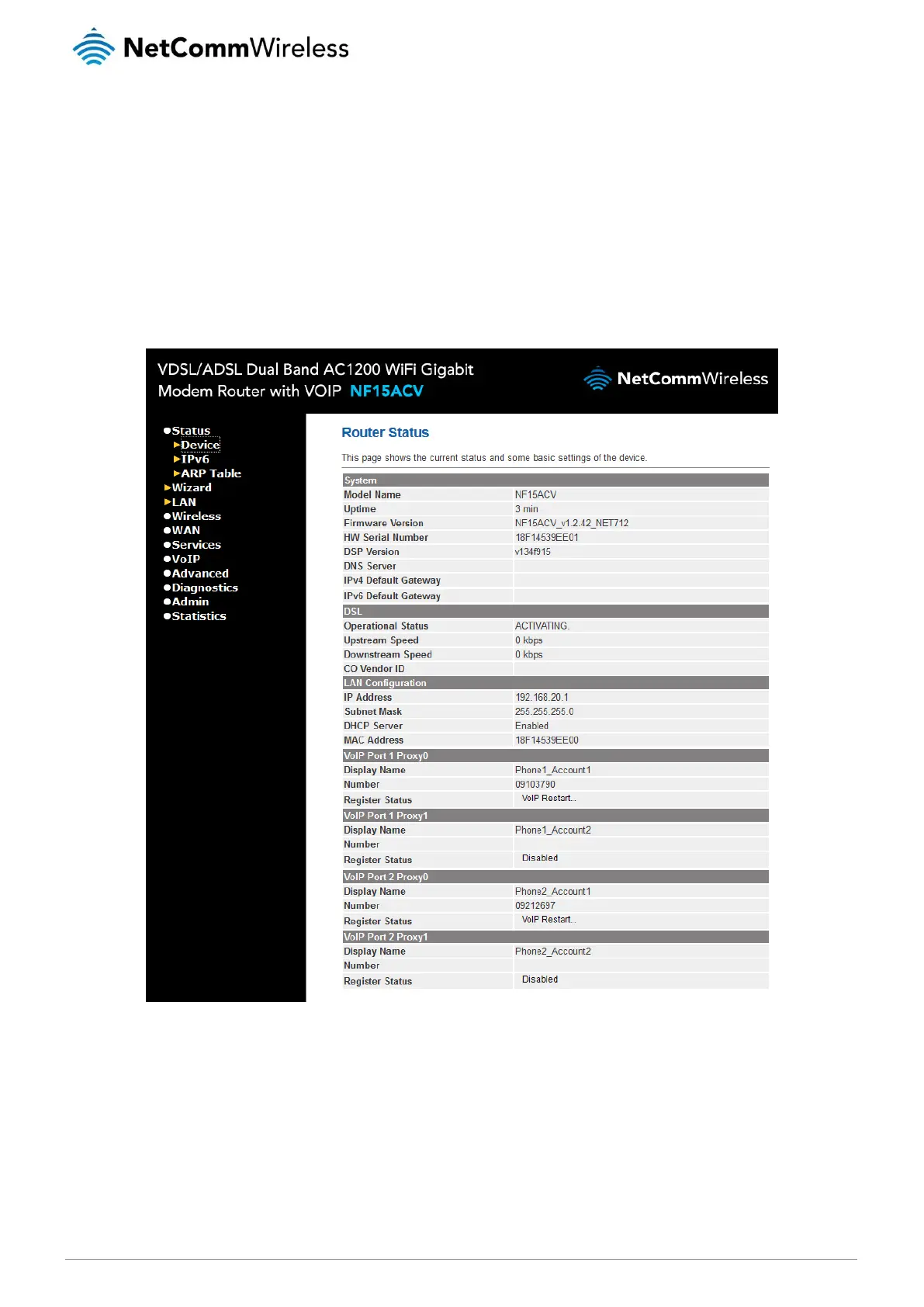Status
Device
The status page of the web interface provides system related information and is displayed when you log in to the NF15ACV router
management console. The Device status page shows System, DSL, LAN Configuration, and VoIP port configuration details.
The menu on the left side of the screen can be used to navigate through the different configuration pages of the router.
Figure 3 - Router status page