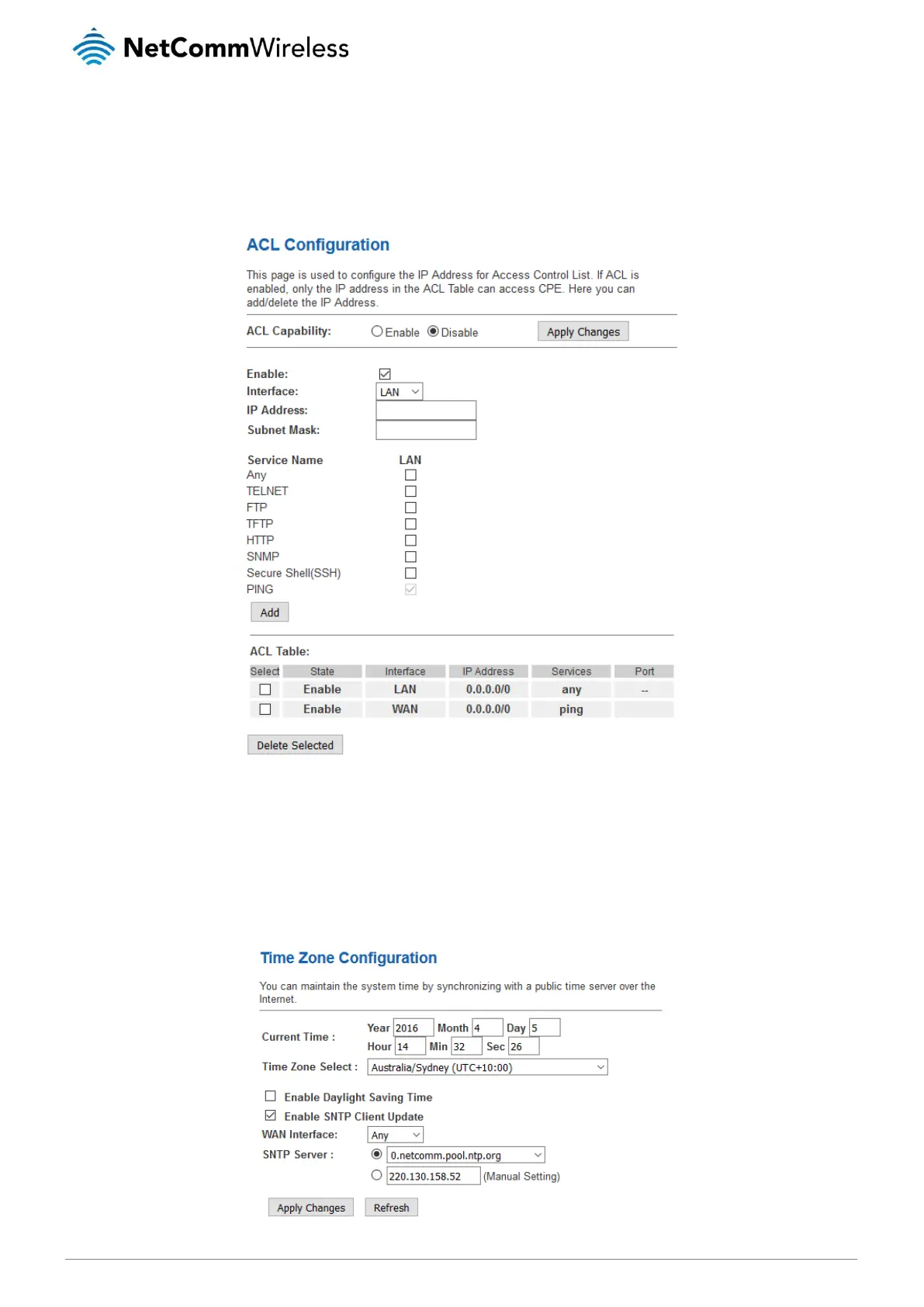ACL
This page is used to configure the Remote Management feature listed in the Access Control List (ACL). If ACL is enabled, only the
IP addresses in the ACL table can access the Customer Premises Equipment (CPE). Use this page to enable or disable ACL and
add or remove IP addresses from the list.
Time Zone
Certain systems may not have a date or time mechanism or may be using inaccurate time/day information. The Simple Network
Time Protocol feature provides a way to synchronize the router’s own time of day setting with a remote time server as described in
RFC 2030 (SNTP) and RFC 1305 (NTP). Correct time is needed for Schedule, Parental control, and System logging.