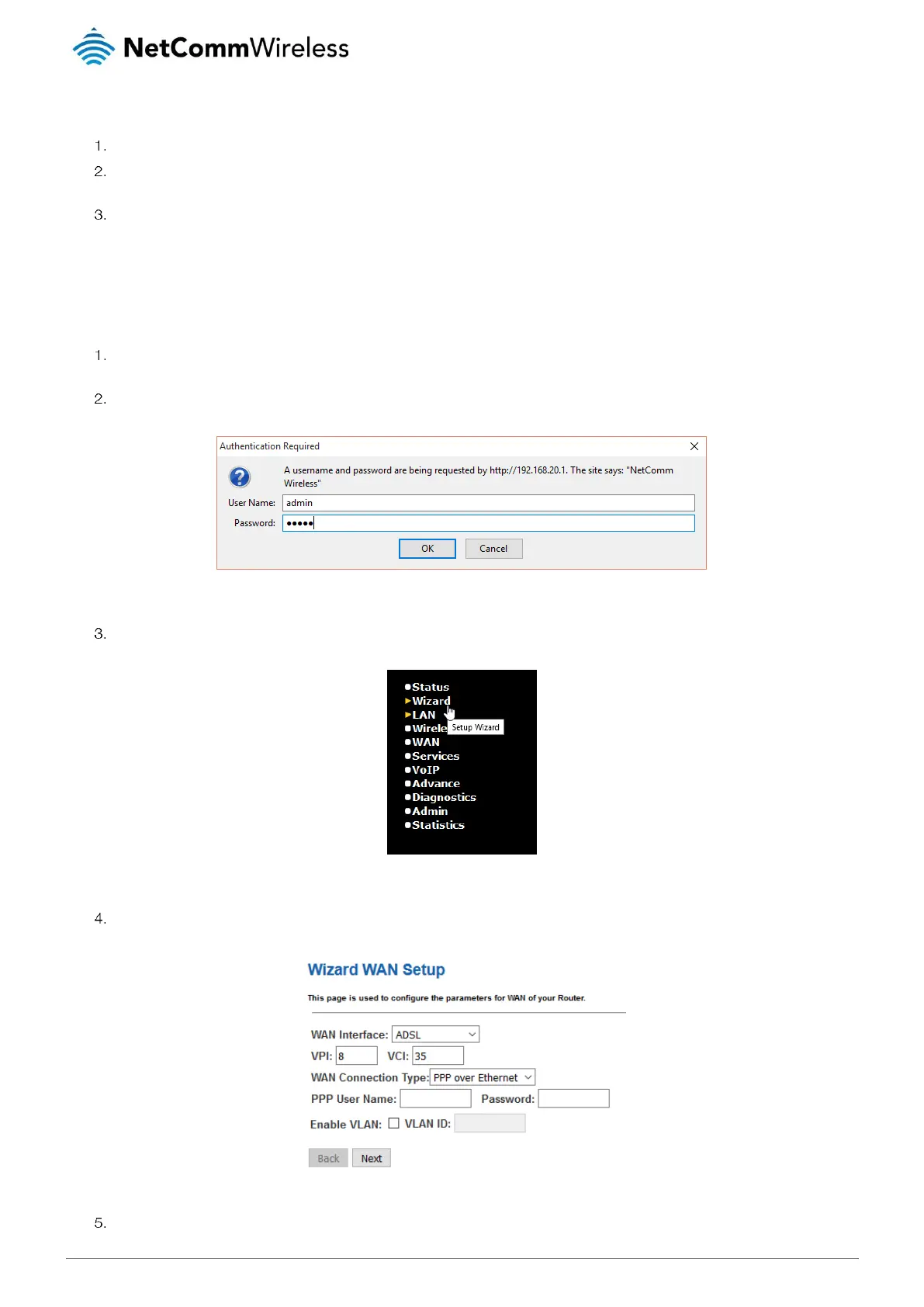Connecting via WiFi
Ensure WiFi is enabled on your device (e.g. computer/smartphone/gaming console).
Scan for wireless networks in your area and connect to the network name that matches the Wireless Network Name found
on the Wireless Security Card (included in the box).
When prompted for your wireless security settings, enter the Wireless Security Key listed on your Wireless Security Card.
Connecting the router to the Internet
These steps guide you through configuring an Internet connection for your router.
After you have established a connection to the router using the previous steps, open your web browser and type
http://192.168.20.1
into the address bar at the top of the web browser window and press
Enter
.
Enter
admin
into both the Username and Password fields and click
OK
.
The Status page is displayed.
From the menu on the left side of the screen, select the
Wizard
item.
The Wizard is displayed.
From the
WAN Interface
drop down list, select your internet connection type.
Enter the details in the remaining fields as required by your ISP. If you do not have the details required, contact your ISP.