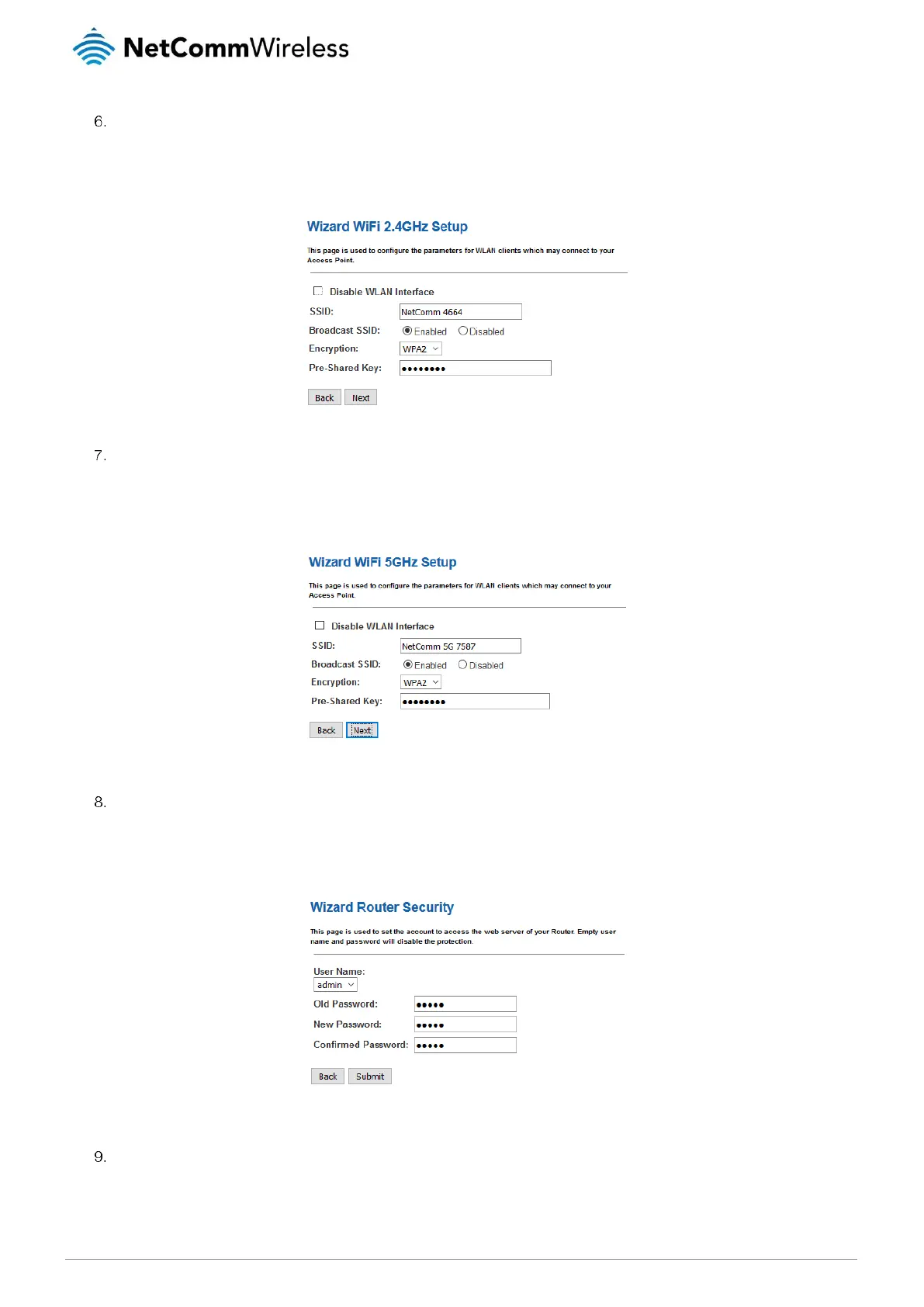By default, the 2.4GHz WiFi radio is turned on and the SSID (network name) is being broadcast. This means it is
discoverable by wireless client devices when they perform a scan of nearby access points on the 2.4GHz spectrum. Use
this page of the wizard to enable or disable the 2.4GHz WiFi radio and SSID Broadcast status or change the SSID name,
Encryption type and the Pre-Shared Key. When you have finished, click the
Next
button.
By default, the 5GHz WiFi radio is turned on and the SSID (network name) is being broadcast. This means it is
discoverable by wireless client devices when they perform a scan of nearby access points on 5GHz spectrum. Use this
page of the wizard to enable or disable the 5GHz WiFi radio and SSID Broadcast status or change the SSID name,
Security key type and the Security key. When you have finished, click the
Next
button.
This page allows you to configure the “administrator” and “user” passwords used to access the configuration pages. We
highly recommend that you change the password from the default setting to protect your router from unauthorized access.
From the
User Name
drop down list, select the
admin
or
user
account then enter the old password and new passwords
in the respective fields. When you have finished, click the
Submit
button.
A pop-up message is displayed informing you that the router must be rebooted for the changes to take effect.
Click the
OK
button. The router reboots with the new settings and connects to the internet using the settings you
specified.