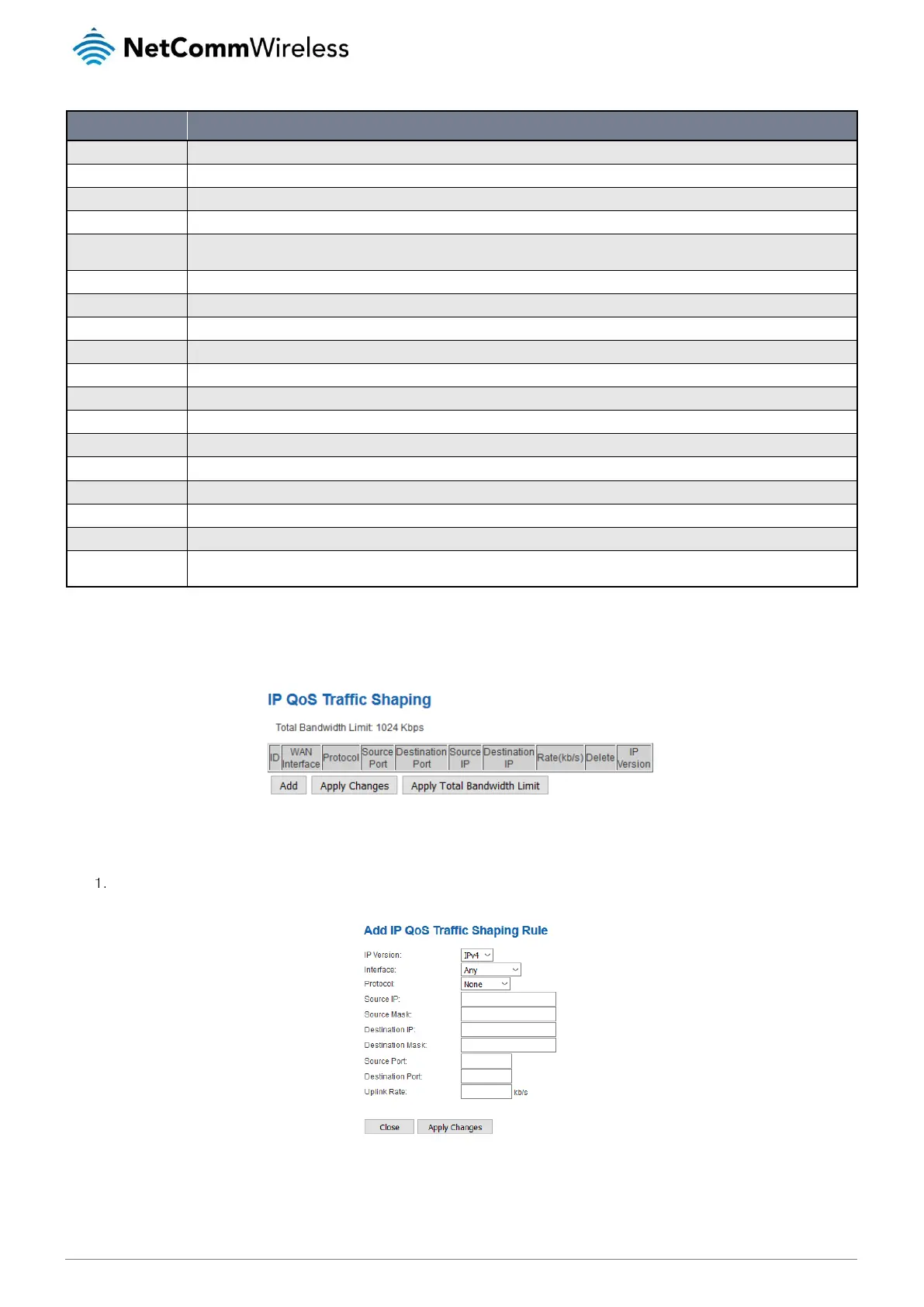NetComm Wireless VDSL/ADSL Dual Band AC1200 WiFi Gigabit Modem Router with VoIP
Enter a name for the rule to identify it in the list.
Select this field to mark the IP precedence bits in the packet that match this classification rule.
Select the Differentiated Services Code Point (DSCP) marking applied.
Select this field to mark the 3-bit user-priority field in the 802.1p header of the packet that match this classification rule. Note that this
802.1p marking is workable on a given PVC channel only if the VLAN tag is enabled in this PVC channel.
The incoming ports. The selections include LAN ports, and blank for not applicable.
The selections are TCP, UDP, ICMP and blank for none. This field is required if the source port or destination port has been entered.
Select the Differentiated Services Code Point (DSCP).
The IP address of the source traffic.
The source IP subnet netmask. This field is required if the source IP has been entered.
The IP address of the traffic destination.
The destination IP subnet netmask. This field is required if the destination IP has been entered.
The source port of the select protocol. You cannot configure this field without entering the protocol first.
The destination port of the selected protocol. You cannot configure this field without entering the protocol first.
The MAC address of the traffic source.
The MAC address of the traffic destination.
Select this field to mark the 3-bit user-priority field in the 802.1p header of the packet that match this classification rule. Note that this 801.p
marking is workable on a given PVC channel only if the VLAN tag is enabled in this PVC channel.
Traffic Shaping
To configure traffic shaping:
Click the Add button. The Add IP QoS Traffic Shaping Rule screen is displayed.