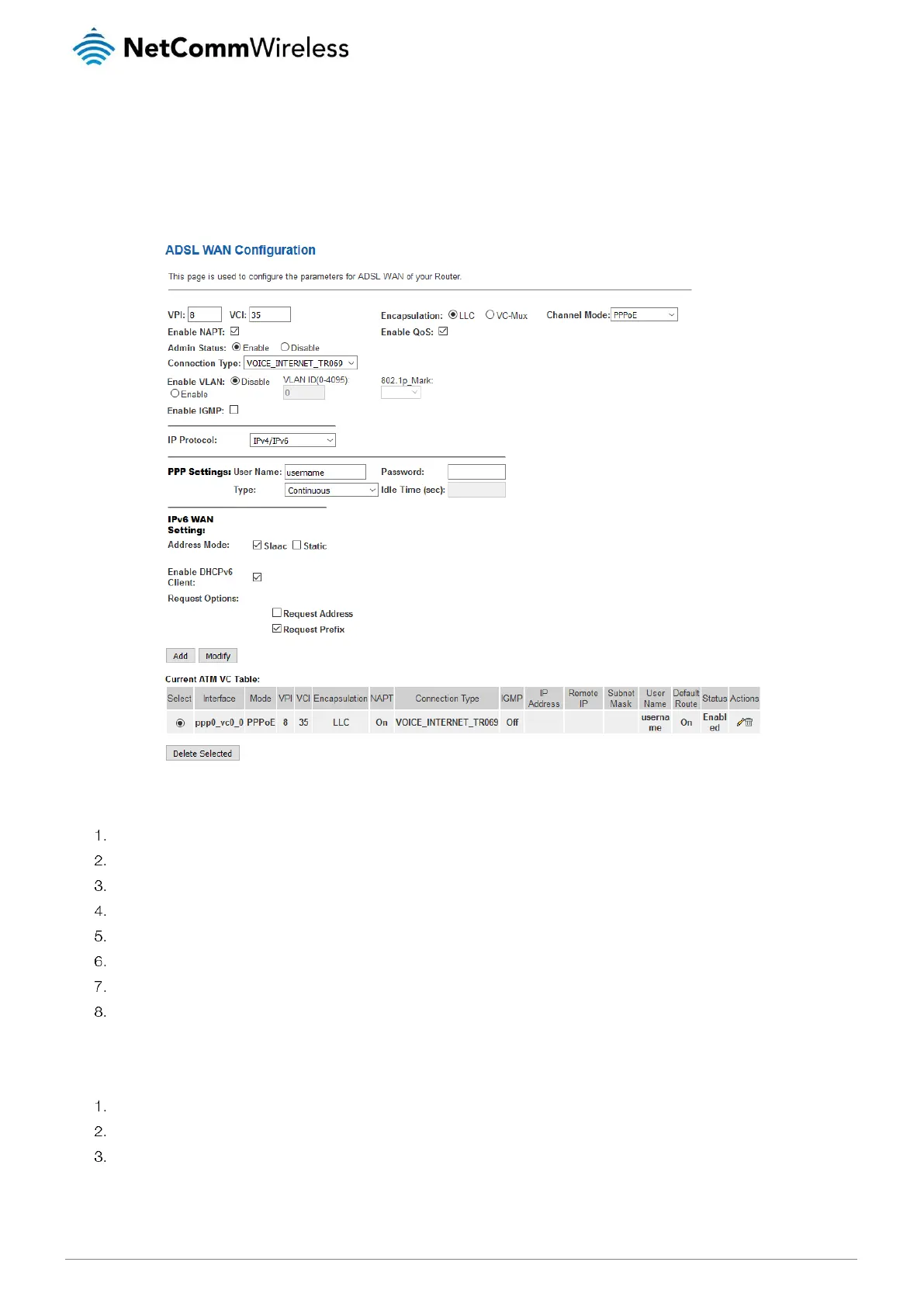ADSL WAN
ADSL WAN
This page is used to configure an ADSL WAN connection. Before continuing, ensure that you have the VPI, VCI, Encapsulation,
Channel Mode (most commonly PPPoE or PPPoA), PPPoE/A Authentication Username and Password for your account. These can
be obtained from your Internet Service Provider.
To configure an ADSL WAN connection:
Enter the VCI and VPI settings provided by your ISP.
Select the Encapsulation provided by your ISP.
From the Channel Mode drop down list, select the type of connection you have been assigned.
Select Enable NAPT.
Use the Connection Type drop down list to select the appropriate type of connection.
From the IP Protocol drop down list, select the IP Protocol, IPv4, IPv6 or dual stacks IPv4/IPv6 determined by your ISP.
Enter the Username and Password provided by your ISP.
Configure the IPv6 WAN setting determined by your ISP.
To modify an ADSL WAN connection:
Select Existing ATM/VC entry.
Modify values on fields.
Click “Modify” to save changes.