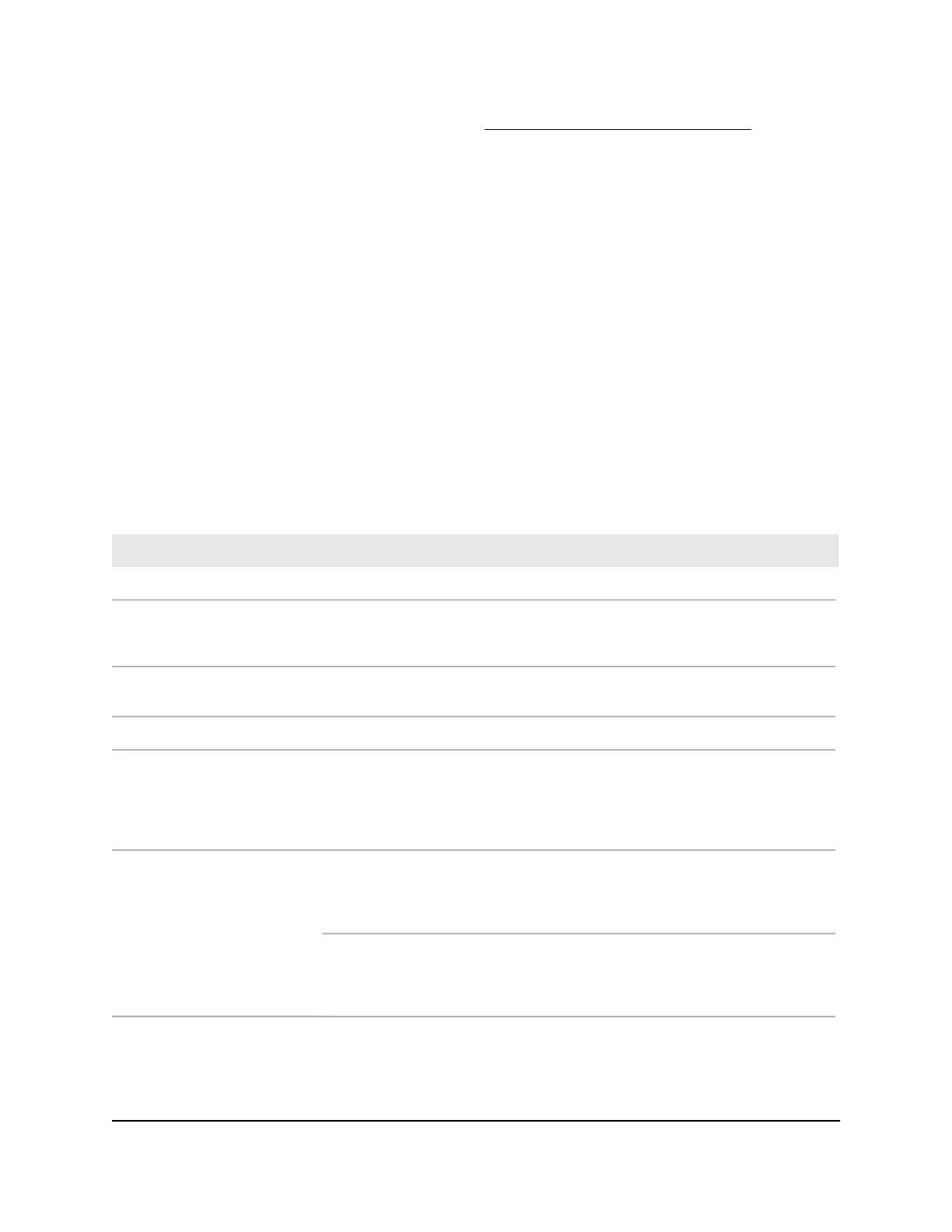a combined speed and activity LED (see LEDs of the aggregation model on page
22).
•
AC power receptacle and On/Off power switch. The AC receptacle accepts input
power of 100–240V ~ 50–60, 1.25–2.5A.
LEDs of the aggregation model
This section describes the LED designations of the aggregation model with multiple
10G SFP+ fiber ports, model M4250-16XF.
The system LEDs and ports LEDs on the back panel are replicated on the front panel.
(The exception are the port LEDs for the OOB port, which are not replicated on the front
panel.)
The LEDs are clearly named or numbered on the front panel and the back panel.
Table 3. LEDs of model M4250-16XF
DescriptionLED
System LEDs
Solid green. The switch is powered on and operating normally.
Solid yellow. The switch is starting.
Off. Power is not supplied to the switch.
Power LED
Solid green. The fans are functioning normally.
Solid yellow. One or more fans are malfunctioning.
Fan LED
Port LEDs
Off. No SFP+ module link is established on the fiber port.
Solid green. The fiber port established a 10 Gbps link.
Blinking green. The fiber port is transmitting or receiving packets at 10 Gbps.
Solid yellow. The fiber port established a 1 Gbps link.
Blinking yellow. The fiber port is transmitting or receiving packets at 1 Gbps.
LEDs 1 through 16
10GBASE-X SFP+ port LED
(one LED per port)
Left LED, speed status:
Solid green. The port established a 1 Gbps link.
Solid yellow. The port established a 10 or 100 Mbps link.
Off. No link is established on the port.
OOB Ethernet port LEDs
(two LEDs per port, on the back
panel only)
Right LED, activity and link status:
Solid green. The port established a link.
Blinking green. The port is transmitting or receiving packets.
Off. No link is established on the port.
Hardware Installation Guide22Hardware Overview
AV Line of Fully Managed Switches M4250 Series
