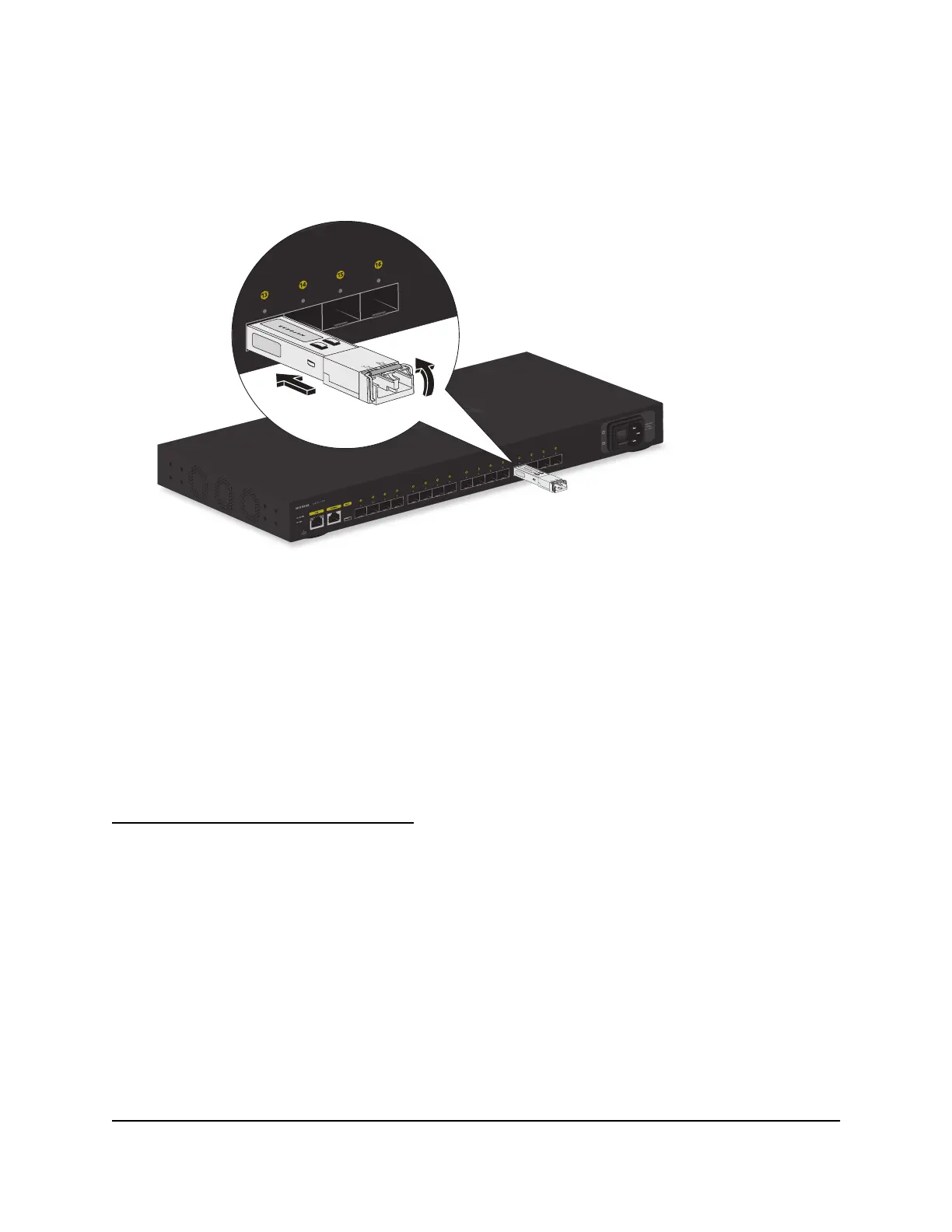To install an SFP or SFP+ module:
1. Insert the SFP module in an SFP port or the SFP+ module in an SFP+ port.
2.
Press firmly on the flange of the module to seat it securely into the connector.
Step 6: Connect devices to the switch
WARNING: This switch is designed for indoor use only. If you want to connect it to a
device located outdoors, the outdoor device must be properly grounded and surge
protected, and you must install an Ethernet surge protector inline between the switch
and the outdoor device. Failure to do so can damage the switch.
Note: Before connecting this switch to outdoor cables or devices, see
https://kb.netgear.com/000057103 for safety and warranty information.
The following procedure describes how to connect devices to the switch’s RJ-45 ports.
The switch supports Auto Uplink technology, which allows you to attach devices using
either straight-through or crossover cables. Use a Category 5 (Cat 5), Cat 5e, or Cat 6
cable that is terminated with an RJ-45 connector.
Note: Ethernet specifications limit the cable length between the switch and the attached
device to 328 feet (100 meters).
To connect devices to the switch’s RJ-45 Ethernet ports:
1. Connect one RJ-45 Ethernet port with an Ethernet cable to your network.
The network connection can be to a hub, another switch, router, or Internet gateway.
Hardware Installation Guide38Installation
AV Line of Fully Managed Switches M4250 Series
