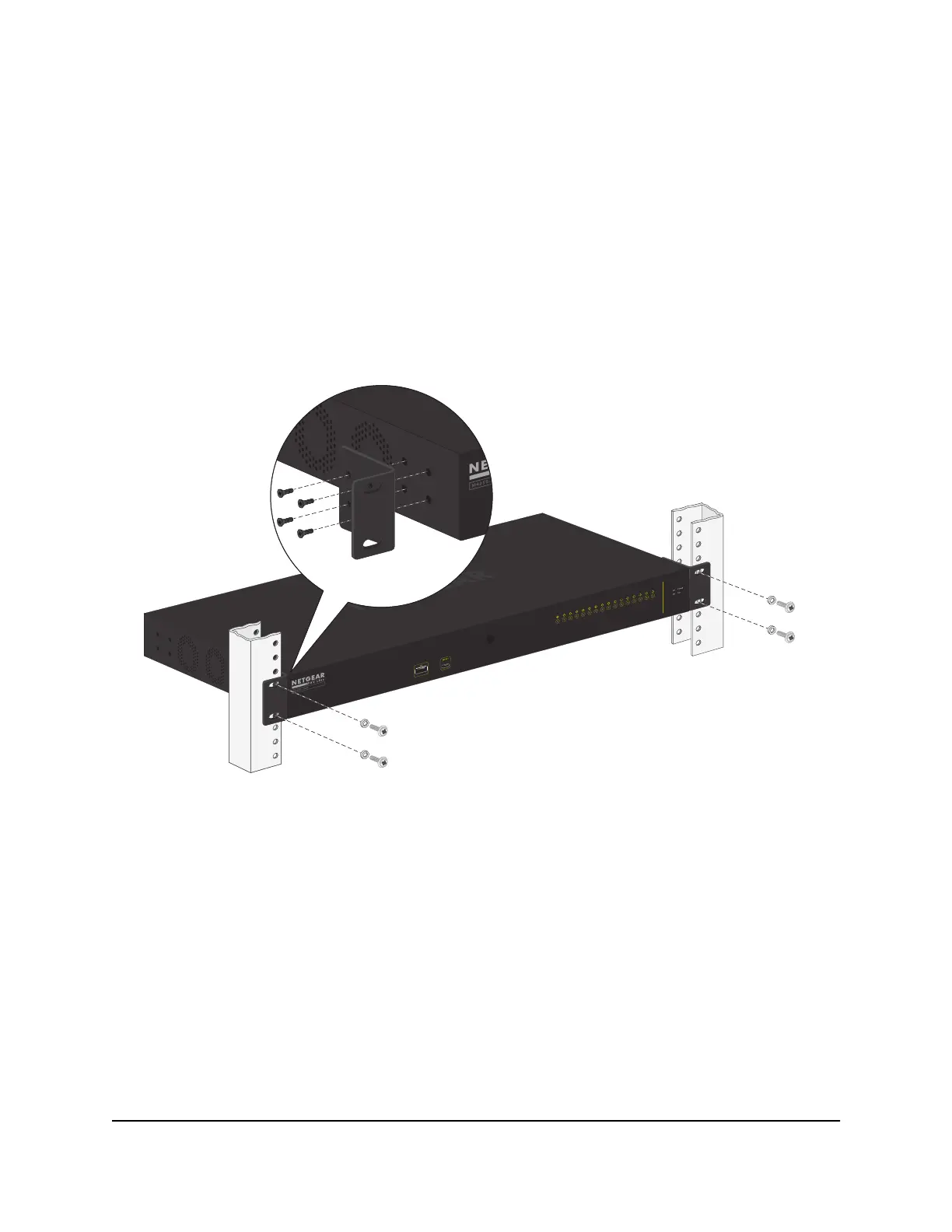To install the switch in a rack with its front panel facing you:
1.
Attach the supplied small brackets to the side of the switch.
2. Insert the screws provided in the product package through each bracket and into
the bracket mounting holes in the switch.
3. Tighten the screws with a No. 2 Phillips screwdriver to secure each bracket.
4. Align the mounting holes in the brackets with the holes in the rack, and insert two
pan-head screws with nylon washers through each bracket and into the rack.
5. Tighten the screws with a No. 2 Phillips screwdriver to secure the mounting brackets
to the rack.
Place the switch on a flat surface
The switch ships with four self-adhesive rubber footpads.
To install the switch on a flat surface:
Stick one rubber footpad on each of the four concave spaces on the bottom of the
switch.
The rubber footpads cushion the switch against shock and vibrations. They also
provide ventilation space between stacked switches.
Hardware Installation Guide36Installation
AV Line of Fully Managed Switches M4250 Series
