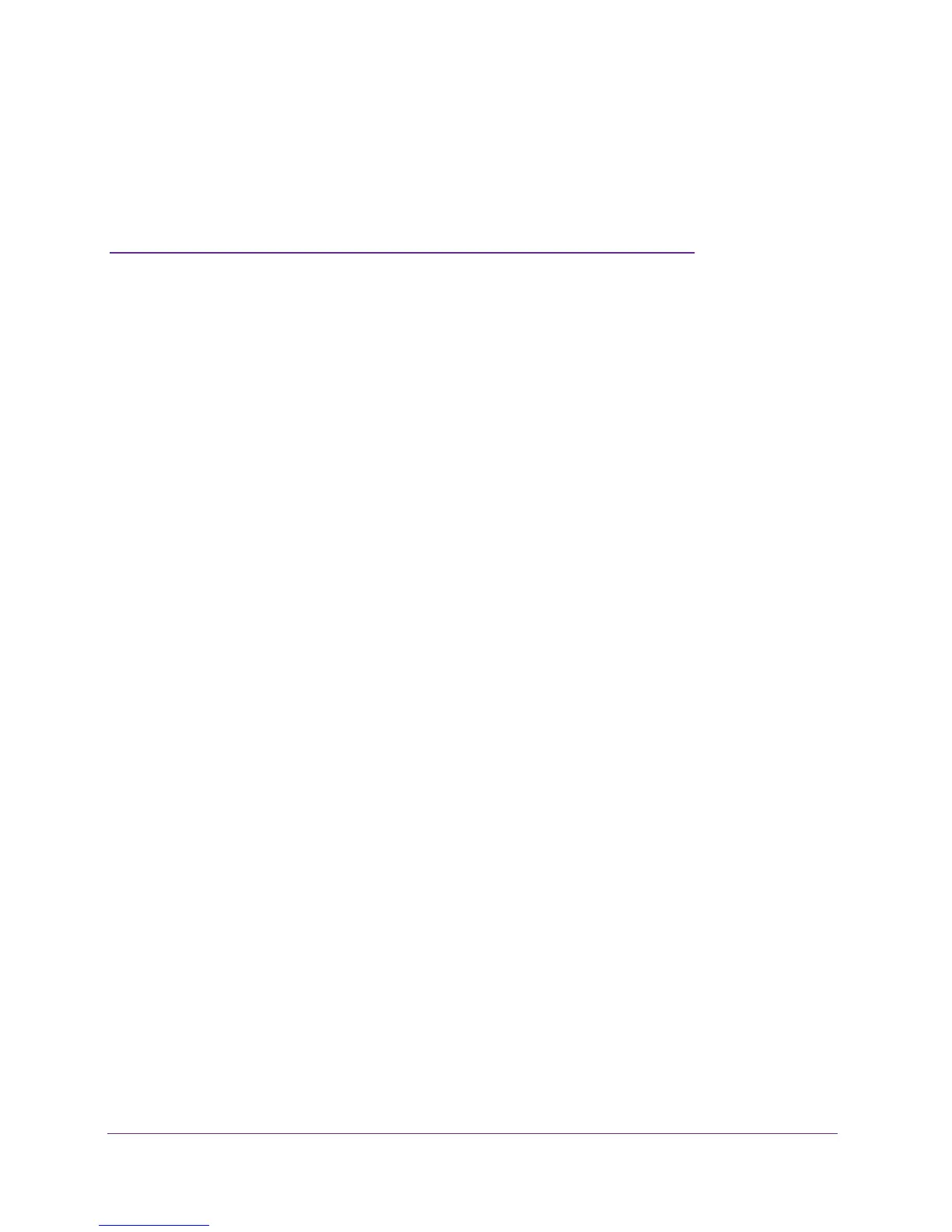118
5
5. Control Access to the Internet
The modem router comes with a built-in firewall that helps protect your home network from
unwanted intrusions from the Internet.
This chapter includes the following sections:
• Set Up Parental Controls
• Allow or Block Access to Your Network
• Use Keywords to Block Internet Sites
• Manage Simple Outbound Firewall Rules for Services and Applications
• Set Up a Schedule for Keyword Blocking and Outbound Firewall Rules
• Set Up Security Event Email Notifications
For information about more advanced ways to configure Internet security, see Chapter 14,
Manage Port Forwarding and Port Triggering.