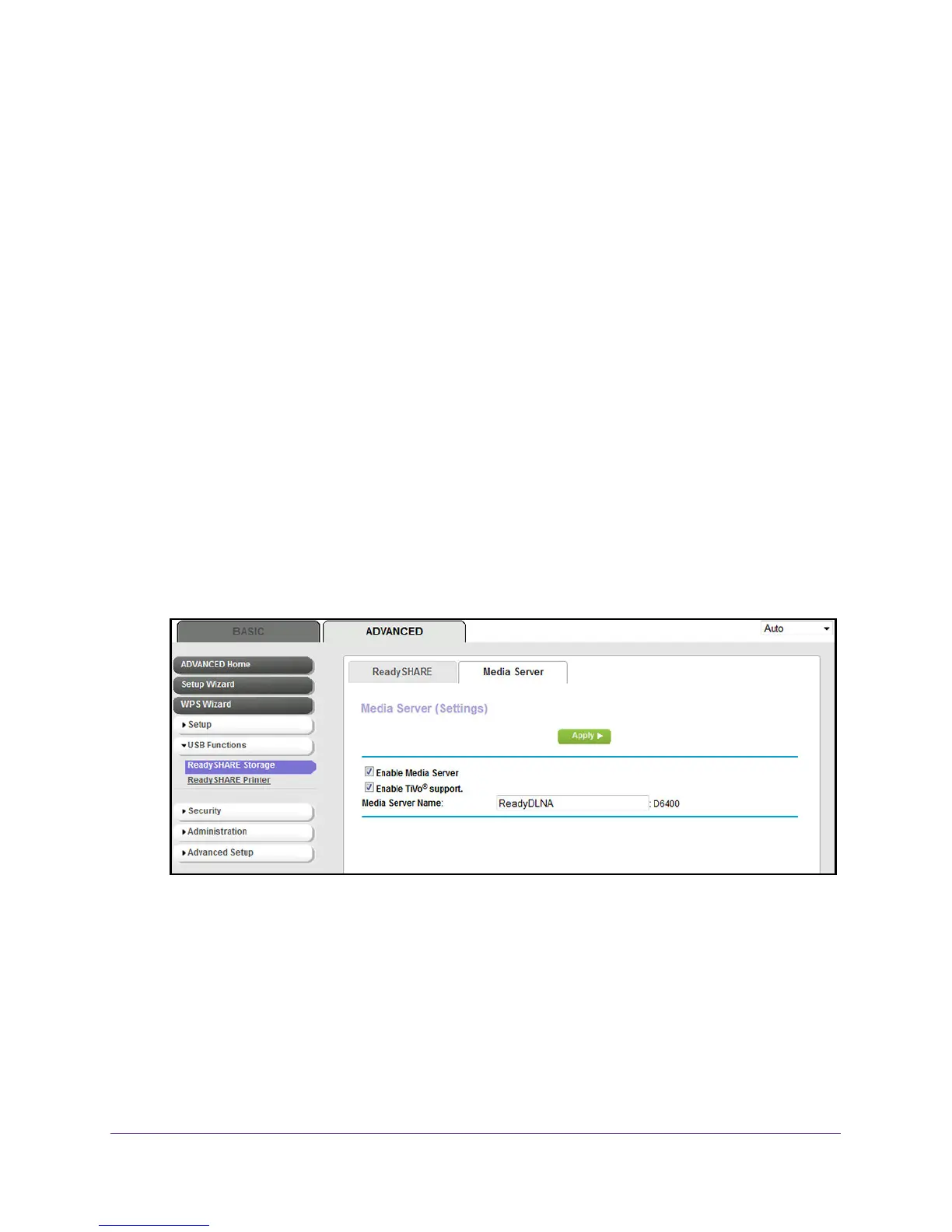Use the Modem Router as a Media Server
184
AC1600 WiFi VDSL/ADSL Modem Router Model D6400
Specify ReadyDLNA Media Server Settings
By default, the modem router functions as a ReadyDLNA media server, which lets you view
movies and photos on DLNA/UPnP AV-compliant media players, such as Xbox360,
Playstation, and NETGEAR media players.
To specify media server settings:
1. Launch an Internet browser from a computer or wireless device that is connected to the
network.
2. T
ype http://www.routerlogin.net or http://www
.routerlogin.com.
A login screen displays.
3. Enter the router user name and password.
The user name is admin.
The default password is password.
The user name and
password are case-sensitive.
The BASIC Home screen displays.
4. Select ADVANCED > USB Functions > ReadySHARE Storage.
The USB Storage (Advanced Settings) screen displays with the ReadySHARE tab
selected.
5. Click the Media Server tab.
6. Specify the settings:
• Enable Media Server. Select this check box to enable this device to function as a
media server.
• Enable TiVo support. Select this check box if you want to play ReadyNAS media or
media from a USB device on your
TiVo device.
For more information, see the Play Media from a USB Device on TiVo on page 185.
• Media Server Device Name. Specify the name of the media server.
By default, the media server name is ReadyDLNA:6400.