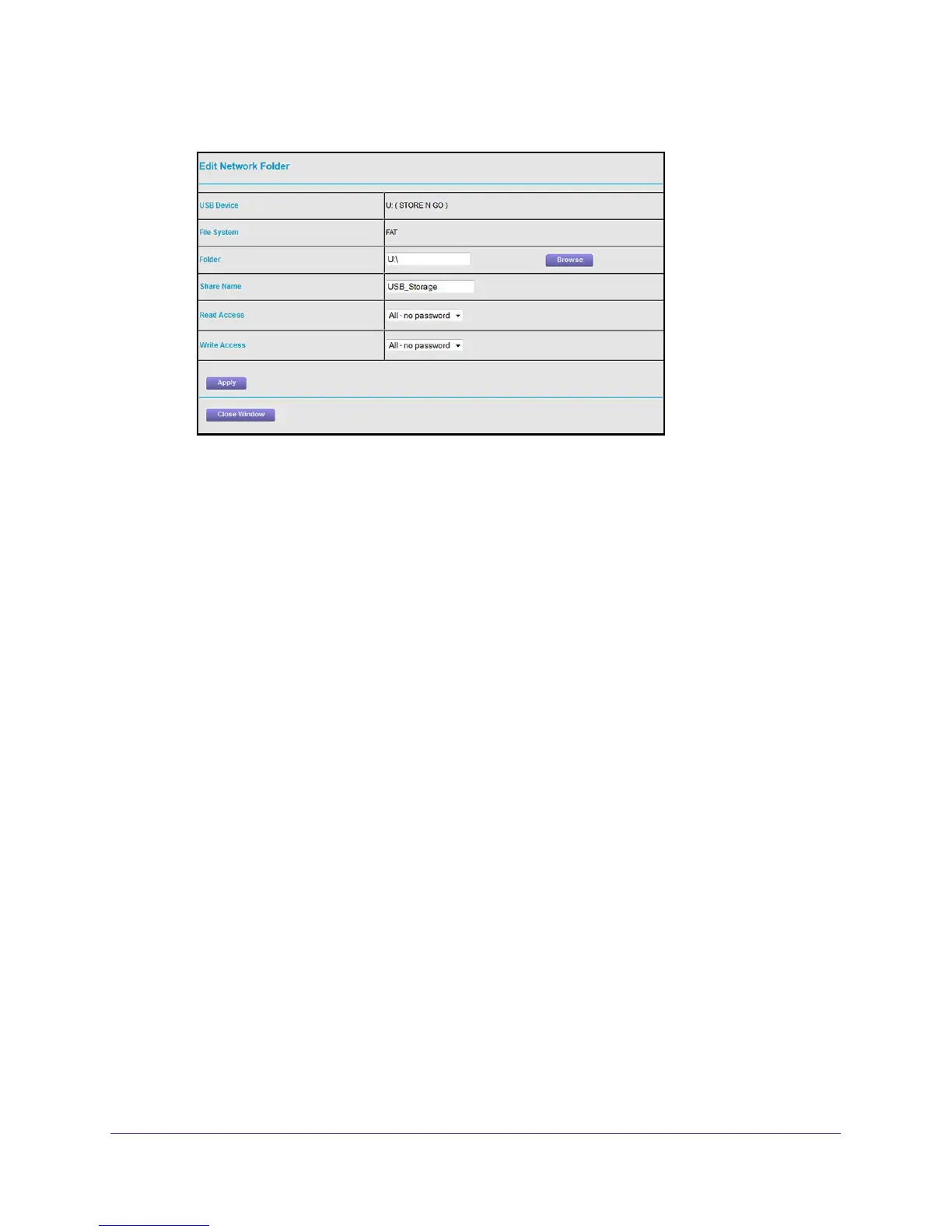Access Storage Devices Through the Internet
181
AC1600 WiFi VDSL/ADSL Modem Router Model D6400
b. Click the Edit button.
c. In the Read Access menu, select admin.
The default setting is All - no password.
d. In the Write Access menu, select
admin.
The default setting is All - no password.
e. Click the Apply button.
Your settings are saved.
f. Click the Close W
indow button.
The pop-up screen closes.
Access Storage Devices Through the Internet with FTP
If you attached a storage device to the modem router, before you can access the storage
device through the Internet with FTP, you must first set it up (see Set Up FTP Access
Through the Internet on page 179).
To access a USB device with FTP from a remote computer to download or upload a
file:
1. Take one of the following actions:
• To download a file from a storage device connected to the modem router, launch a
web browser.
• To upload a file to a storage device connected to the modem router, launch an FTP
client such as Filezilla.
2. Type ftp:// and the Internet port IP address in the address field of the browser.
For example, if your IP address is 10.1.65.4, type ftp://10.1.65.4.
If you are using Dynamic DNS, type the DNS name.