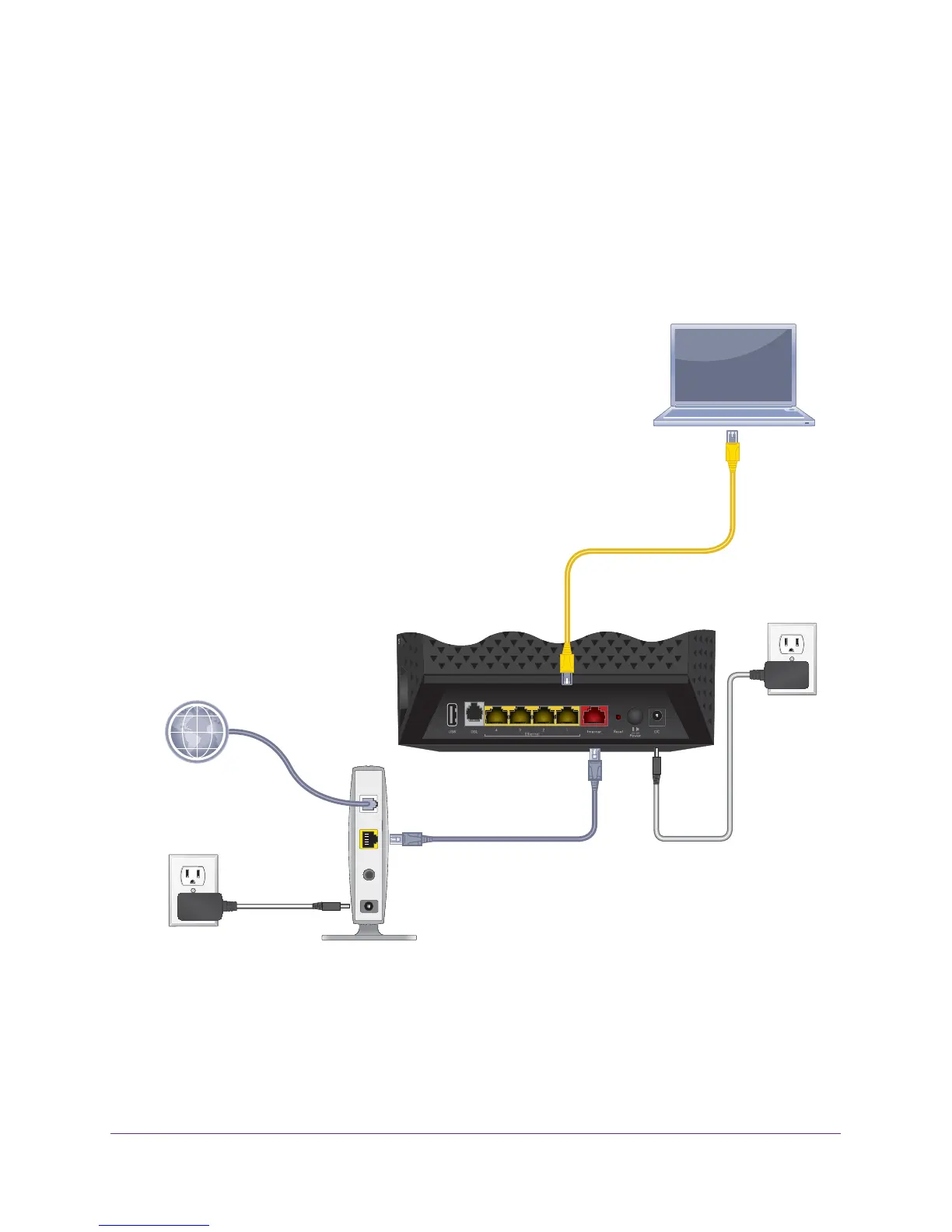Install and Access the Modem Router and Its Network
29
AC1600 WiFi VDSL/ADSL Modem Router Model D6400
Set Up Your Modem Router for Cable or Fiber Service
You can install your modem router for cable or fiber (Ethernet WAN) service or for DSL
service. If you use a cable or fiber modem, follow the procedure that is described in this
section. If you use a DSL modem, follow the procedure that is described in Cable the Modem
Router for DSL Service and Access the Modem Router on page 22.
The following figure shows the cabling of your modem router for cable or fiber service.
Figure 7. Modem router cabling for cable or fiber service
To connect your modem router to a cable or fiber service:
1. Unplug your cable or fiber modem’s power, leaving the modem connected to the wall
jack for your Internet service.
2. If your cable or fiber modem includes a battery backup, remove the battery.