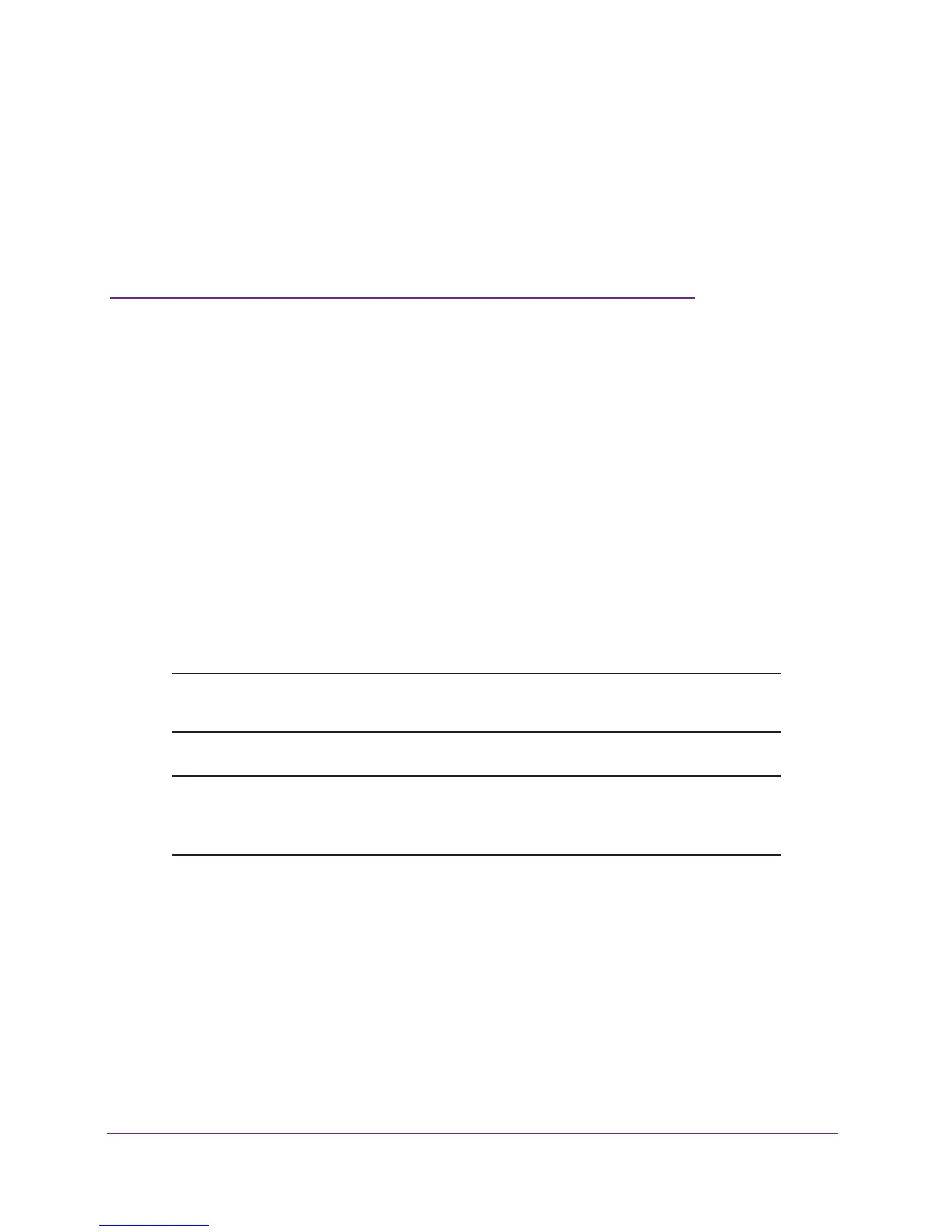107
7
7. Share a USB Printer Through the
Extender
The ReadySHARE Printer utility lets you share a USB printer that is connected to the USB port
on your extender. You can share this USB printer among the Windows and Mac computers on
your network.
This chapter contains the following sections:
• Install the Printer Driver and Cable the Printer
• Download the ReadySHARE Printer Utility
• Install the ReadySHARE Printer Utility
• Use the Shared Printer
• View or Change the Status of a Printer
• Use the Scan Feature of a Multifunction USB Printer
• Change NETGEAR USB Control Center Settings
Note: For more information about ReadySHARE features, visit
www.netgear.com/readyshare.
Note: For information about how to connect the USB drive and to specify its
settings, see Chapter 5, Share a USB Drive That Is Attached to the
Extender.
