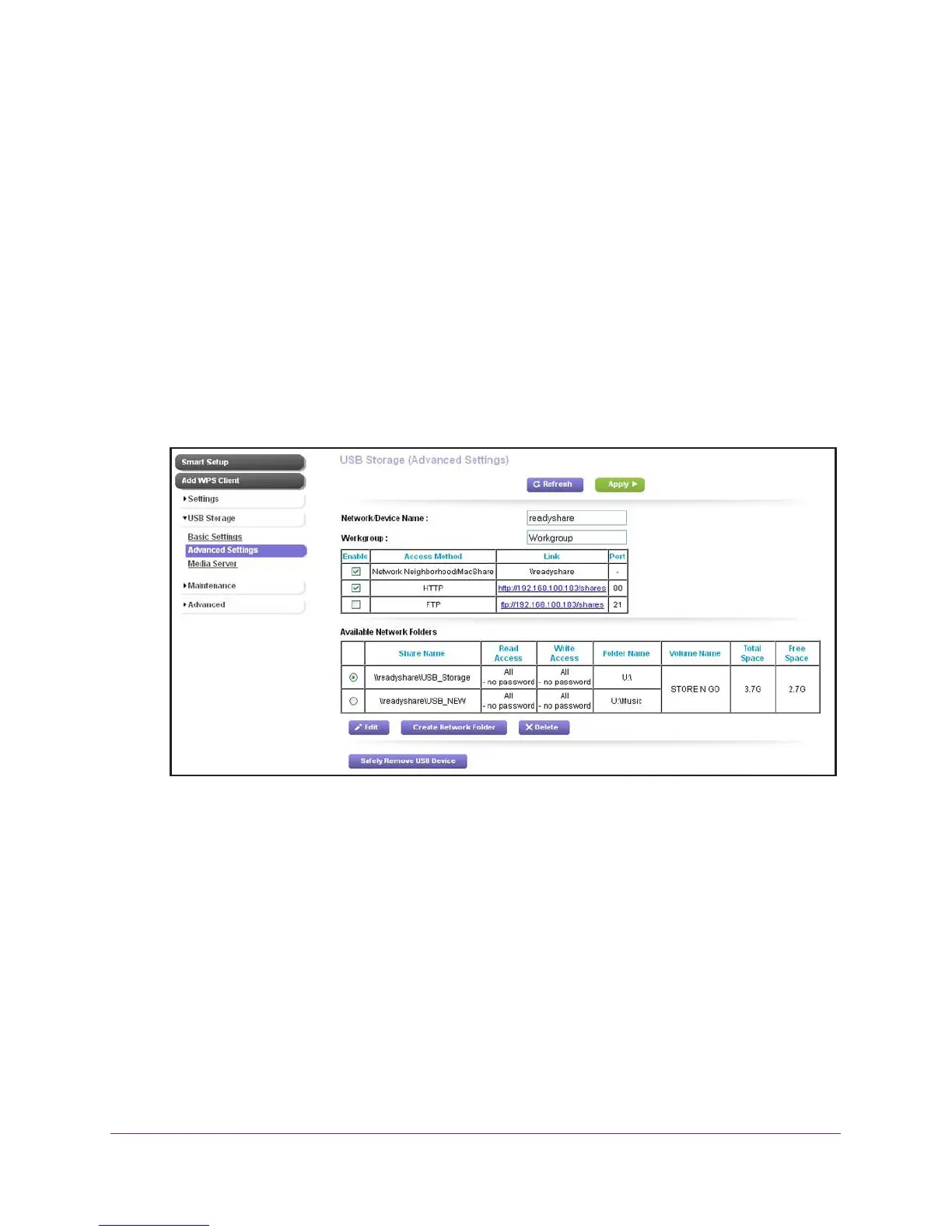Share a USB Drive That Is Attached to the Extender
98
AC1200 WiFi Range Extender
Change a Network Folder on a USB Drive
You can change a network folder on the USB storage device.
To change a network folder:
1. On your computer, launch an Internet browser such as Mozilla Firefox or Microsoft
Internet Explorer.
2. In the address field of your browser, enter www.mywifiext.net.
Y
ou are prompted to enter a user name and password.
3. Type admin for the user name and type your password.
If you have not yet personalized your password, type password
for the password.
4. Select USB Storage > Advanced Settings.
5. Select the folder that you want to edit by selecting its associated radio button.