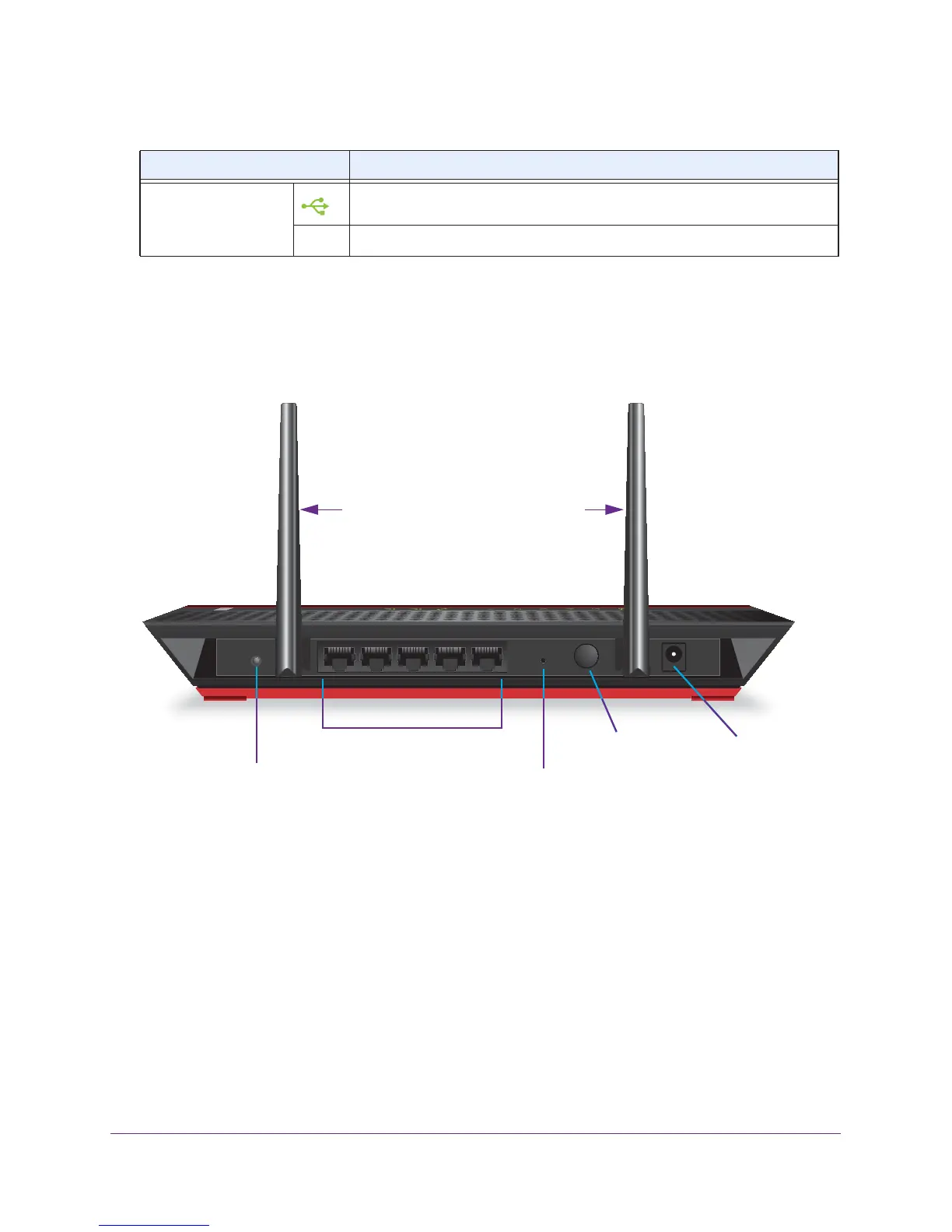Overview
9
AC1200 WiFi Range Extender
Rear Panel Ports, Buttons, Antennas, and Connector
The following figure shows the ports, buttons, antennas, and connector on the rear panel of
the extender.
Restore Factory Settings button
Ethernet LAN ports
Power connectorOn/Off button
WPS button
Two preinstalled 5dBi antennas
Figure 2. Rear panel
The antennas are preinstalled. In the unlikely situation that an antenna has loosened, you
must tighten it. (A loose antenna could affect the performance of the extender.)
USB LED Solid green. A USB device is connected to the USB port.
Off. No USB device is connected to the USB port.
Table 1. Front panel LEDs
LED Description
