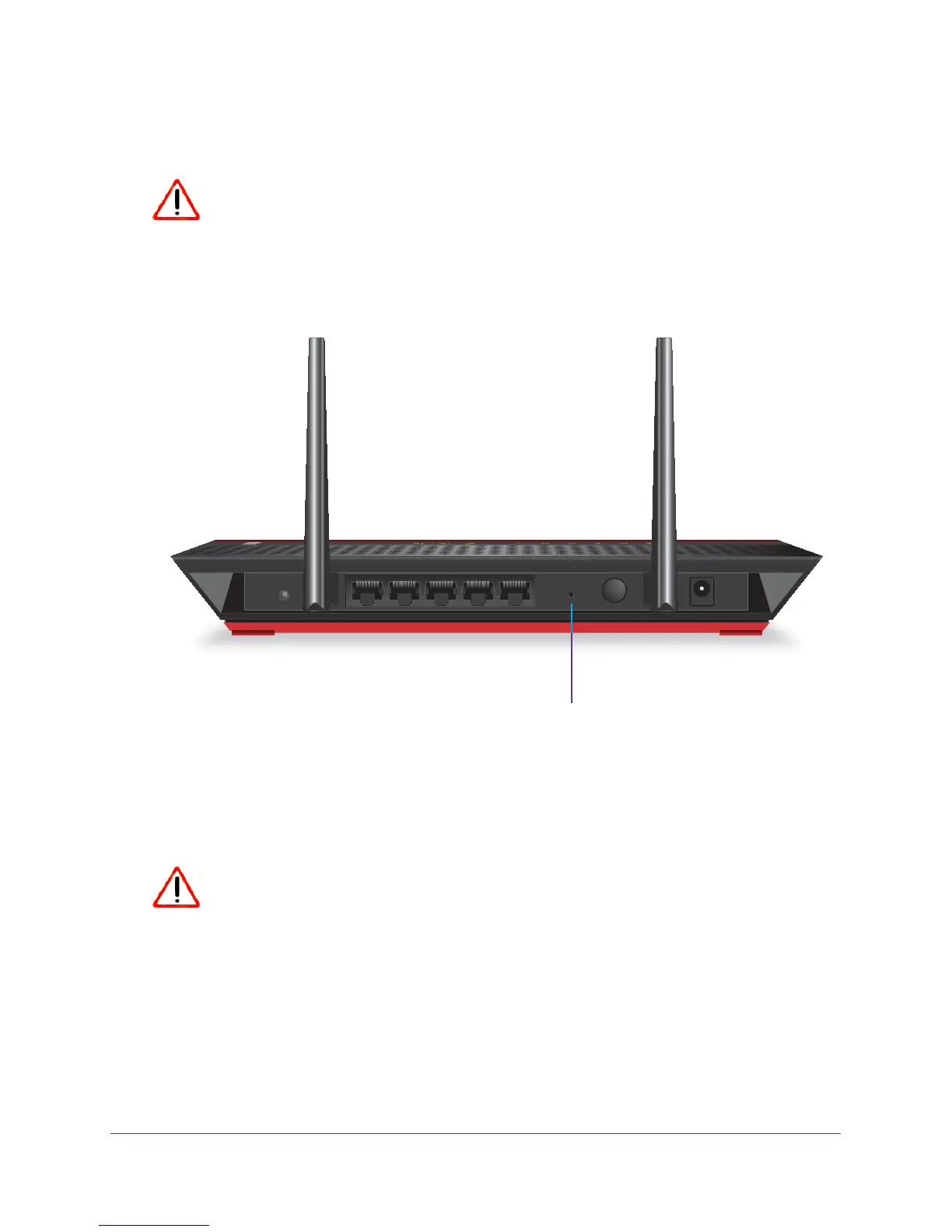Maintain and Monitor the Extender
79
AC1200 WiFi Range Extender
Use the Restore Factory Settings Button
CAUTION:
This process erases any settings that you have configured in the extender.
To reset the extender to factory default settings:
1. Insert a straightened paper clip into the hole of the Restore Factory Settings button
and hold it for about seven seconds.
Restore Factory Settings button
2. Release the button.
The extender resets and restarts. This process takes about one minute.
Erase the Extender Configuration Settings
CAUTION:
This process erases any settings that you have configured in the extender.
To erase the extender’s settings:
1. On your computer, launch an Internet browser such as Mozilla Firefox or Microsoft
Internet Explorer.
2. In the address field of your browser, enter www.mywifiext.net
.
You are prompted to enter a user name and password.
3. Type admin for the user name and type your password.
