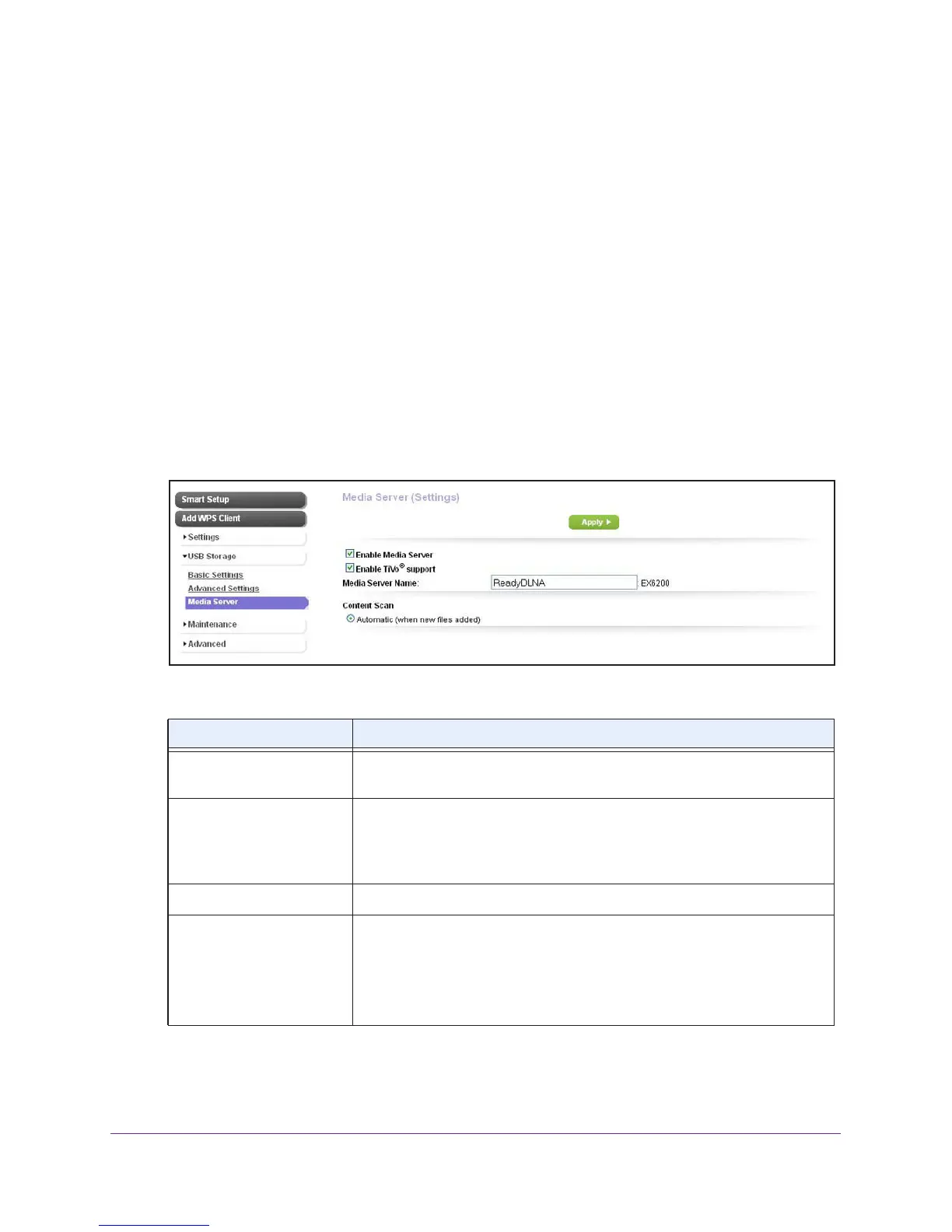Use the Extender as a Media Server
103
AC1200 WiFi Range Extender
Specify ReadyDLNA Media Server Settings
By default, the extender functions as a ReadyDLNA media server, which lets you stream
music and movies from an attached USB device to DLNA/UPnP AV-compliant media players,
such as Xbox360, Playstation, and NETGEAR media players.
To specify media server settings:
1. On your computer, launch an Internet browser such as Mozilla Firefox or Microsoft
Internet Explorer.
2. In the address field of your browser, enter www.mywifiext.net
.
You are prompted to enter a user name and password.
3. Type admin for the user name and type your password.
If you have not yet personalized your password, type password for the password.
4. Select USB Storage > Media Server.
5. Specify the settings as described in the following table.
Setting Description
Enable Media Server Select this check box to enable the extender to function as a media server.
(By default, this check box is already selected.)
Enable TiVo support Select this check box to enable the extender to play ReadyNAS media on
your
TiV
o device. (By default, this check box is already selected.)
For more information, see the Play Media from a USB Drive on TiVo on
page 104.
Media Server Device Name Specify the name of the media server. The default name is ReadyDLN.
Content Scan Select this check box to enable the extender to automatically scan and
detect media files that are added to the attached USB device. (By default,
this check box is already selected.)
6. Click the Apply button.
Your changes are saved.
Note: The extender scans only shared folders that have full read access
without a password.
