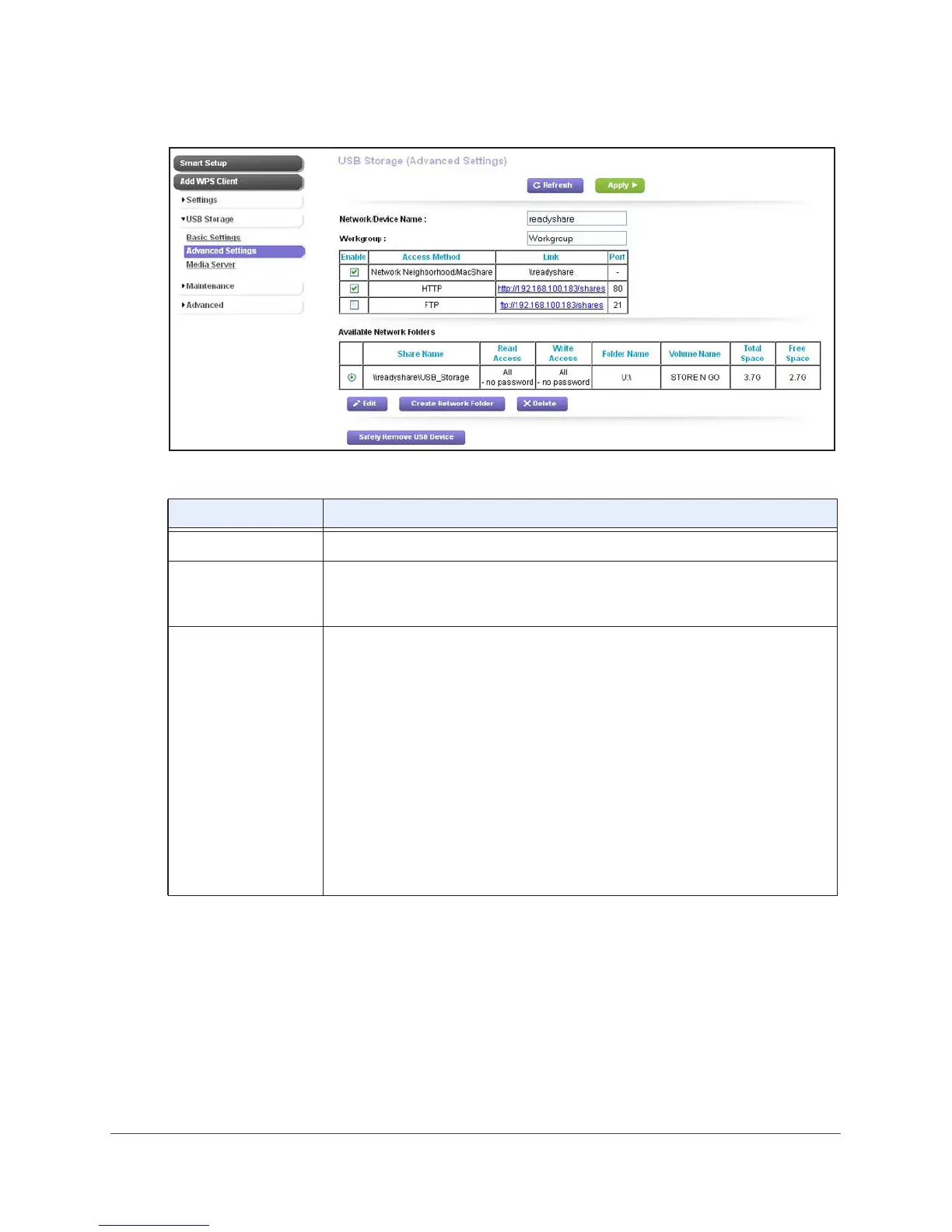Share a USB Drive That Is Attached to the Extender
93
AC1200 WiFi Range Extender
4. Select USB Storage > Advanced Settings.
5. Specify access to the USB storage device as described in the following table:
Setting Description
Network Device Name The name that is used to access the USB device. The default name is readyshare.
Workgroup The workgroup name, if you are using a Windows workgroup rather than a
domain. The name works only in an operating system that supports NetBIOS,
such as Microsoft Windows.
Access Method, Link,
and Port
Select the check boxes for the access methods that you want to allow:
• Network Neighborhood/MacShare.
This access method is enabled by
default.
• HTTP.
This access method is enabled by default over port 80.
• FTP. This access method is disabled by default. If you enable this access
method, the port for FTP communication is number 21.
6. If you changed the settings, click the Apply button.
Your changes are saved.
The link to access the USB device over HTTP on your network (but not from
outside your network) is http://<IP-address>/readyshare, in which
<IP-address> is the IP address that has been assigned to the extender. You
can type this link in the address bar of a browser window.
The link to access the USB device over FTP on your network (but not from
outside your network) is ftp://<IP-address>/readyshare, in which
<IP-address> is the IP address that has been assigned to the extender.
You
can type this link in the address bar of a browser screen.