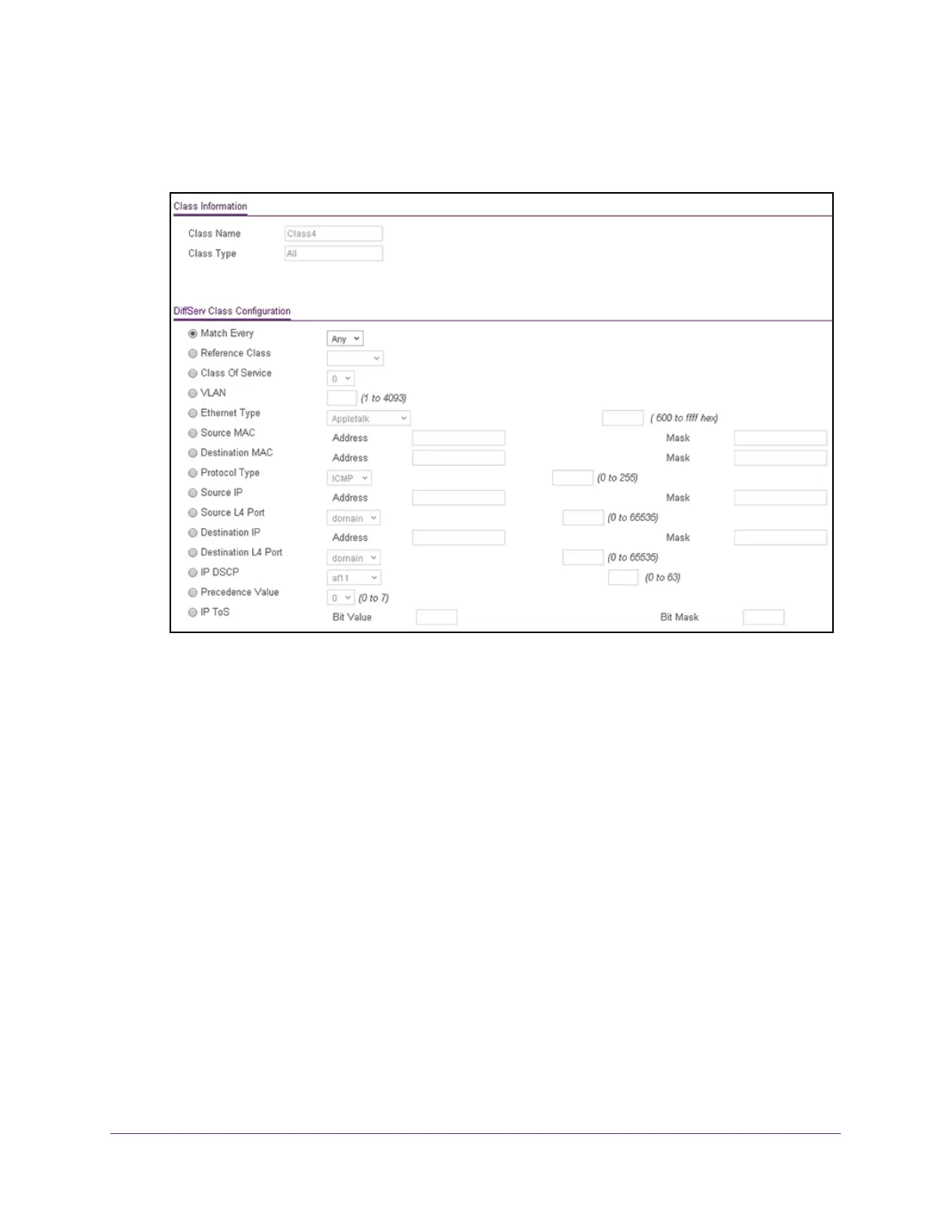Configure Quality of Service
178
Insight Managed 8-Port Gigabit Ethernet Smart Cloud Switch with 2 SFP Fiber Ports
The class name is a hyperlink to the page on which you can define the class
configuration.
10. Define the criteria that must be associated the DiffServ class:
• Match Every. Select this radio button to add a match condition that considers all
packets to belong to the class.
The only selection from the Match Every menu is Any.
• Reference Class. Select this radio button to reference another class for criteria.
The
match criteria defined in the reference class function as match criteria in addition to
the match criteria that you define for the selected class. After you select the radio
button, the classes that can be referenced are displayed. Select the class to
reference. A class can reference at most one other class of the same type.
• Class of Service. Select this radio button to require the Class of Service (CoS) value
in an Ethernet frame header to match the specified CoS value.
This option lists all the
values for the Class of Service match criterion in the range 0 to 7 from which one can
be selected.
• VLAN. Select this radio button to require a packet’
s VLAN ID to match a VLAN ID or a
VLAN ID within a continuous range. If you configure a range, a match occurs if a
packet’s VLAN ID is the same as any VLAN ID within the range. The VLAN value is in
the range of 1–4093.
• Ethernet T
ype. Select this radio button to require the EtherType value in the Ethernet
frame header to match the specified EtherType value. After you select the radio
button, specify the EtherType keyword from the list of common protocols that are
mapped to their Ethertype value.
