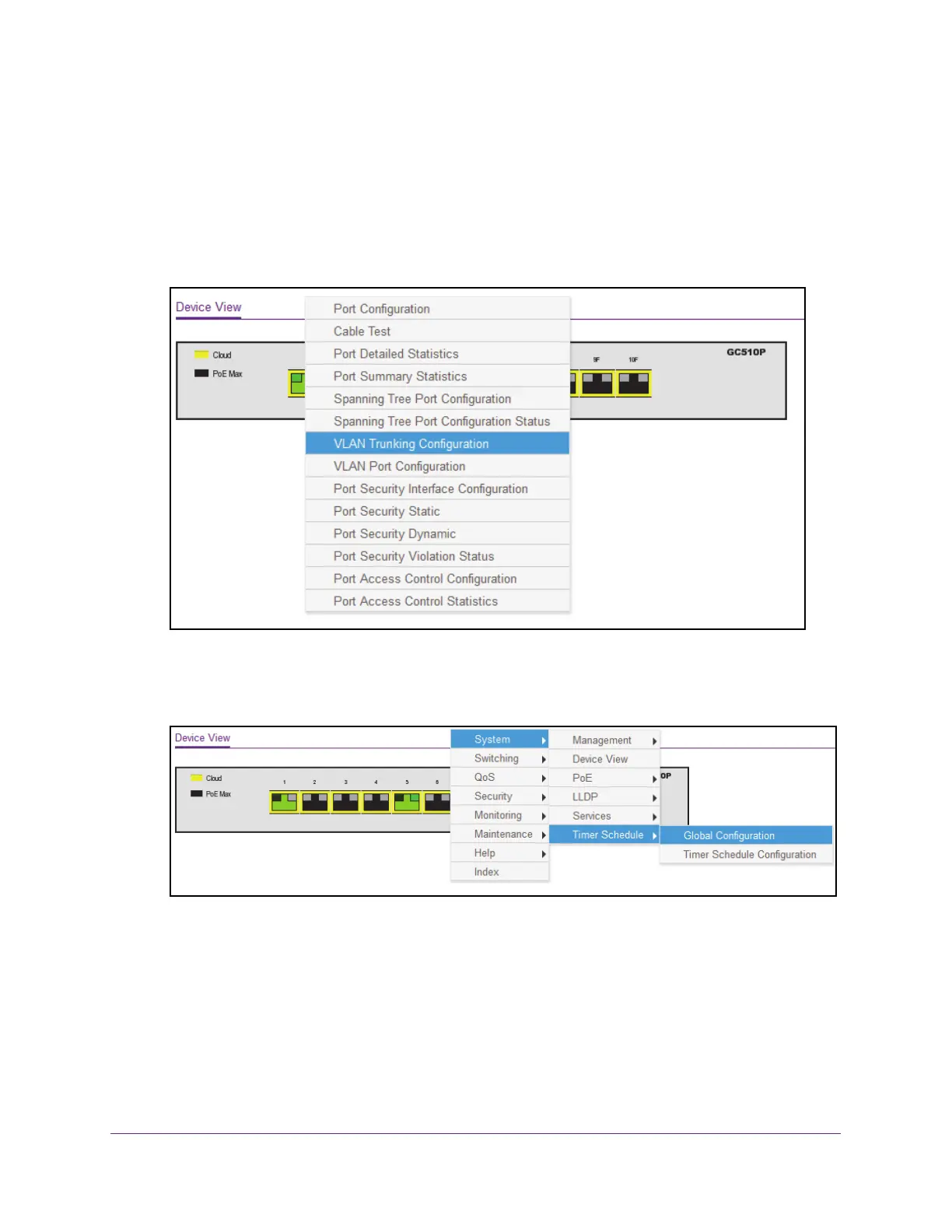Getting Started
24
Insight Managed 8-Port Gigabit Ethernet Smart Cloud Switch with 2 SFP Fiber Ports
- Blinking amber. At least once during the previous two minutes, less than 7W of
PoE power was available.
• Fan LED (model GC510PP only):
- Solid green.
The fan is operating normally.
- Solid amber.
A problem occurred with the fan.
6. T
o see a menu that displays statistics and configuration options, click a port.
The previous figure shows the Device View page for model GC510P.
7. T
o display the main menu that contains the same options as the navigation menu at the top
of the page, right-click the graphic without clicking a specific port.
The previous figure shows the Device View page for model GC510P.
