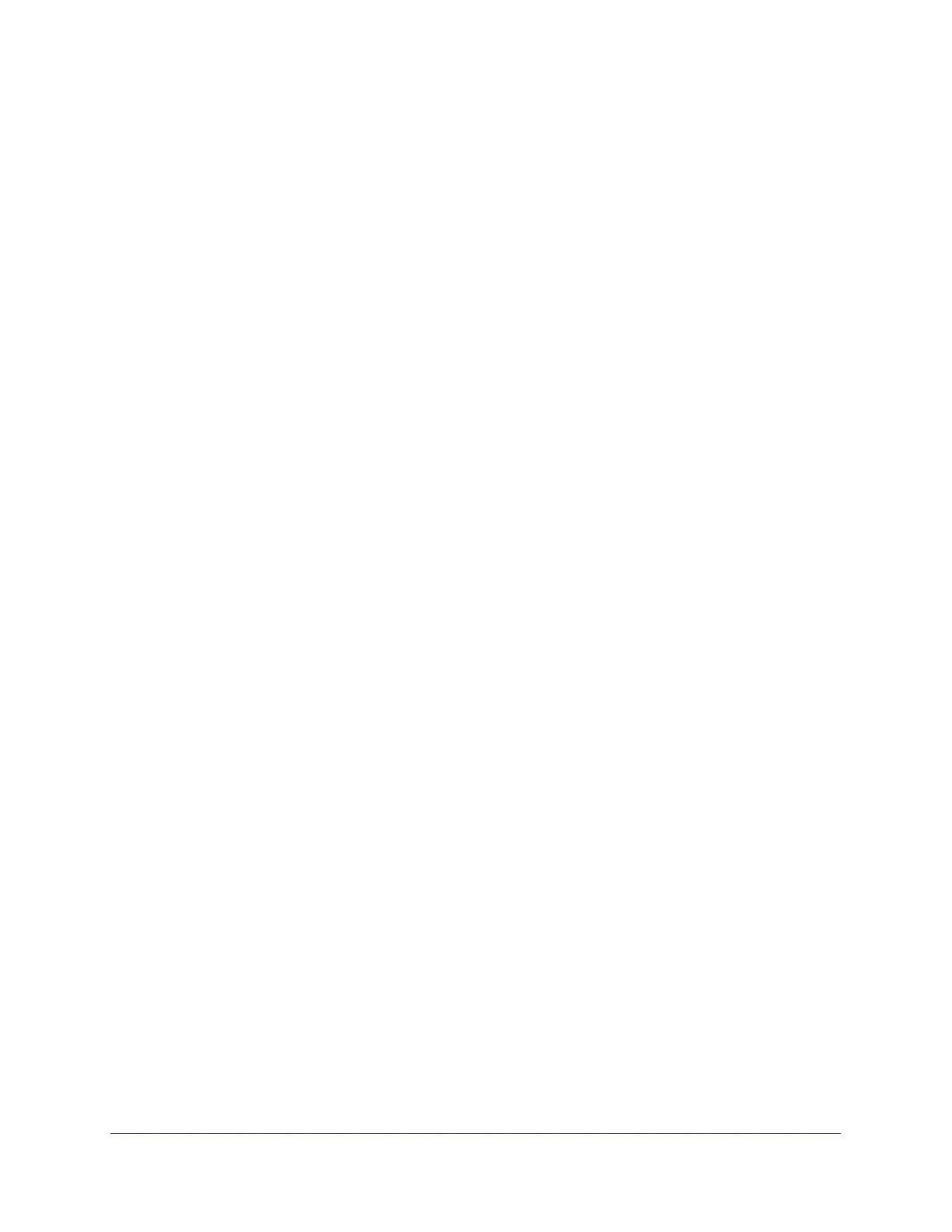Manage Device Security
269
Insight Managed 8-Port Gigabit Ethernet Smart Cloud Switch with 2 SFP Fiber Ports
• Dst L4. The options are available only when the protocol is set to TCP or UDP. Use the
destination L4 port option to specify relevant matching conditions for L4 port numbers
in the extended ACL rule.
You can select either the Port radio button or the Range radio button:
- Port radio button. If you select the Port radio button, you can either enter the
port number yourself or select one of the following protocols from the menu.
• The destination IP TCP port protocols are domain, echo, ftp, ftpdata,
www-http, smtp, telnet, pop2, pop3, and bgp.
• The destination IP UDP port protocols are domain, echo, snmp, ntp, rip,
time, who, and tftp.
Each of these values translates into its equivalent port number, which is used as
both the start and end of the port range.
Select Other from the menu to enter a port number. If you select Other from the
menu but leave the field blank, it means any.
The relevant matching conditions for L4 port numbers are as follows:
• Equal. The IP ACL rule matches only if the Layer 4 destination port number is
equal to the specified port number or port protocol.
• Not Equal. The IP ACL rule matches only if the Layer 4 destination port
number is not equal to the specified port number or port protocol.
• Less Than. The IP ACL rule matches if the Layer 4 destination port number is
less than the specified port number.
• Greater Than. The IP ACL rule matches if the Layer 4 destination port
number is greater than the specified port number.
- Range radio button. If you select the Range radio button, the IP ACL rule
matches only if the Layer 4 destination port number is within the specified port
range. The starting port, ending port, and all ports in between are a part of the
Layer 4 port range.
The Start Port and End Port fields identify the first and last ports that are part of
the port range. They values can range from 0 to 65535.
You can either select the enter the port range yourself or select one of the
following protocols from the menu:
• The destination IP TCP port range names are domain, echo, ftp, ftpdata,
www-http, smtp, telnet, pop2, pop3, and bgp.
• The destination IP UDP port range names are domain, echo, snmp, ntp, rip,
time, who, and tftp.
Each of these values translates into its equivalent port number, which is used as
both the start and end of the port range.
Select Other from the menu to enter a port number. If you select Other from the
menu but leave the field blank, it means any.
