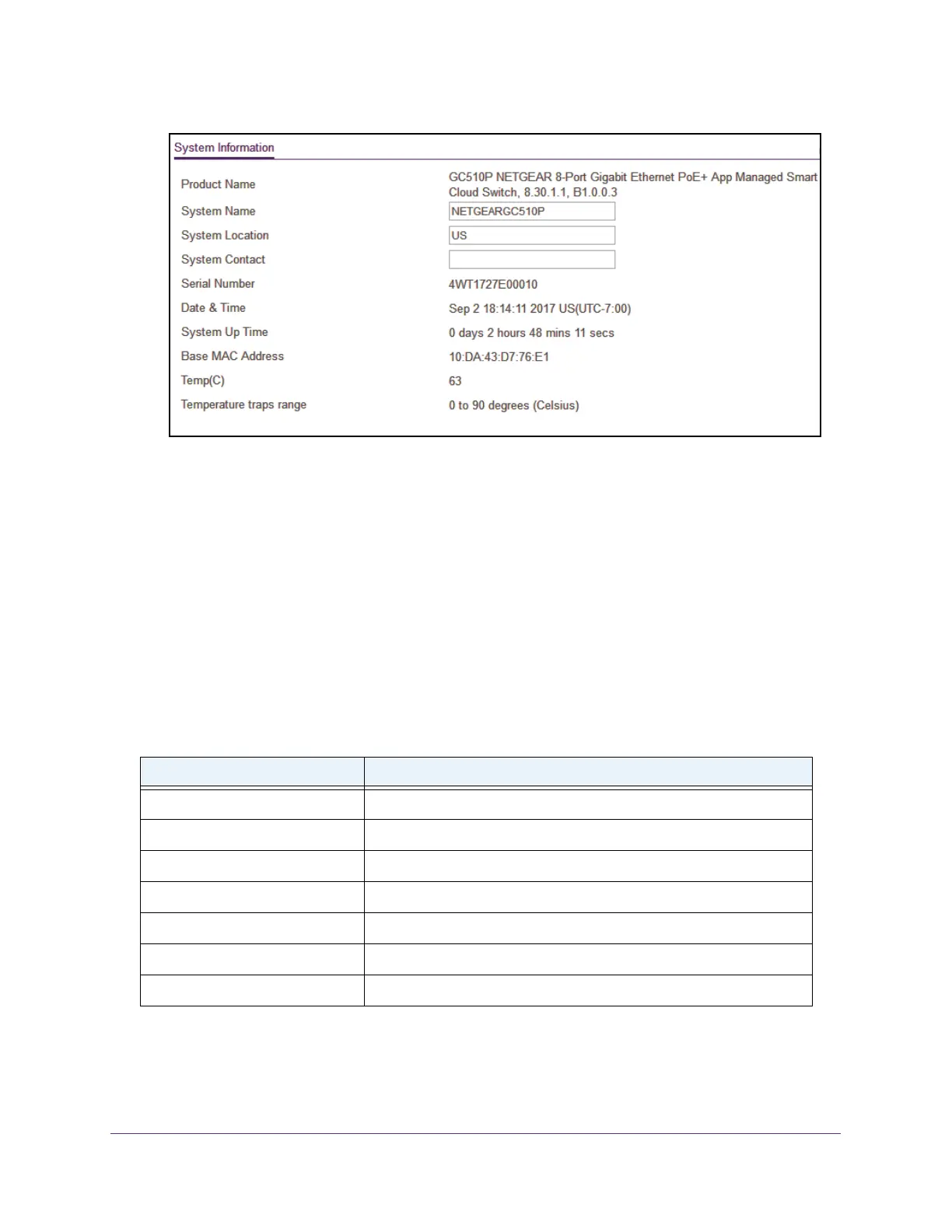Configure System Information
27
Insight Managed 8-Port Gigabit Ethernet Smart Cloud Switch with 2 SFP Fiber Ports
5. Define the following fields:
• System Name. Enter the name to identify this switch.
You can use up to 255
alphanumeric characters.
• System Location. Enter the location of this switch.
You can use up to 255
alphanumeric characters.
• System Contact. Enter the contact person for this switch.
You can use up to 255
alphanumeric characters.
6. Click the Apply button.
Your settings are saved.
The following table describes the status information that the System Information page
displays.
Table 3. System Information
Field Description
Product Name The product name of this switch.
Serial Number The serial number of the switch.
Date & Time The current date and time.
System Up Time The time in days, hours, and minutes since the last switch reboot.
Base Mac Address Universally assigned hardware address of the switch.
Temp (C) The general temperature of the switch in degrees Centigrade.
Temperature traps range Identifies the minimum and maximum traps range.
