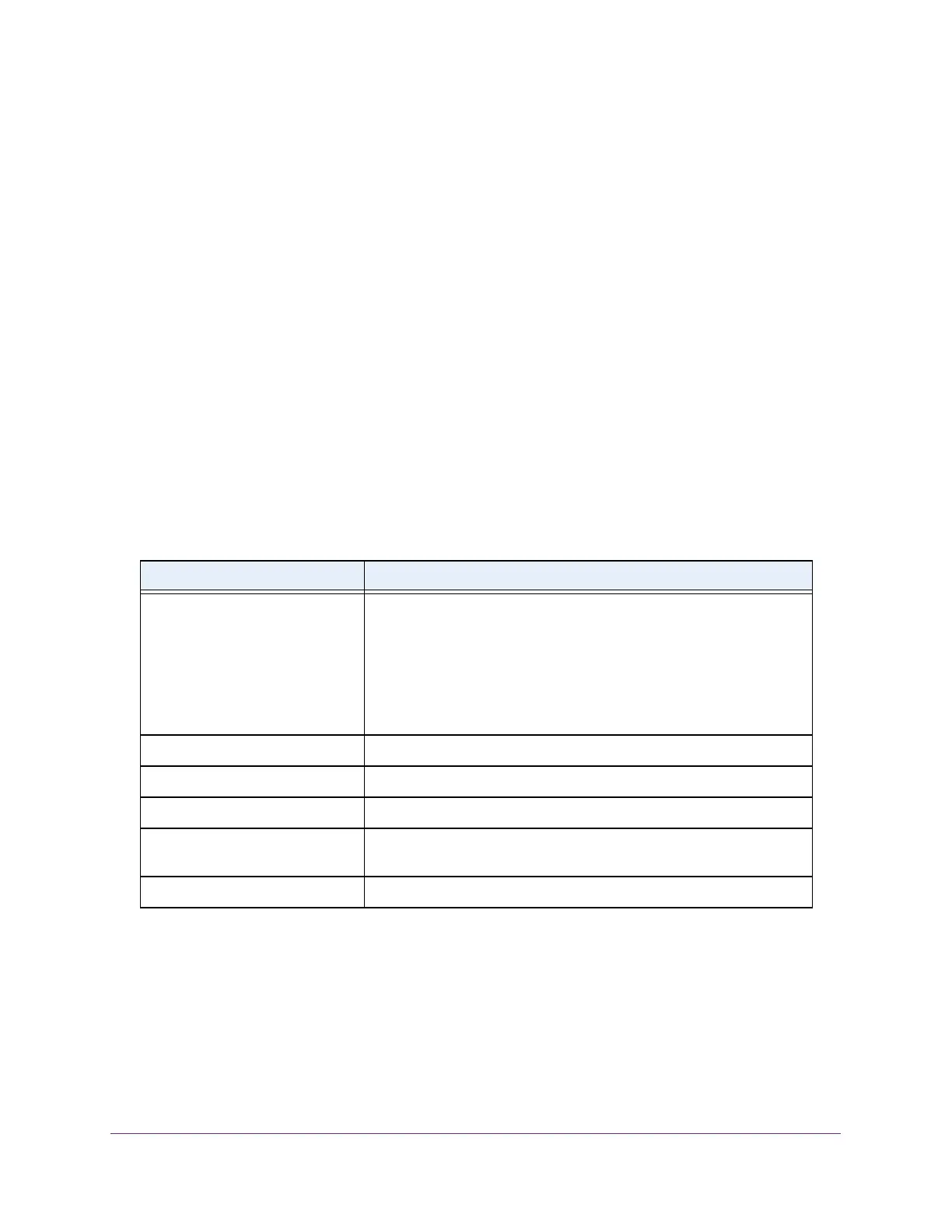Configure Switching
108
Insight Managed 28-Port Gigabit Ethernet Smart Cloud Switch with 2 SFP 1G & 2 SFP+ 10G Fiber Ports
Flow control helps to prevent data loss when the port cannot keep up with the number
of frames being switched. When you enable flow control, the switch can send a pause
frame to stop traffic on the port if the amount of memory used by the packets on the
port exceeds a preconfigured threshold and responds to pause requests from partner
devices. The paused port does not forward packets for the time that is specified in the
pause frame. When the pause frame time elapses, or the utilization returns to a
specified low threshold, the switch enables the port to again transmit frames. The
switch also honors incoming pause frames by temporarily halting transmission.
• Asymmetric. If the port buffers become full, the switch does not send pause frames,
and data loss could occur. However, the switch does honor incoming pause frames by
temporarily halting transmission.
Note: For LAG interfaces, flow control mode is displayed as a blank field
because flow control is not applicable.
16. Click the Apply button.
Your settings are saved.
The following table describes the nonconfigurable data that is displayed.
Configure Link Aggregation Groups
Link aggregation groups (LAGs), which are also known as port channels, allow you to
combine multiple full-duplex Ethernet links into a single logical link. Network devices treat the
aggregation as if it were a single link, which increases fault tolerance and provides load
sharing. You assign the LAG VLAN membership after you create a LAG. The LAG by default
becomes a member of the default management VLAN (that is, VLAN 1).
Table 24. Port Configuration information
Field Description
Port Type For normal ports this field is blank. Otherwise, the possible values are
as follows:
• Mirrored. The port is a mirrored port on which all the traffic is
copied to the probe port.
• Probe. Use this port to monitor a mirrored port.
• Trunk Member. The port is a member of a link aggregation trunk.
Look at the LAG pages for more information.
Physical Status The port speed and duplex mode.
Link Status Indicates whether the link is up or down.
MAC Address The physical address of the specified interface.
PortList Bit Offset The bit offset value that corresponds to the port when the MIB object
type PortList is used to manage in SNMP.
ifIndex The ifIndex of the interface table entry associated with this port.
