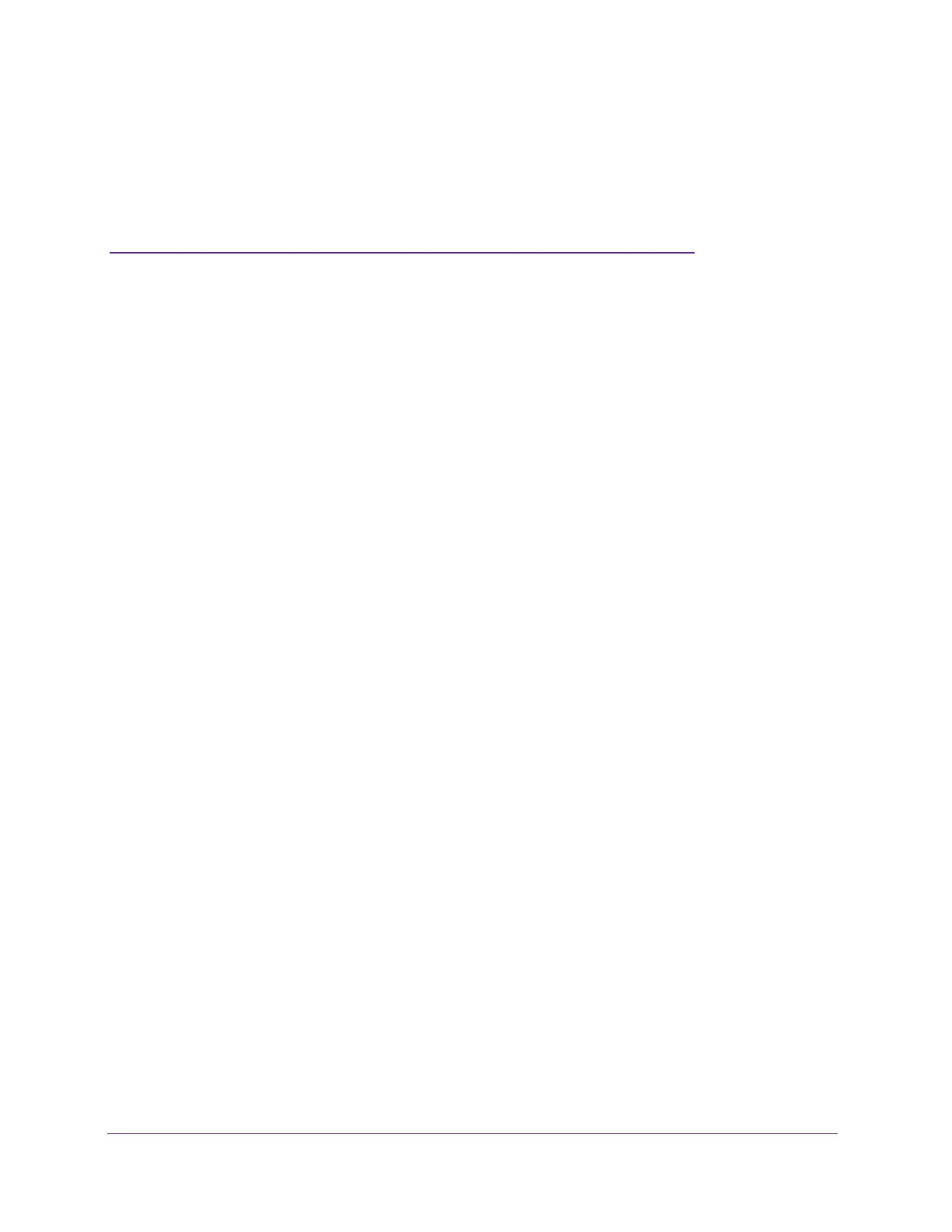9
1
1. Getting Started
This manual describes how you can configure and monitor the following NETGEAR Insight
managed switches by using the local browser–based management interface (which is not the
default management mode):
• Model GC728X. Insight Managed 28-Port Gigabit Ethernet Smart Cloud Switch with 2
SFP 1G & 2 SFP+ 10G Fiber Ports
• Model GC728XP. Insight Managed 28-Port Gigabit Ethernet PoE+ Smart Cloud Switch
with 2 SFP 1G & 2 SFP+ 10G Fiber Ports
This chapter contains the following sections:
• Switch Management Options and Default Management Mode
• Available Publications
• Web Browser Requirements and Supported Browsers
• User-Defined Fields
• Interface Naming Conventions
• Access the Switch
• Change the Management Mode of the Switch
• Register the Switch
• How to Configure Interface Settings
• Local Browser Interface Device View
In this manual, we refer to all switch models as the switch. Unless noted otherwise, all
information applies to all switch models.
For more information about the topics covered in this manual, visit the support website at
netgear.com/support.
Firmware updates with new features and bug fixes are automatically made available through the
Insight app and, if selected, pushed straight from the cloud to the device. If you are not using the
Insight app to manage your device, you can manually download and install the latest firmware by
visiting downloadcenter.netgear.com. If the features or behavior of your product does not match
what is described in this manual, you might need to update your firmware.