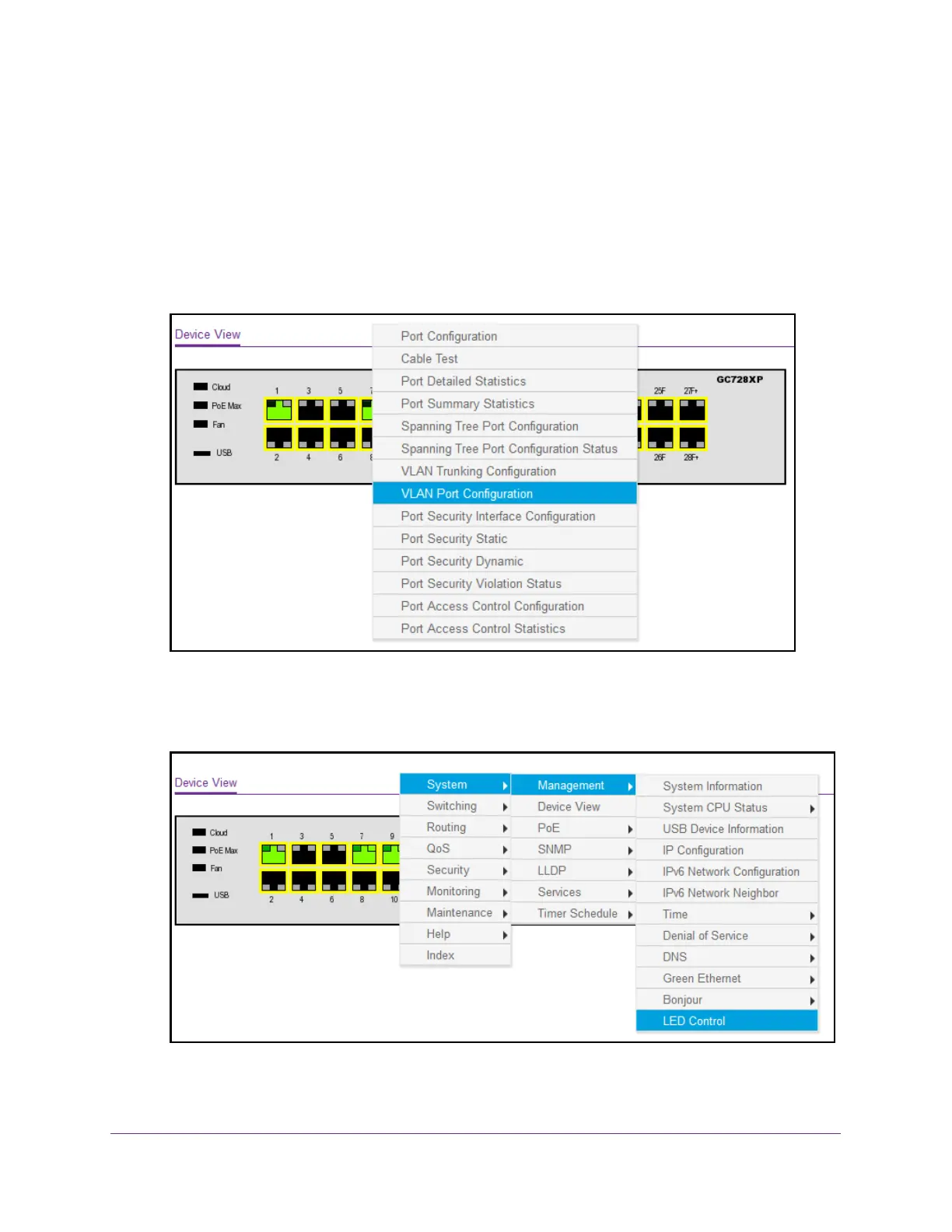Getting Started
28
Insight Managed 28-Port Gigabit Ethernet Smart Cloud Switch with 2 SFP 1G & 2 SFP+ 10G Fiber Ports
- Solid amber. Less than 7W of PoE power is available.
- Blinking amber. At least once during the previous two minutes, less than 7W of
PoE power was available.
• Fan LED:
- Solid green. The fan is operating normally.
- Solid amber. A problem occurred with the fan.
6. To see a menu that displays statistics and configuration options, click a port.
The previous figure shows the Device View page for model GC728XP.
7. To display the main menu that contains the same options as the navigation menu at the top
of the page, right-click the graphic without clicking a specific port.
The previous figure shows the Device View page for model GC728XP.
