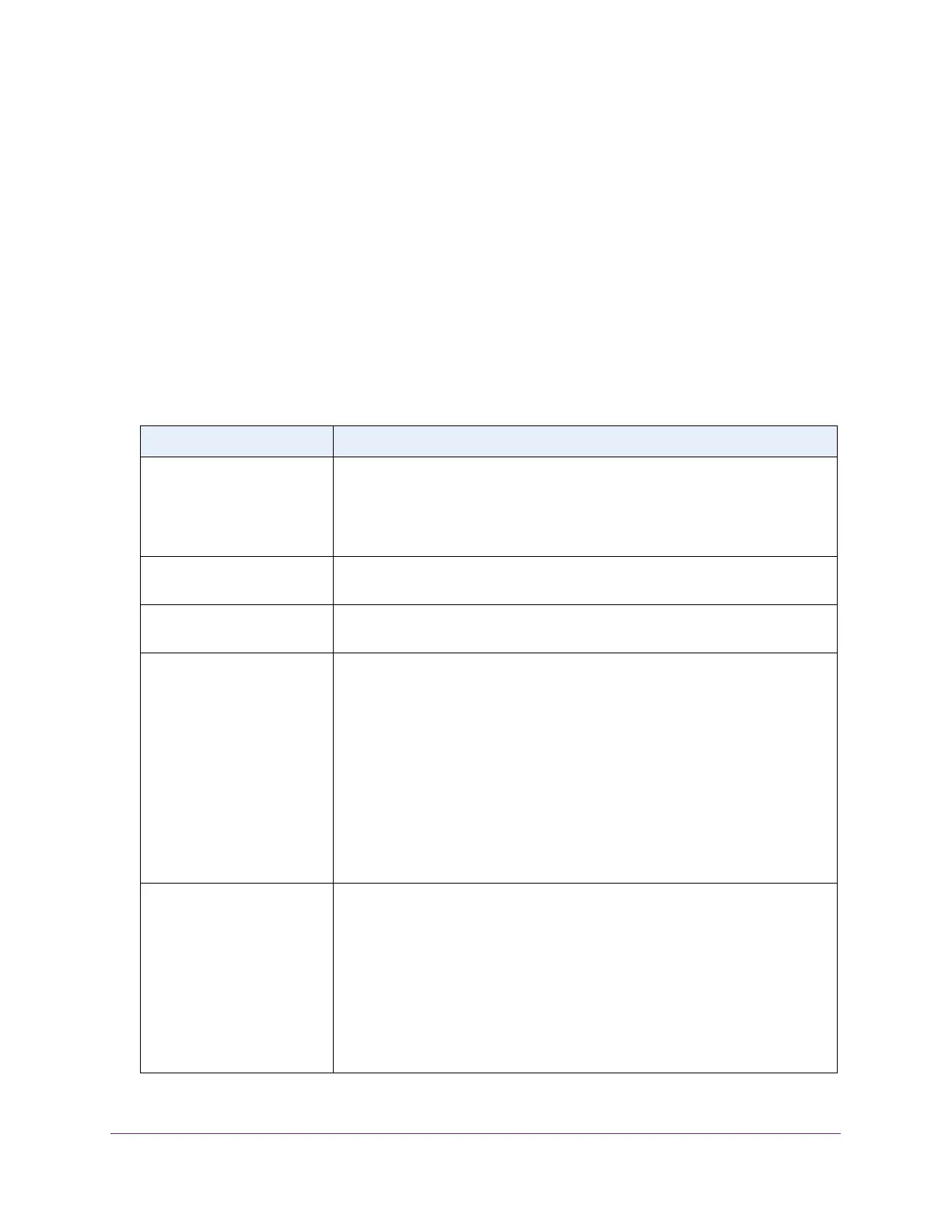Manage Device Security
281
Insight Managed 28-Port Gigabit Ethernet Smart Cloud Switch with 2 SFP 1G & 2 SFP+ 10G Fiber Ports
• Max EAP Requests. Specify the maximum number of EAP requests for the selected
port. The value is the maximum number of times an EAPoL EAP Request/Identity
message is retransmitted before the supplicant times out.
• Supplicant Timeout. Specify the supplicant time-out for the selected port. The
supplicant time-out is the value, in seconds, after which the supplicant times out.
• Server Timeout. Specify the time that elapses before the switch resends a request to
the authentication server.
9. Click the Apply button.
Your settings are saved.
The following table describes the port authentication status information available on the
page.
Table 71. Port authentication status information
Field Description
Control Direction The control direction for the specified port, which is always Both. The control
direction dictates the degree to which protocol exchanges take place between
supplicant and authenticator. The unauthorized controlled port exerts control
over communication in both directions (disabling both incoming and outgoing
frames).
Protocol Version The protocol version associated with the selected port. The only possible value
is 1, corresponding to the first version of the 802.1X specification.
PAE Capabilities The port access entity (PAE) functionality of the selected port. Possible values
are Authenticator or Supplicant.
Authenticator PAE State The current state of the authenticator PAE component. Possible values are as
follows:
Initialize
Disconnected
Connecting
Authenticating
Authenticated
Aborting
Held
ForceAuthorized
ForceUnauthorized
Backend State The current state of the backend authentication component. Possible values are
as follows:
Request
Response
Success
Fail
Timeout
Initialize
Idle
