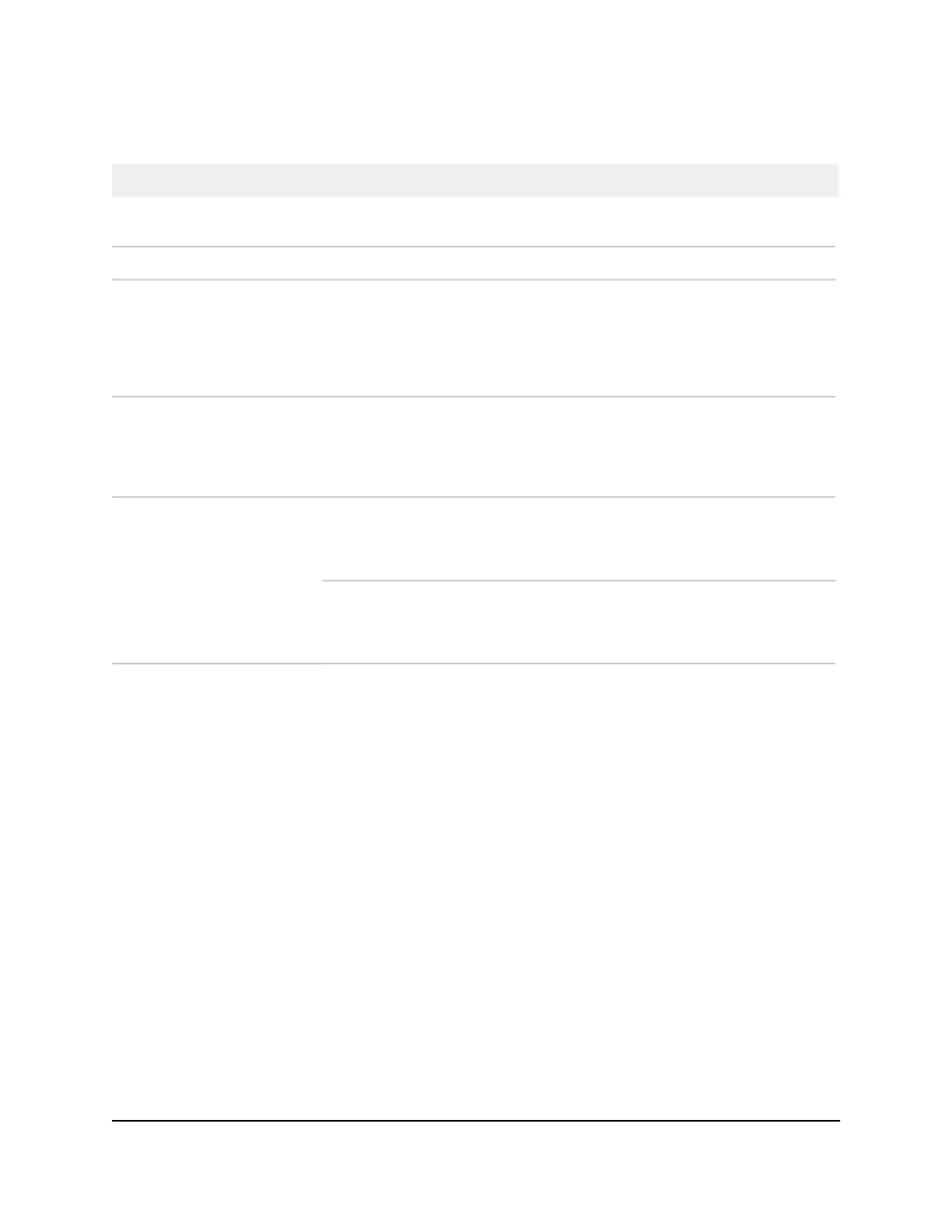Table 4. LEDs of model M4250-12M2XF (Continued)
DescriptionLED
Solid green: The fans are functioning normally.
Solid yellow: One or more fans are malfunctioning.
Fan LED
Port LEDs
Off: No link is established on the port.
Solid green: The port established a 2.5 Gbps link.
Blinking green: The port is transmitting or receiving packets at 2.5 Gbps.
Solid yellow: The port established a 100 or 1000 Mbps link.
Blinking yellow: The port is transmitting or receiving packets at 100 or
1000 Mbps.
LEDs 1 through 12
2.5GBASE-T RJ-45 port LED
(one LED per port)
Off: No SFP+ module link is established on the fiber port.
Solid green: The fiber port established a 10 Gbps link.
Blinking green: The fiber port is transmitting or receiving packets at 10 Gbps.
Solid yellow: The fiber port established a 1 Gbps link.
Blinking yellow: The fiber port is transmitting or receiving packets at 1 Gbps.
LEDs 13 and 14
10GBASE-X SFP+ port LED
(one LED per port)
Left LED, speed status:
Solid green: The port established a 1 Gbps link.
Solid yellow: The port established a 10 or 100 Mbps link.
Off: No link is established on the port.
OOB Ethernet port LEDs
(two LEDs per port, on the back
panel only)
Right LED, activity and link status:
Solid green: The port established a link.
Blinking green: The port is transmitting or receiving packets.
Off: No link is established on the port.
Hardware descriptions of the aggregation
model with multiple 10G SFP+ fiber ports
This section describes the switch hardware features for model M4250-16XF (SKU
XSM4216F).
Front panel of the aggregation model
The following figure illustrates the front panel of the LED tiles model with 10G SFP+
fiber uplink ports, model M4250-16XF.
Hardware Installation Guide30Hardware Overview
AV Line of Fully Managed Switches M4250 Series
