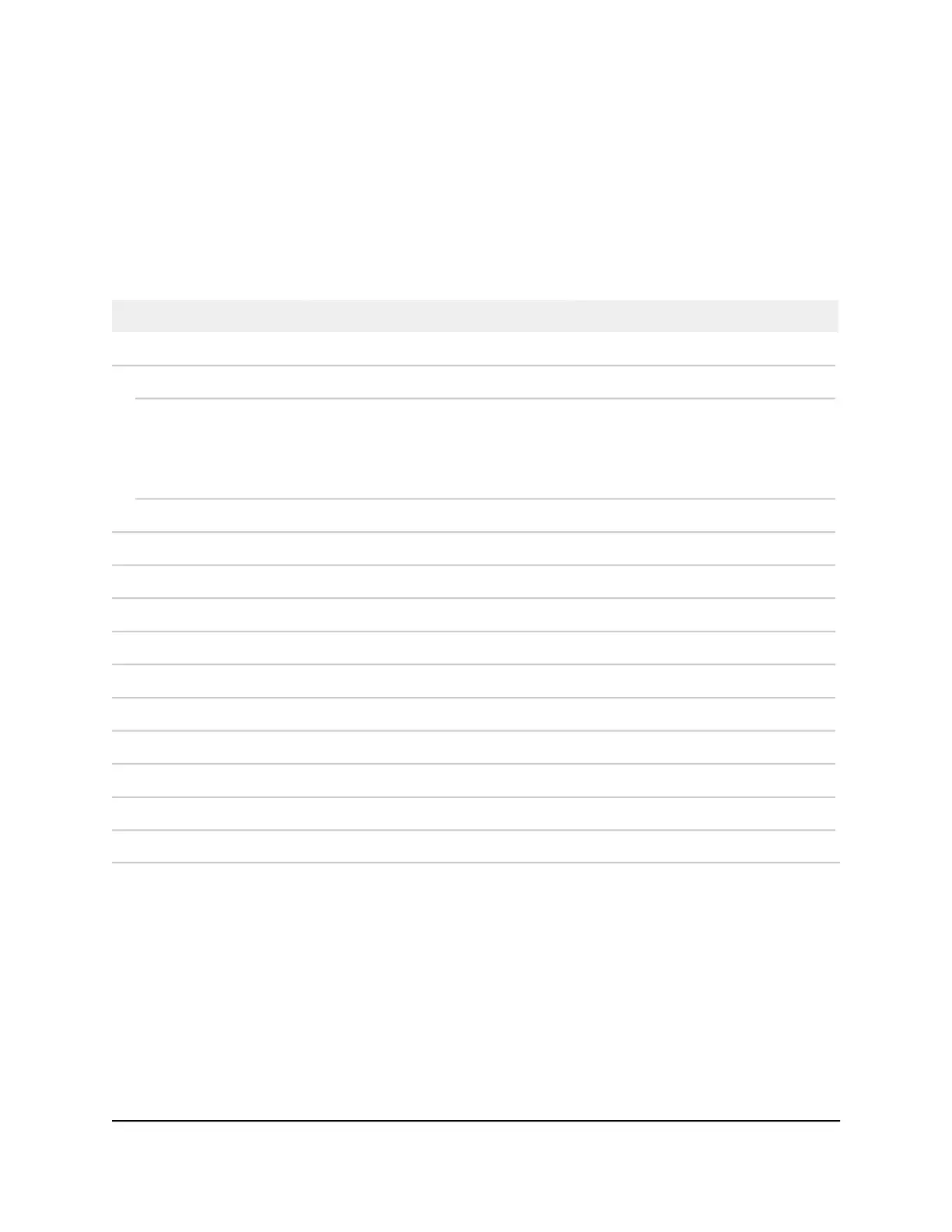Fans for the LED tiles model and the aggregation model
The following table describes the thresholds and operational properties of the fans for
the LED tiles model and the aggregation model. (The temperatures in Fahrenheit are
rounded down.)
Table 15. Fan operation properties for the LED tiles model and the aggregation model
M4250-16XFM4250-12M2XFFan Mode
Off mode
≤ 147F (64C)≤ 131F (55C)Temp. sensor
Maximum eight SFP+ ports are
operational.
Maximum eight Ethernet ports are
operational (only four ports in the range
from 1 to 8 but all ports in the range
from 9 to 12).
No SFP+ ports are operational.
Load
OffOffFan use
Quiet mode with fan use below 25%
< 147F (64C)< 131F (55C)Temp. sensor
Full traffic loadFull traffic loadLoad
< 25%< 25%Fan use
Quiet mode with fan use from 25 – 100%
≥ 147F (64C)≥ 131F (55C)Temp. sensor
Full traffic loadFull traffic loadLoad
≥ 25 – 100%≥ 25 – 100%Fan use
Cool mode with maximum cooling
100%100%Fan use
Note: In Quiet mode, the fans can temporarily operate at 100 percent speed.
Hardware Installation Guide45Hardware Overview
AV Line of Fully Managed Switches M4250 Series