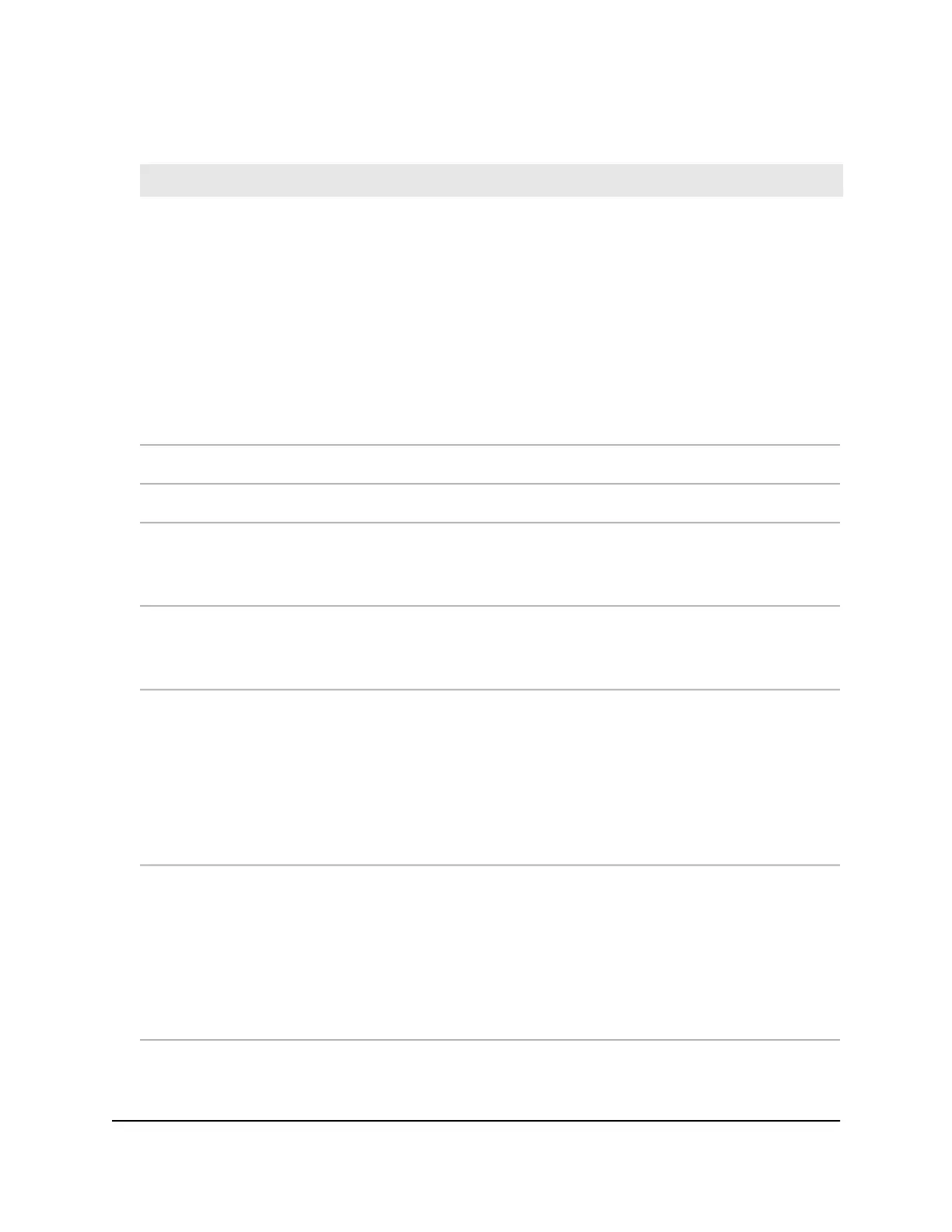(Continued)
ItemNumber
A bag with the following screws and washers for rack-mounting:
•
Eight small screws to attach the brackets to the switch (four small screws for each side).
•
Four medium-sized screws to attach the brackets to the rack (two screws for each side).
•
Four large screws to attach the brackets to the rack (two screws for each side).
Note: Depending on the type of rack, use either the medium-sized screws or the large screws
to attach the brackets to the rack.
•
10 screws with a short thread to allow the switch to be attached to another half-width switch
•
10 or more washers for use with the 10 screws with a short thread.
4
Rubber feet for desktop or table installation5
Installation guide6
Two large brackets with a depth of 4.75 inches (12 cm) for mounting a single half-width in a rack.
These bracket are for set-back mounting. Use one of these brackets to mount the switch at the
left or right side of the rack.
7
Two large brackets with a depth of 2.75 inches (7 cm) for mounting a single half-width in a rack.
These bracket are for flush mounting. Use one of these brackets to mount the switch at the left
or right side of the rack.
8
Two medium-sized brackets with a depth of 4.75 inches. Use these brackets as follows:
•
Use one bracket in combination with a large bracket with a depth of 4.75 inches to mount a
single half-width switch at the left or right side of the rack. The combination of these brackets
is for set-back mounting.
•
Use both of these brackets to mount two connected half-width switches in a rack. These brackets
are for set-back mounting.
9
Two small brackets with a depth of 2.75 inches. Use these brackets as follows:
•
Use one bracket in combination with a large bracket with a depth of 2.75 inches to mount a
single half-width switch at the left or right side of the rack. The combination of these brackets
is for flush mounting.
•
Use both of these brackets to mount two connected half-width switches in a rack. These brackets
are for flush mounting.
10
5.
If any item is missing or damaged, contact your local NETGEAR reseller for
replacement.
Hardware Installation Guide53Installation
Fully Managed Switches M4350 Series
