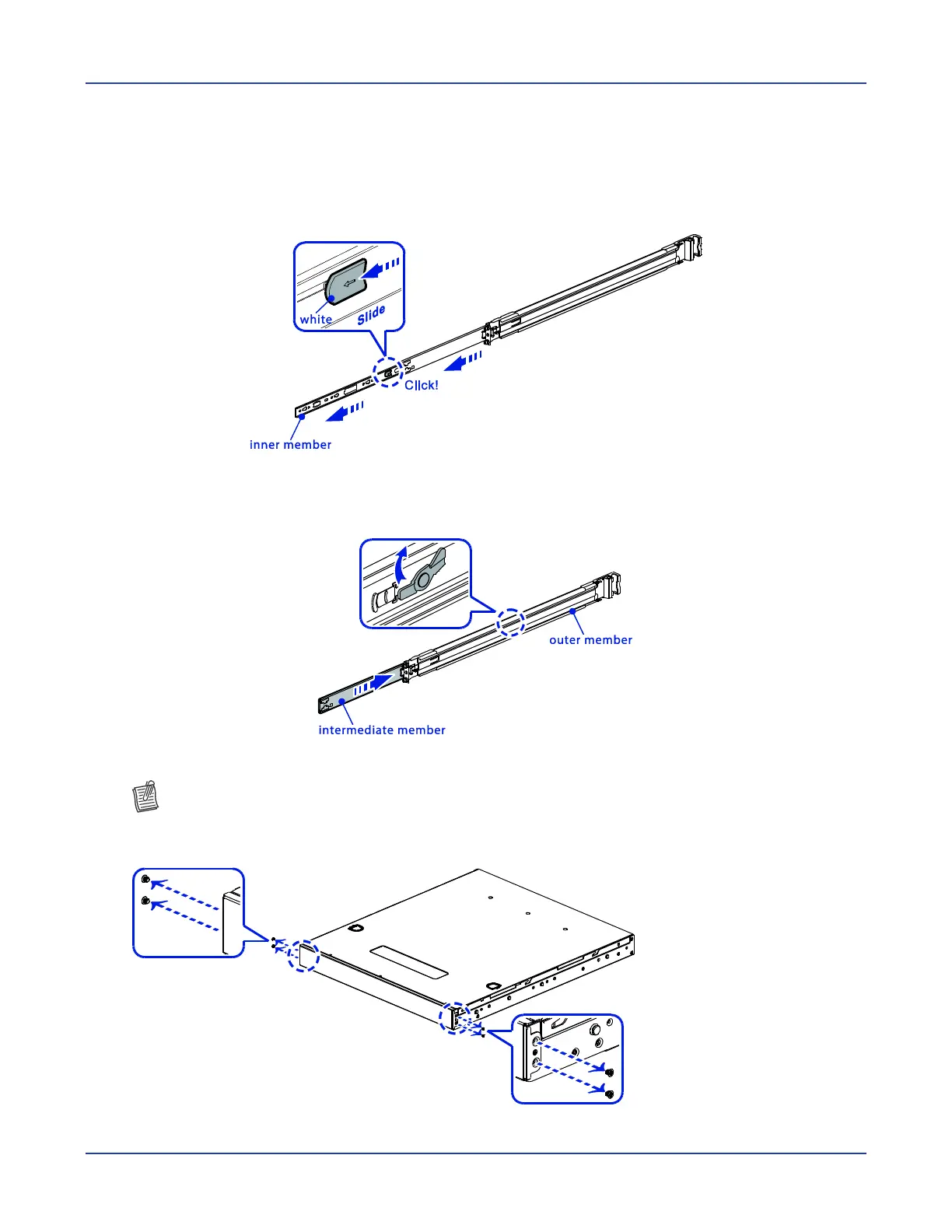Hardware Installation
25 NETGEAR M4500 Series Switches Hardware Installation Guide
Mounting the Switch into the Rack
To mount the switch to a rack:
1 Remove the inner rails.
For each inner rail, pull the inner rail out until it is fully extended, and then push the tab
forward to release the inner rail from the middle rail. Remove the inner rail.
2 For each inner rail, pull the tab upward to unlock the latch, and then push the middle rail
back into the outer rail.
3 Remove the screws on the switch.
NOTE:
Place the screws in a bag to prevent losing them.
