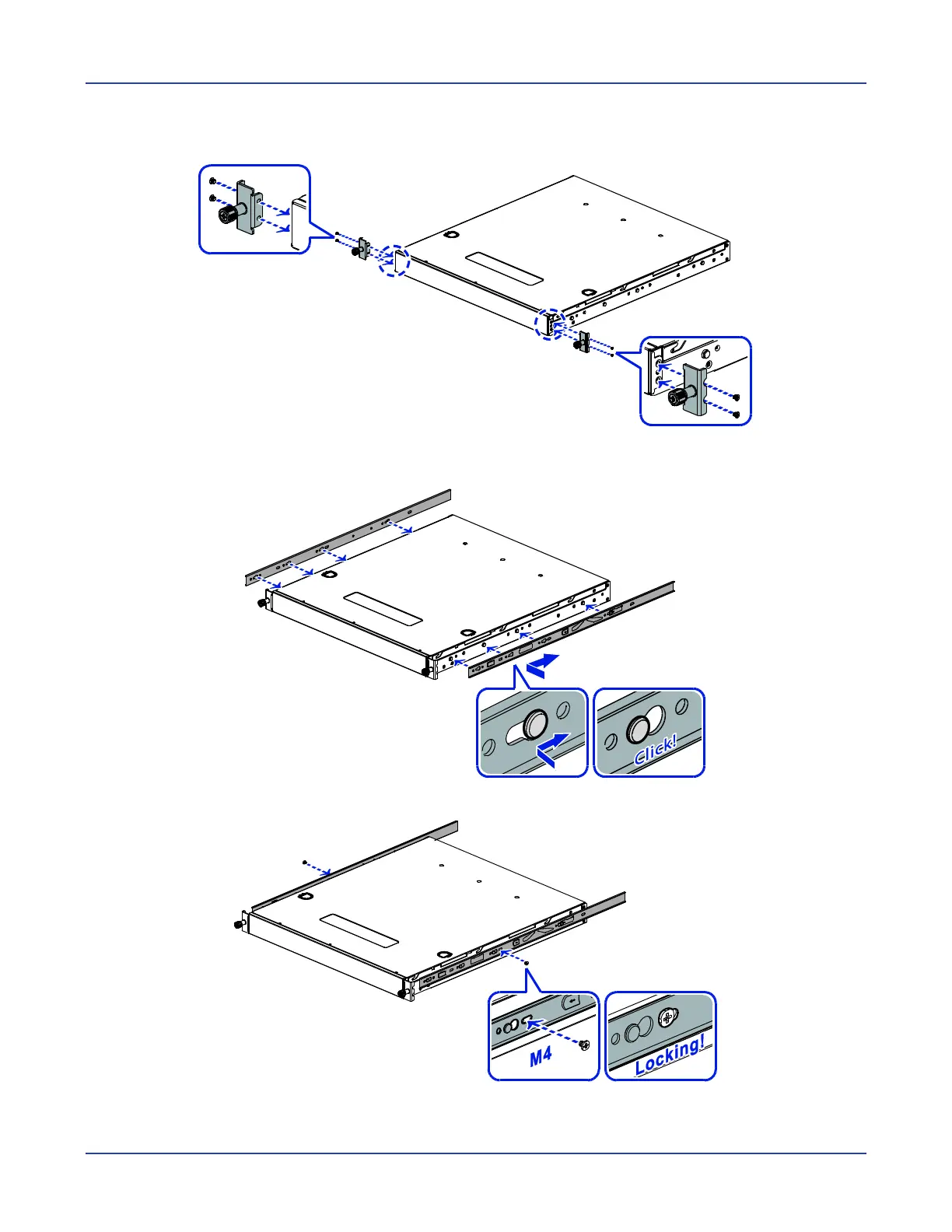Hardware Installation
NETGEAR M4500 Series Switches Hardware Installation Guide 26
4 Remove the rail mounting brackets and screws from the accessory bag.
5 Align the holes on the rail mounting brackets with the switch.
6 Secure the rail mounting brackets with screws.
7 For each inner rail, align the hooks on the switch with the holes in the inner rail, and then
slide the inner rail backward until it is locked in place.
8 For each inner rail, use the screws to secure the inner rail to the switch.
