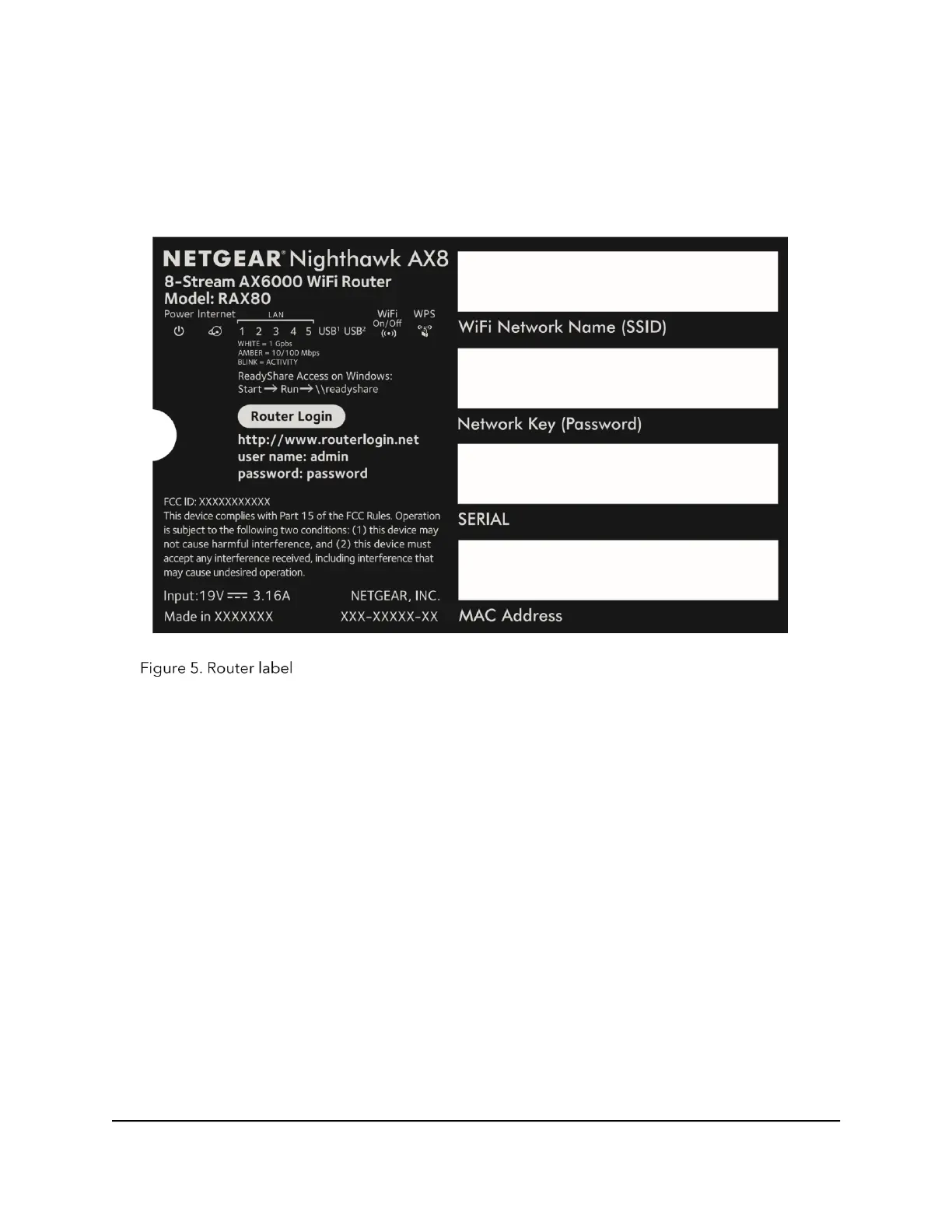•
DC power connector. Connect the power adapter that came in the product package
to the DC power connector.
Extend the Antennas
Before you install your router, extend the antennas as shown in the following figure.
Figure 4. Position the antennas
User Manual14Hardware Setup
Nighthawk AX8 8-Stream AX6000 WiFi Router