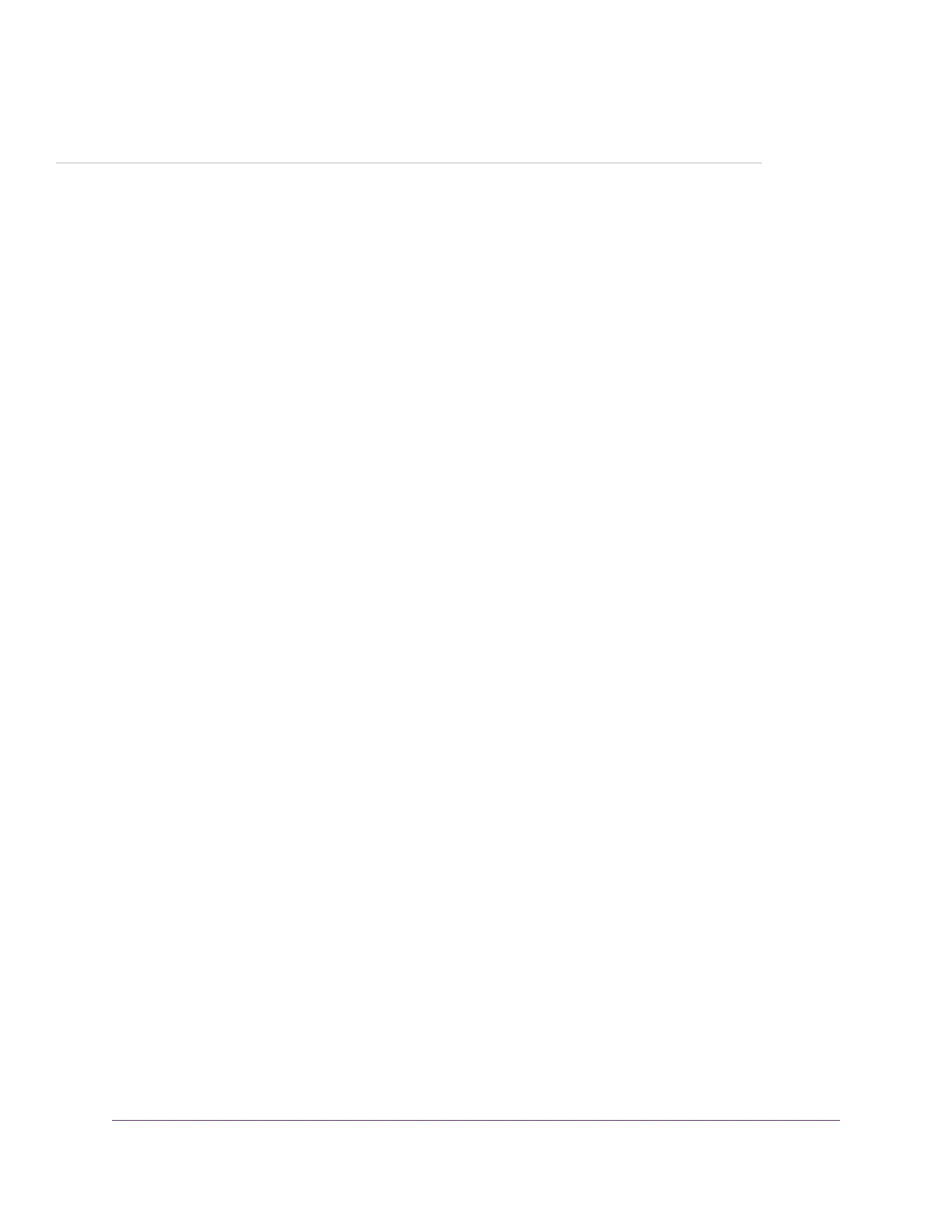11
Share a USB Printer
The ReadySHARE Printer utility lets you share a USB printer that is connected to the USB port on your router.
You can share this USB printer among the Windows and Mac computers on your network.
For more information about the features available in the NETGEAR USB Control Center, see the ReadySHARE
Printer User Manual, which is available at http://downloadcenter.netgear.com.
This chapter contains the following sections:
• Install the Printer Driver and Cable the Printer on page 119
• Download the ReadySHARE Printer Utility on page 119
• Install the ReadySHARE Printer Utility on page 120
• Print Using the NETGEAR USB Control Center on page 121
• View or Change the Status of a Printer on page 122
• Use the Scan Feature of a Multifunction USB Printer on page 122
• Change NETGEAR USB Control Center Settings on page 123
118
