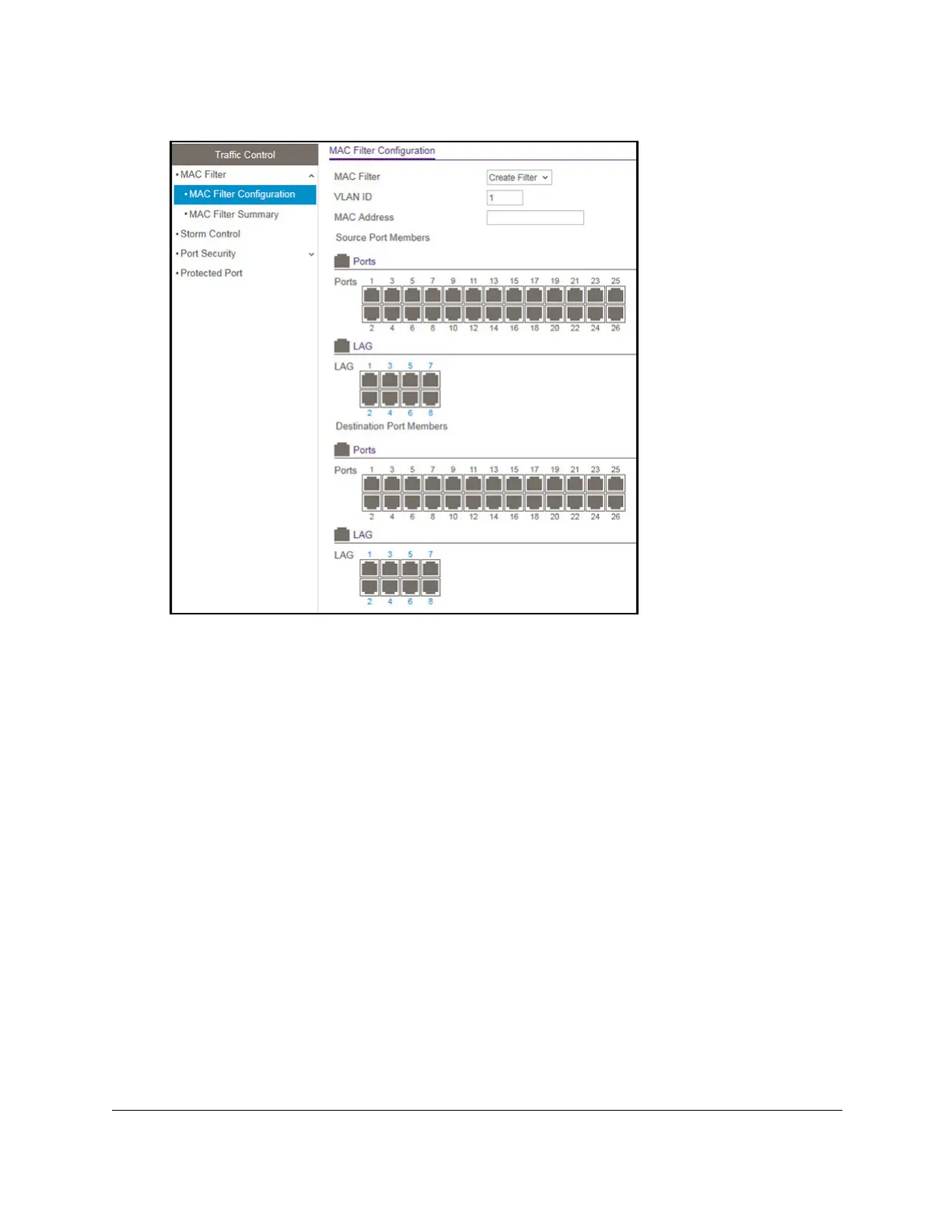S350 Series 24-Port (PoE+) and 48-Port Gigabit Ethernet Smart Managed Pro Switches
Manage Device Security User Manual250
The previous figure shows the MAC Filter Configuration page for models GS324T and
GS324TP.
6. From the MAC Filter menu, select Create Filter.
If you did not configure any filters, this is the only option available.
7. From the VLAN ID menu, select the VLAN that must be used with the MAC address.
8. In the MAC Address field, specify the MAC address of the filter in the format
XX:XX:XX:XX:XX:XX.
You cannot define filters for the following MAC addresses:
• 00:00:00:00:00:00
• 01:80:C2:00:00:00 to 01:80:C2:00:00:0F
• 01:80:C2:00:00:20 to 01:80:C2:00:00:21
• FF:FF:FF:FF:FF:FF
9. In the Port and LAG tables in the Source Port Members section, select the ports and LAGs
that must be included in the inbound filter
.
If a packet with the MAC address and VLAN ID that you specify is received on a port that
is not part of the inbound filter, the packet is dropped.
10. In the Port and LAG tables in the Destination Port Members section, select the ports and
LAGs that must be included in the outbound filter.
