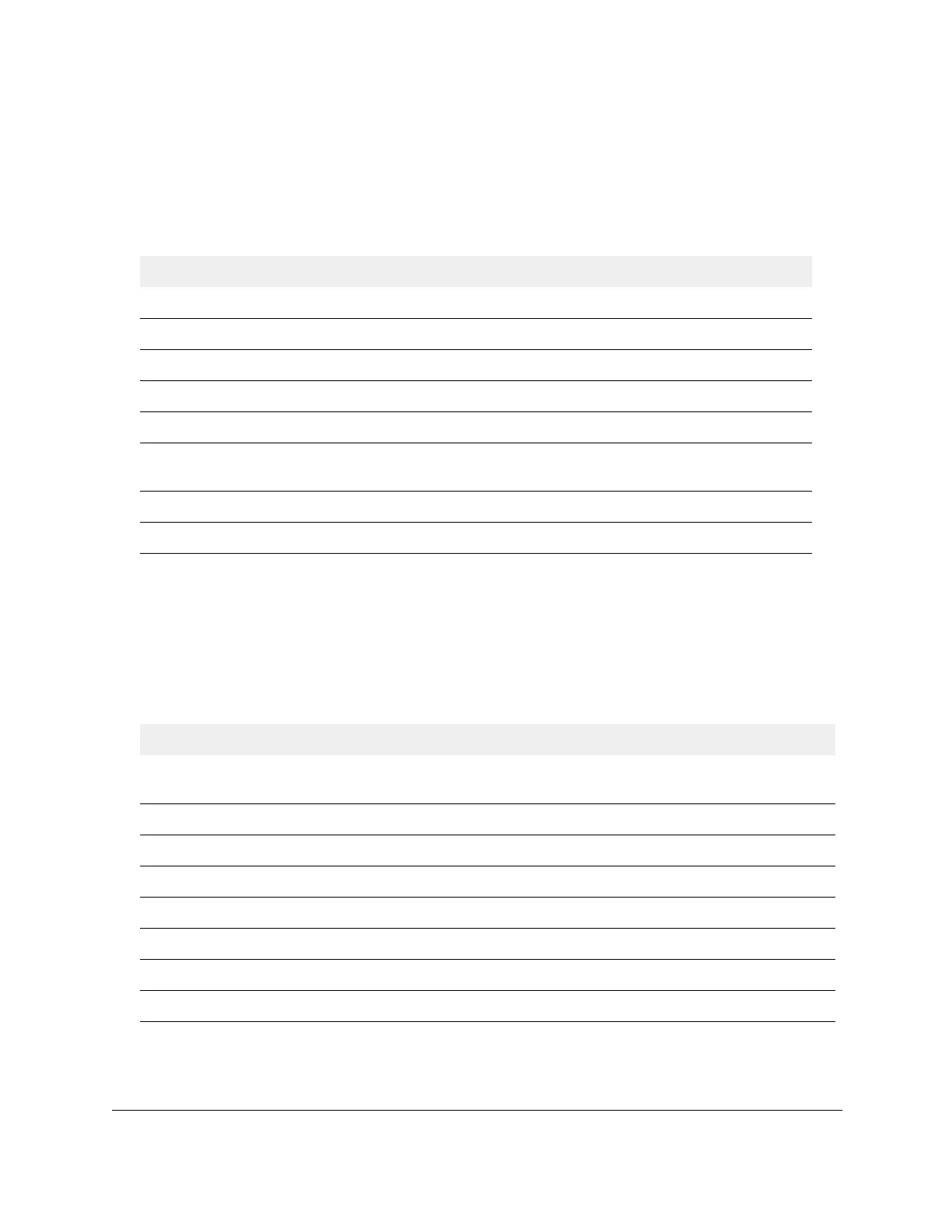S350 Series 24-Port (PoE+) and 48-Port Gigabit Ethernet Smart Managed Pro Switches
Specifications and Default Settings User Manual361
System Setup and Maintenance Settings
The following table describes the system setup and maintenance settings.
Table 75. System setup and maintenance settings
Feature Sets Supported Default
Boot code update 1 N/A
DHCP/manual IP address 1 DHCP enabled, 192.168.0.239
System name configuration 1 N/A
Configuration save/restore 1 N/A
Firmware upgrade 1 N/A
Restore defaults 1 (local browser interface and
front-panel button)
N/A
Dual image support 1 Enabled
Factory reset 1 N/A
Port Characteristics
The following table describes the port characteristics.
Table 76. Port characteristics
Feature Sets Supported Default
Auto negotiating speed and full/half
duplex
All ports Auto negotiation
Auto MDI/MDIX For cross over cables on all ports Enabled
802.3x flow control/back pressure All ports Disabled
Port mirroring: TX, RX, Both 1 Disabled
Port trunking (aggregation) 8 Preconfigured
802.1D spanning tree 1 Disabled
802.1w RSTP 1 Enabled
802.1s spanning tree 8 instances Disabled
