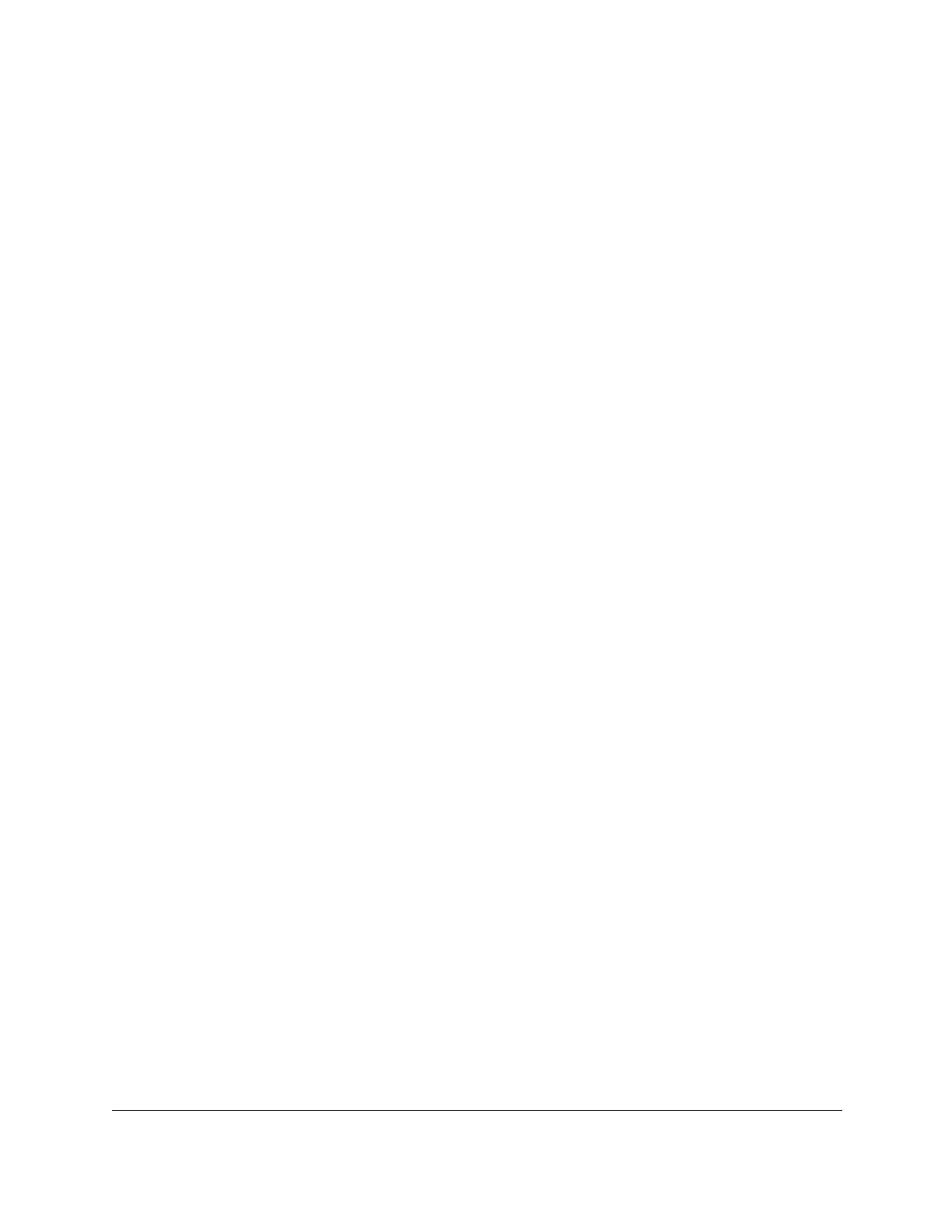S350 Series 24-Port (PoE+) and 48-Port Gigabit Ethernet Smart Managed Pro Switches
Configure System Information User Manual75
• High. High priority.
• Critical. Critical priority.
The port priority determines which ports can still deliver power after the total power
delivered by the switch exceeds the total power budget. (In such a situation, the switch
might not be able to deliver power to all connected devices.) If the same priority applies to
two ports, the lower-numbered port receives higher priority
.
9. From the
Power Mode menu, select the PoE mode that the port must function in:
• 802.3af. The port is powered in and limited to the IEEE 802.3af mode.
A PD that
requires IEEE 802.3at does not receive power if the port functions in IEEE 802.3af
mode.
• Legacy. The port is powered using high-inrush current, which is used by legacy PDs
that require more than 15W to power up.
•
Pre-802.3at. The port is initially powered in the IEEE 802.3af mode and, before
75 msec pass, is switched to the high power IEEE 802.3at mode. Select this mode if
the PD does not perform Layer 2 classification or if the switch performs
2-event Layer 1 classification.
•
802.3at. The port is powered in the IEEE 802.3at mode and is backward compatible
with IEEE 802.3af.
The 802.3at mode is the default mode. In this mode, if the switch
detects that the attached PD requests more power than IEEE 802.3af but is not an
IEEE 802.3at Class 4 device, the PD does not receive power from the switch.
10. From the Power Limit Type menu, select how the port controls the maximum power that it
can deliver:
•
None.
The port draws up to Class 0 maximum power in low power mode and up to
Class 4 maximum power in high power mode.
•
Class. The port power limit is equal to the class of the attached PD.
•
User. The port power limit is equal to the value that is specified in the Power Limit
(mW)
field. This is the default setting.
Note: If a PD does not report its class correctly, use of these options can
preserve additional PoE power by preventing the switch from
delivering more power than the PD requires. However, depending on
which option you select, a PD that does not report its class correctly
might not power up at all.
11. In the Power Limit (mW) field, enter the maximum power (in mW) that the port can deliver
.
The range is 3,000–30,000 mW
. The default is 30,000 mW.
12. From the Detection Type menu, select how the port detects the attached PD:
•
IEEE 802. The port performs a 4-point resistive detection.
This is the default setting.
• 4pt 802.3af + legacy. The port performs a 4-point resistive detection, and if required,
continues with legacy detection.
•
legacy. The port performs legacy detection.
