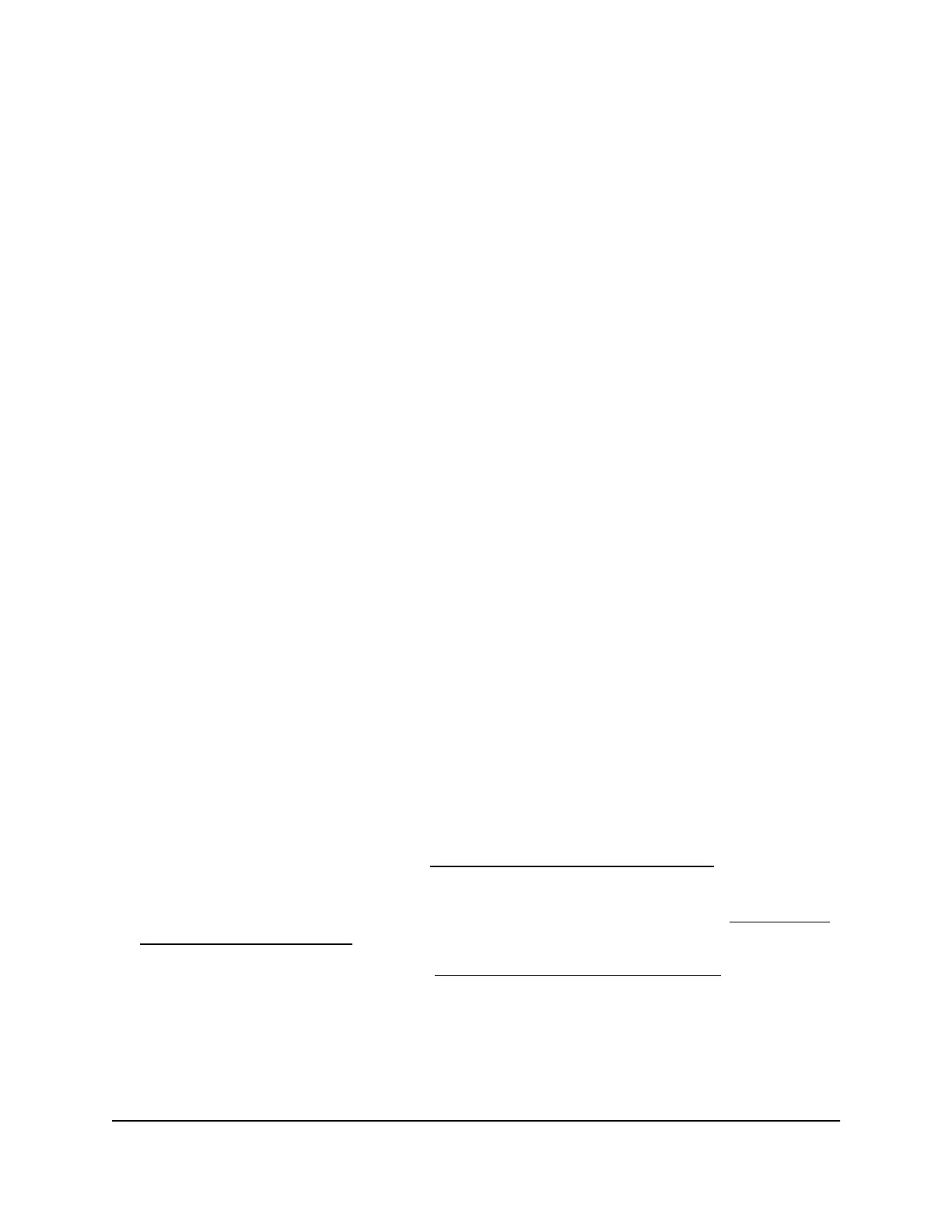The default password is password. The password is case-sensitive.
The HOME page displays.
4.
From the menu at the top of the page, select SETTINGS.
The PRESET MODES page displays.
5.
From the menu on the left, select SWITCH DISCOVERY.
The SWITCH DISCOVERY page displays.
6. Enable or disable NSDP by clicking the button in the NSDP section.
When NSDP is enabled, the button bar displays green.
7.
Click the APPLY button.
Your settings are saved.
Set Up Static Link Aggregation
Static link aggregation on the switch allows you to combine multiple Ethernet ports into
a single logical link. Your network devices treat the aggregation as if it were a single
link. Depending on how link aggregation is set up in your network, the link supports
either increased bandwidth (a larger pipe) or fault tolerance (if one port fails, another
one takes over).
The switch supports two static LAGs with up to four ports each. That means that one
static LAG can support a link of up to 4 Gbps.
Note: The switch does not support Link Aggregation Control Protocol (LACP).
You set up static link aggregation on the switch through a link aggregation group (LAG)
in the following order:
1. Set up the LAG on the switch (see Set Up a Link Aggregation Group on page 73).
2.
Connect the ports that must be members of the LAG on the switch to the ports that
must be members of the LAG on another device in your network (see Make a Link
Aggregation Connection on page 74).
3. Enable the LAG on the switch (see Enable a Link Aggregation Group on page 74)
and on the other device.
User Manual72Manage the Switch in Your
Network
Nighthawk S8000 Gaming & Streaming Advanced 8-Port Gigabit Ethernet Switch (GS808E)
